Getting started, Inserting the sim cards – Wiko Robby User Manual
Page 8
Advertising
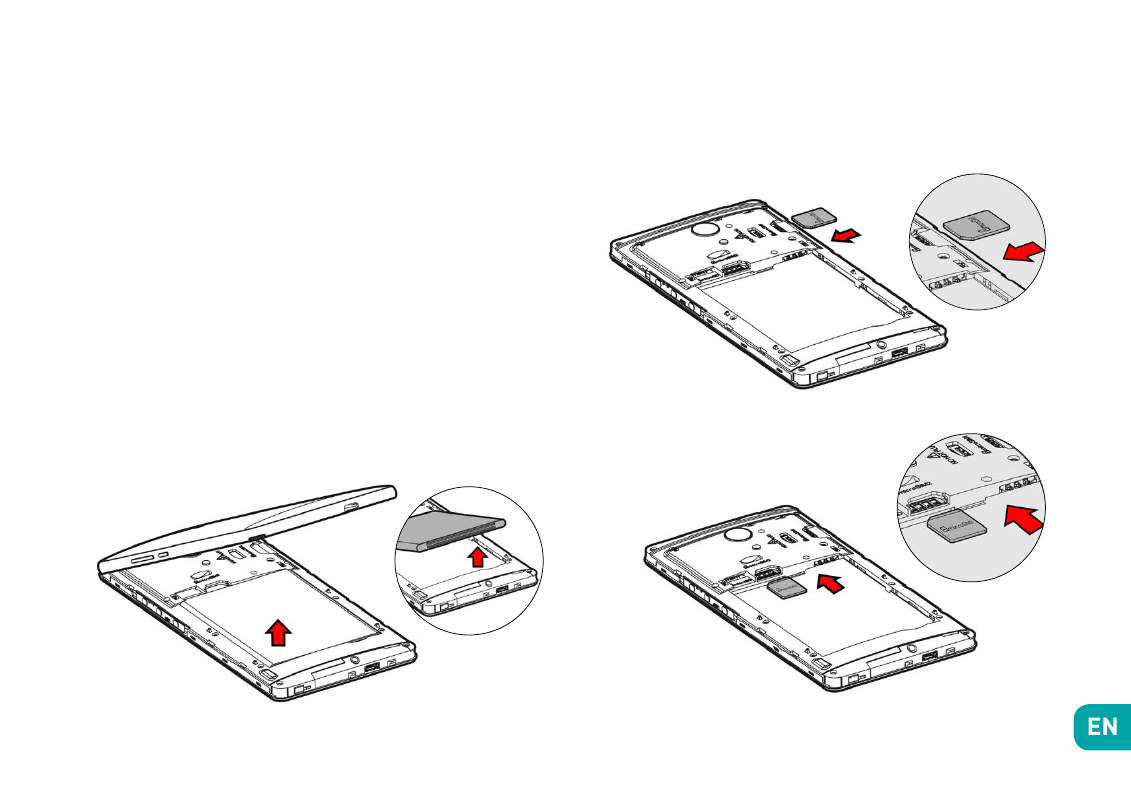
Getting Started
~
Inserting the SIM cards
In order to use your telephone, you need to insert your
SIM Card. The back cover of the phone is clipped on.
Please unclip it using the notch on the cover, following
the contour of the phone. Insert the SIM cards following
the diagrams below.
3.
2.
1.
Advertising
This manual is related to the following products: