Epson PLQ-30 User Manual
Start here
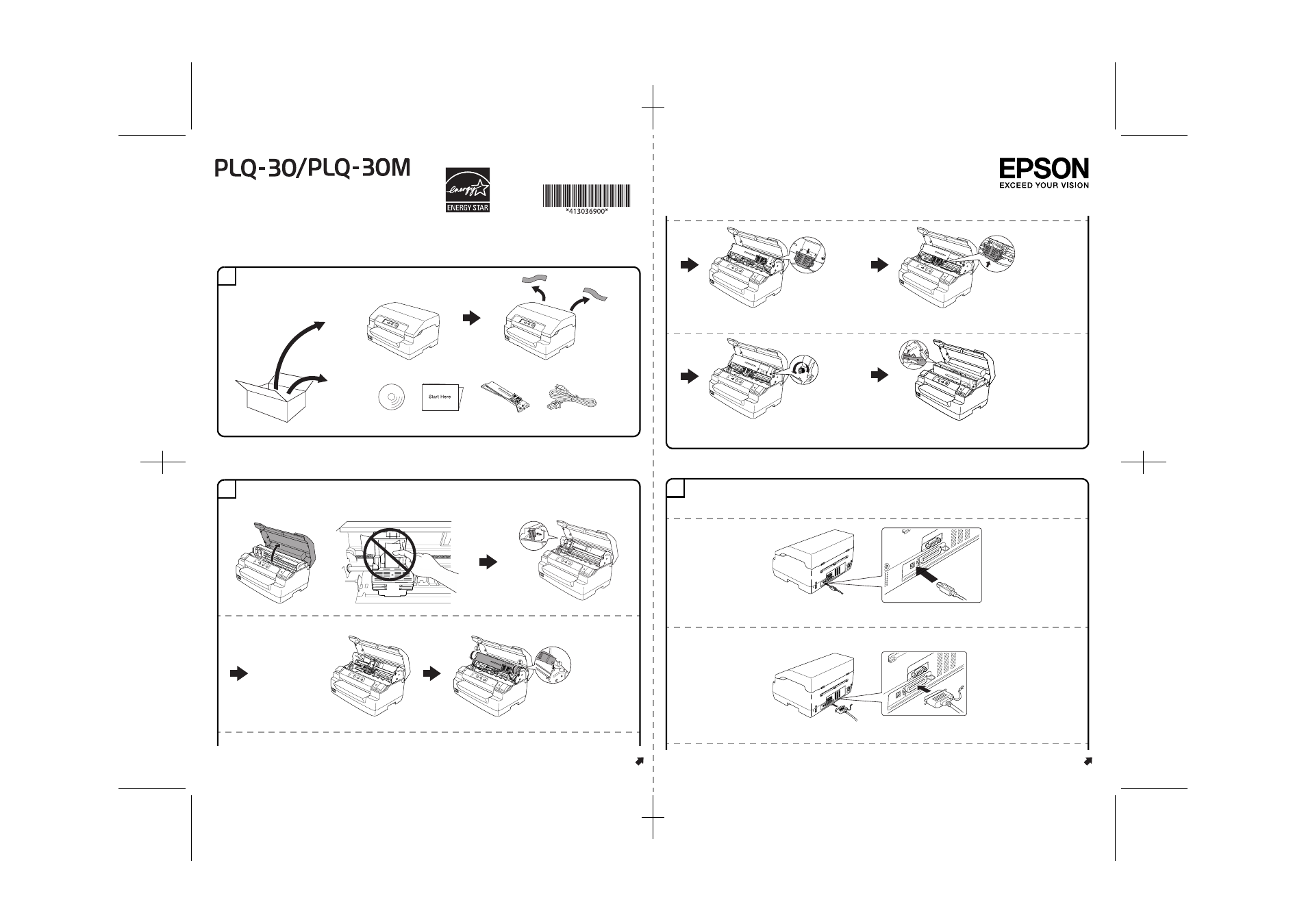
Proof Sign-off:
A. Tanaka
<editor name>
PLQ-30/PLQ-30M
Rev. C
PLQ-30_30M.fm
A3 size
9/14/15
Start Here
Continued
Continued on back
4130369
1-F
Rev.0
Black
Unpacking
Installing the Ribbon Cartridge
Connecting the Printer to Your Computer
1
Remove all protective materials
The shape of the plug
may vary by location.
2
Slide the print head
to the middle of the
printer by hand.
Insert until it clicks
c
Caution:
Do not touch the white cable inside the printer.
Push
Open
c
Caution:
The ribbon should not be twisted or creased.
Tense
Pull
Put the ribbon guide at the bottom of
the print head and push it up until it
clicks into place.
Hold both sides of the ribbon
guide and pull it down until
it is out of the cartridge.
3
c
Caution:
The interface cable connectors have only one correct orientation. Make sure the orientation of the connector is correct before
inserting it into the appropriate port.
USB
Connect firmly
Connect firmly
Parallel
Connect firmly
Connect firmly