User manual – Marshall Electronics MXL UR-1 User Manual
Page 10
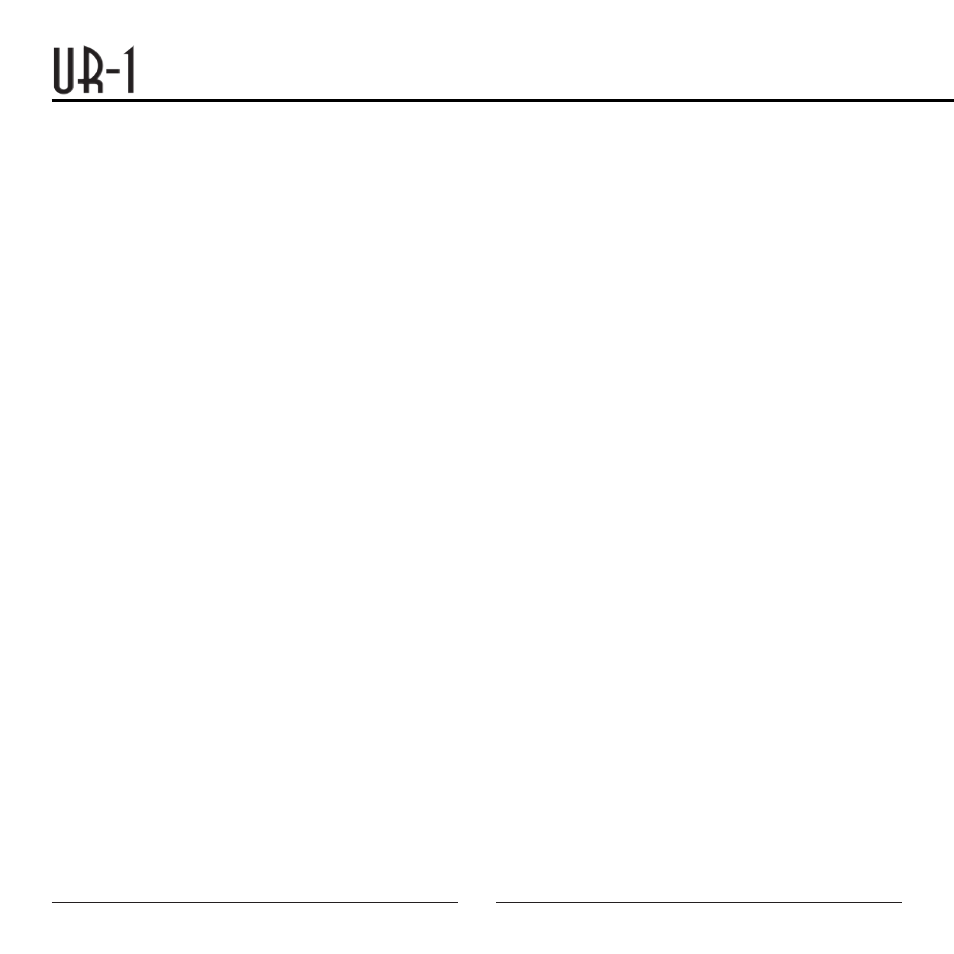
10
User Manual
Multi-tracking (Windows
®
):
To get started with multi-tracking and overdubbing, we recommend the free 30 day trial shareware
version of Reaper. Go here to download Reaper: http://www.reaper.fm.
Multi-tracking (Macintosh
®
):
Garage Band is the easiest way to get started if you are using a Macintosh computer. Since it’s
included on most Macintosh computers, you probably have it installed and ready to go!
Testing Your UR-1:
After you have connected your microphone and set up your computer, plug a set of headphones
into the 1/8-inch stereo jack located on the back of the UR-1.
Important Note:
The headphone amplifier can produce very loud sound levels that, when exposed to over a period
of time, can cause irreparable hearing damage. Please adjust the headphone level carefully!
You should now be able to hear your computer audio playback as well as the live microphone.
When you’re ready to begin tracking, open your favorite recording software and make sure it’s set
up for use with the UR-1 according to the software manufacturer recommendations.
With everything set up and your software application running, snap your fingers in front of the grill
and look for a signal on your software’s input meters. Never “tap” on the grill to test if a signal is
present as this could cause peaking if the microphone gain is set too high. With the signal pres-
ent, simply position the microphone to best capture the performance. Begin testing the sound
source with the microphone and watch the software input meters for clipping. Clipping is a form
of distortion that occurs when an amplifier is overdriven and is usually represented by a red bar in
your software. Clipping should be avoided at all times for a recording free of poor sounding digital