Meliconi Speedy 110 Plus User Manual
Page 3
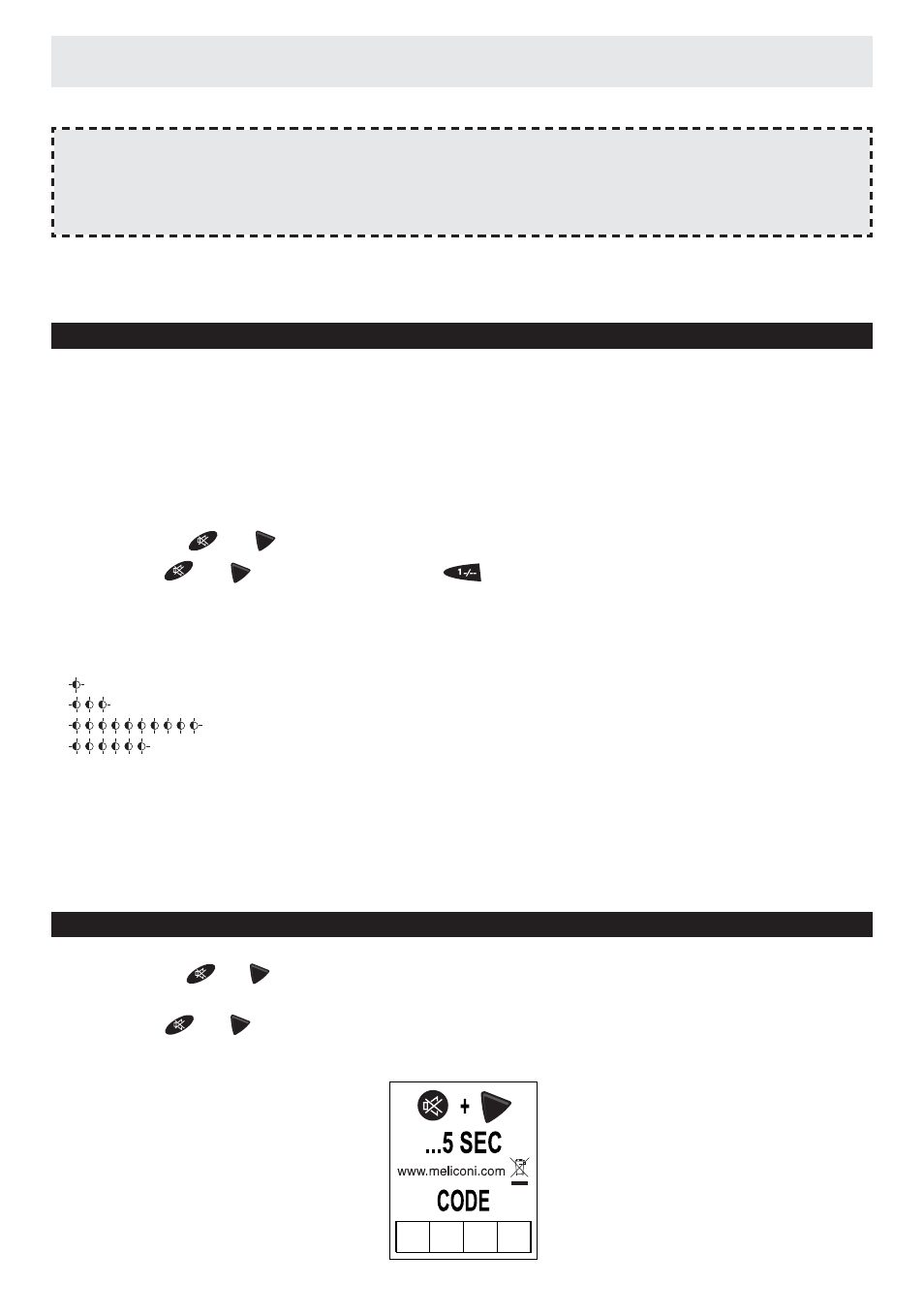
7
Identify and take note of the code which you have searched for following the code noting procedure
(see “PROGRAMMED CODE NOTING” section).
NOTE: during the search operation, the light indicator flashes more quickly. The light indicator
stops flashing and the remote control leaves the programming mode in the following cases:
• if no keys are pressed for 12 seconds.
• if the code search list is completed. In this case, visit www.meliconi.com
Always write down the 4-digit code for your remote control on the label inside the battery cover
after running the search and saving the code.
This may be useful if you need to reprogram your remote control in the event of accidental
cancellation or when you change used batteries.
To find the code for your remote control:
1. Hold down the and keys together until the light indicator at the top starts to flash indicating that
the remote control is programming.
2. Release the and keys. Then enter the code you noted down previously. Three flashes indicate that
the code has been saved correctly. If not, try the code entry procedure again from point 1.
PROGRAMMED CODE NOTING
1. Hold down the and keys until the light indicator at the top starts to flash.
2. Release the and keys and then press the key.
3. After a few seconds, the light indicator communicates the code you are looking for by flashing the four
numbers separately. Count the number of flashes for each code number. For example, for the code 1306,
the key flashes one, three, ten and six times to give:
= 1
= 3
= 0
= 6
4. Note this code on the label inside the battery cover, for rapid consultation.
RE-PROGRAMMING YOUR REMOTE CONTROL BY ENTERING THE CODE NOTED DOWN