Charging the battery, Charging the battery with a computer usb port – PRAKTICA luxmedia 14-05 slim User Manual
Page 5
Advertising
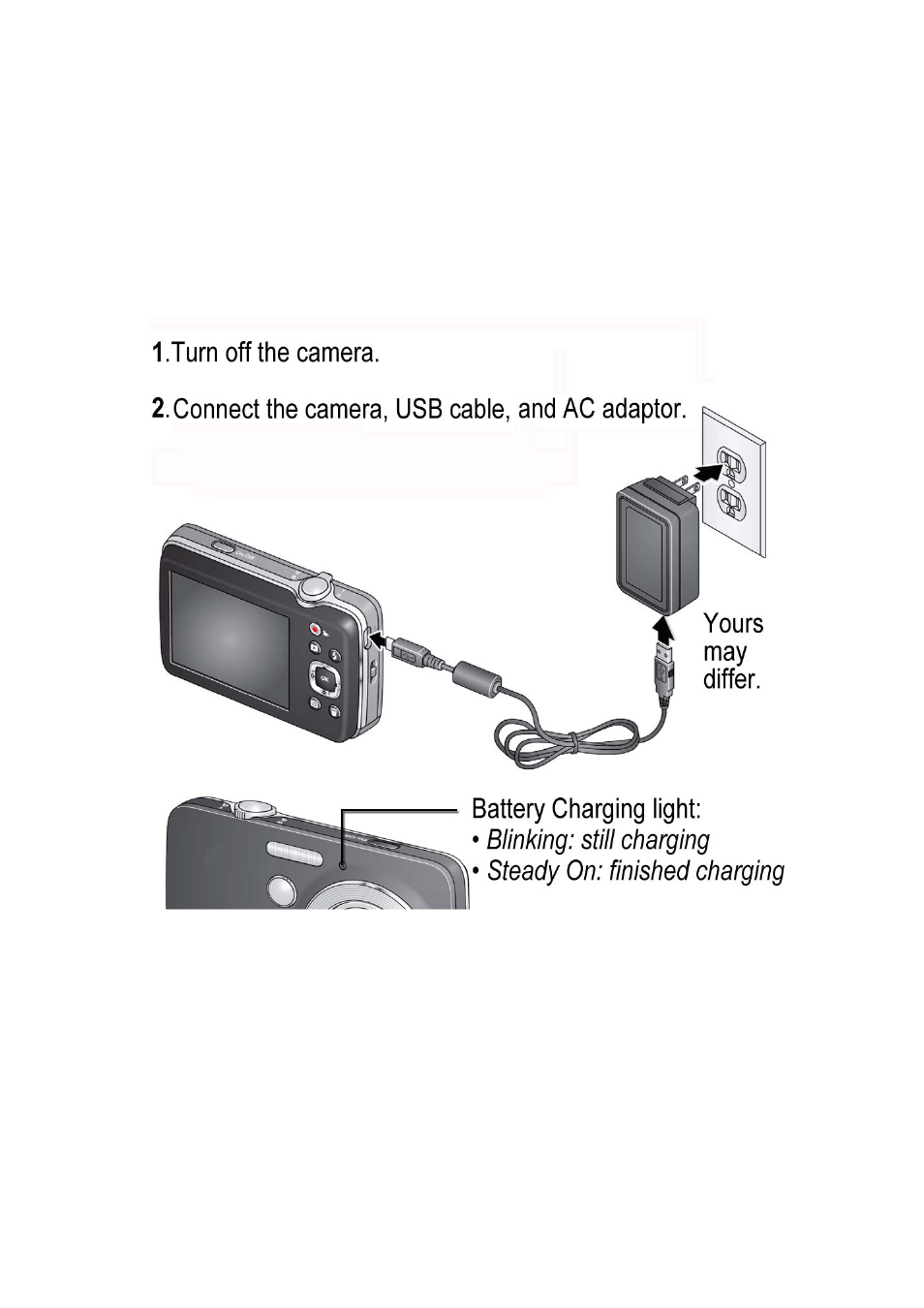
3
Charging the battery
Charge the Li-Ion battery anytime
—don’t wait until it’s exhausted. Charge
until the Battery Charging light stops blinking. (Charging time varies by
battery level. You can use the camera while it
’s plugged in.)
Charging the battery with a computer USB port
Use the USB cable to connect the camera to a computer USB port. Charge
until the Battery Charging light stops blinking. (USB charging is typically
slower than the previous method.)
Advertising