Reassembly – Precision Medical PM4150 EasyPulse Portable Oxygen Concentrator (POC) User Manual
Page 15
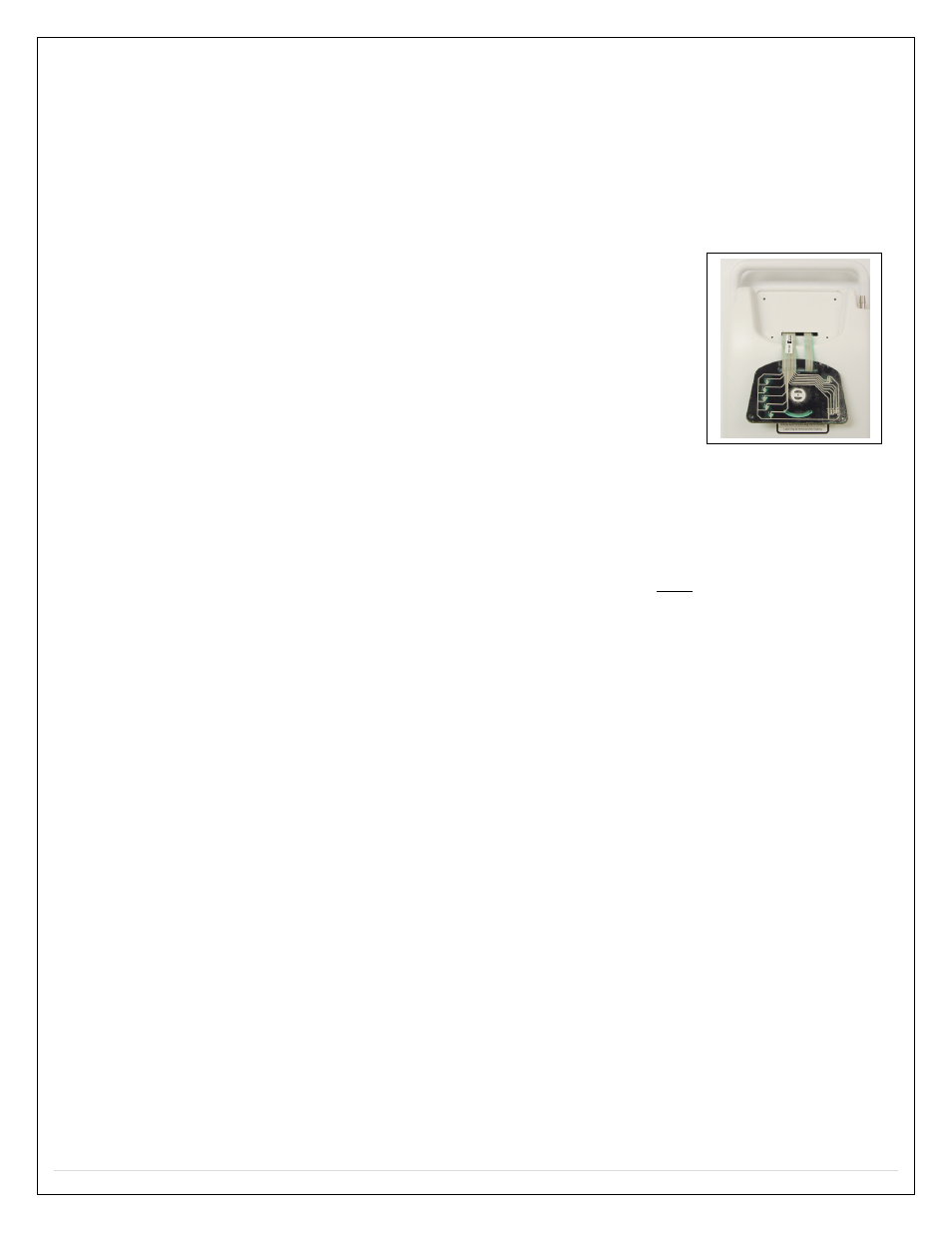
13 |
P a g e
16. Using a small flat blade screwdriver, from the top of the control panel, carefully pry it away from the front POC
housing until it releases. The control panel is attached to the housing with an adhesive backing.
17. When the adhesive has released remove the Control Panel and discard.
Reassembly
STOP! Be sure to follow Electrostatic Discharge procedures to avoid damage to electronic components
(Reference photos from the “Disassembly” section above)
1. Stand the POC up.
2. Remove the adhesive backing’s paper cover from the replacement Control Panel
and feed the Ribbon Cable through the slots in the front POC housing and secure
with the adhesive backing. Make sure the Control Panel is centered in its recess in
the Housing.
3. Place the Control Knob that was removed from the old Control Panel onto the stem
on the new Control Panel.
4. Ensure the Ribbon Cable connectors on the PC Board are in their open position.
5. Position the PC Board into the POC so the Ribbon Cables can be connected.
6. Using needle nose pliers gently grasp the narrow Ribbon Cable and slide into its
corresponding Connector on the PC Board. Secure the Ribbon Cable in place by pushing the Connector latch
down and onto the Ribbon Cable. You should hear a faint click.
7. Repeat steps 4 for the wide Ribbon Cable.
8. Carefully position the PC Board into place ad secure with 4 Screws.
9. Connect the Conserver valve 2 pin Connector to the PC Board.
10. Using needle nose pliers, connect the small blue Tube to the Cannula Sensors outer Fitting on the PC Board.
11. Connect the small Tube from the Pressure Tank to the Pressure Sensor on the PC Board and secure with a
Cable Tie.
12. Connect the two (2) small 3 pin Fan connectors to the PC board, orientation does not matter.
13. Connect the small white 9 pin Motor connector to the PC board.
14. Connect the large white 3 pin Motor connector to the PC board.
15. Connect the large 4 pin Battery connector to the PC Board.
16. Be sure the wires from the Pump are pushed down and into their original position.
17. Stand the POC up.
18. Follow steps 2 thru 12 of the “Reassembly” section of the “Sieve Bed Replacement” in this manual.