Setting up the network settings – Primare PRE32 preamplifier User Manual
Page 4
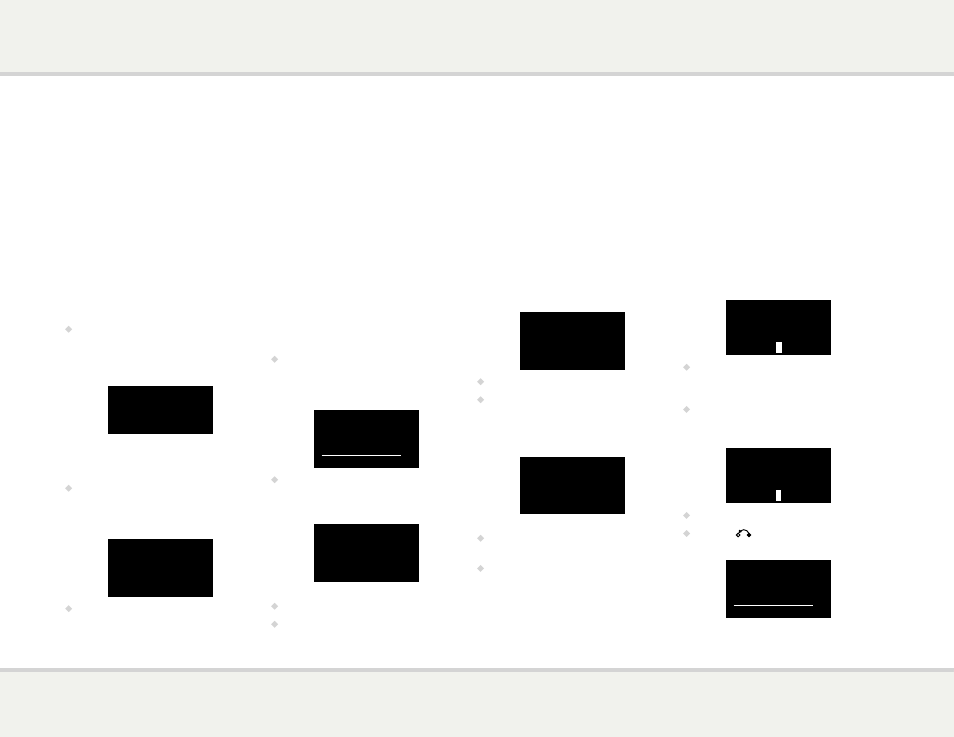
M M 3 0 M e d i A M O d u L e u s e r g u i d e
4
settiNg uP the NetWOrk settiNgs
To connect the Media Module to an Ethernet network you need to configure the options on the Ethernet settings or Wlan
settings menu.
u s i N g t h e s e t t i N g s
M e N u
To display the settings menu
•
Hold down the @ button on the front panel,
or press and hold the MENU button on the
remote control.
The settings menu is displayed:
General settings vol25
Input
1
Status
Enabled
The Media Module adds two items to the General
settings menu: Firmware and Network.
To select the Network settings menu
•
Turn the SELECTOR control on the front
panel, or press the A or V buttons on the
remote control, until the Network item is
highlighted:
General settings vol25
IR input
Front
Factory DF
Reset
Firmware
Settings
Network
Settings
•
Press the R button on the front panel, or the
SELECT button on the remote control.
s e t t i N g u P W i - F i
If you have a Wi-Fi network, the simplest way to
connect the Media Module to the Internet is via
Wi-Fi.
To configure the Wi-Fi settings
•
Turn the SELECTOR control on the front
panel, or press the A or V buttons on the
remote control, until the Wlan settings item is
highlighted on the Network settings menu:
Network settings vol25
Ethernet settings
Wlan settings
Apply settings
Network disconnected
•
Press the R button on the front panel, or the
SELECT button on the remote control.
The Wlan settings menu will be displayed:
Wlan settings
vol25
Scan
SSID
Security
WPA
IBSS
False
To scan for Wi-Fi networks
•
Highlight Scan on the Wlan settings menu.
•
Press the R button on the front panel, or the
SELECT button on the remote control.
The menu shows a list of accessible Wi-Fi
networks:
Network scan
vol25
Home
Office
Othernetwork1
Othernetwork2
•
Highlight the network you want to use.
•
Press the R button on the front panel, or the
SELECT button on the remote control.
The network name will be displayed in the SSID
option:
Wlan settings
vol25
Scan
SSID
Home
Security
WPA
IBSS
False
To enter the network password
•
Highlight Passphrase on the Wlan settings
menu.
•
Press the R button on the front panel, or the
SELECT button on the remote control.
The passphrase editor is displayed:
Wlan settings
vol25
5 6 7 8 9
A
B C D E F
•
Turn the SELECTOR control on the front
panel, or the < or > buttons on the remote
control, to highlight the first letter.
•
Press the R button on the front panel, or the
SELECT button on the remote control, to
select it:
Wlan settings
vol25
N O P Q R
S
T U V W X
S
•
Repeat for the remaining letters.
•
Press the
button on the front panel
twice to return to the Network settings menu.
Network settings vol25
Ethernet settings
Wlan settings
Apply settings
Connected Wireless
The menu should show Connected Wireless.