RISCO Group WL Internal Rectangular Sounder User Manual
Page 7
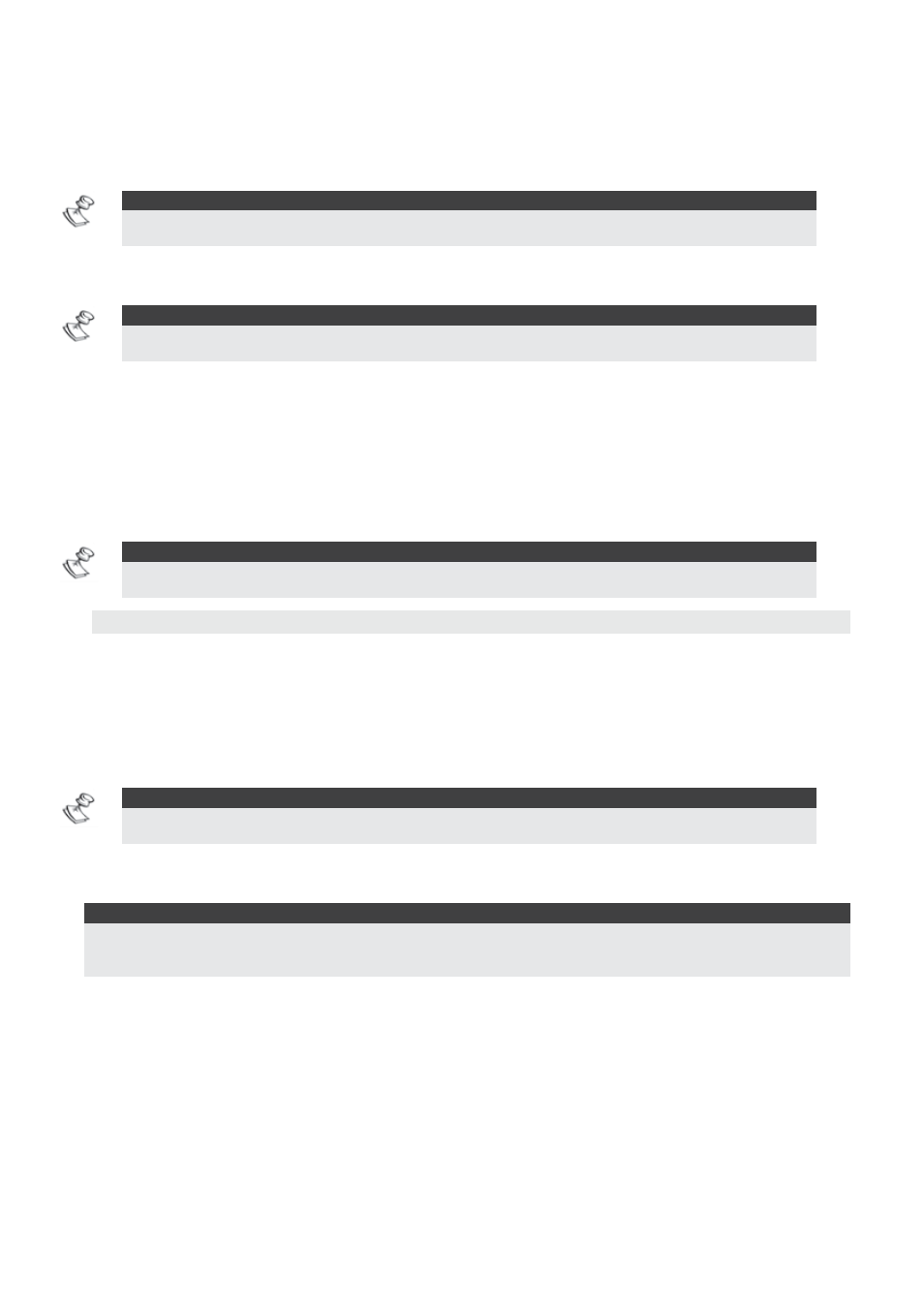
Wireless Sounder Instructions
7
Setting Supervision Time
Specifies how often the system generates a supervision request to the sounder.
If any of the sounders does not respond to the request at least once, during the
receiver supervision time, the system will regard the accessory as lost.
NOTE:
The receiver supervision time should be higher than the sounder supervision time in order to
eliminate false lost event.
Range: 00-255 minutes
Default: 58 minutes
NOTE:
WisDom: Engineer menu: 1) System > 1) Timers > 9) Accessory supervision time
Agility: Engineer menu: 1) System > 1) Timers > TX supervision
Pre Alarm indication
This wireless sounder incorporates a pre - alarm feature that enhances the security of
the system, by producing a local alarm in case of sabotage.
If defined, the system sends a pre-alarm signal to the sounder at the beginning of the
entry delay. If the sounder does not receive a cancellation signal from the system at
the end of the entry time, the sounder goes into alarm mode.
NOTE:
WisDom (Ver 4.25): Engineer menu Quick key 1) System > 2)Controls > 44) Pre alarm
Agility: Engineer menu [1][2] > Advanced > Sounder Pre alarm
Step 3: Testing the Sounder
Communication Test
The sounder communication test performs a communication test between the sounder
receiver and the system.
¾ To perform communication test
1. Access to communication test option
NOTE:
WisDom: Engineer menu > 9) Devices > 2) Sounders > 3) Communication test
Agility: Engineer menu > 2) Testing > 5) Sounder > 1) Communication test
2. The system sends a test signal to the sounders. A number between 00-99 indicates
the strength of the communication signal between the system and the sounder.
NOTE:
For successful communication, the strength of the signal should be higher that the sounder receiver noise
threshold level.
(WisDom: Engineer menu quick key [9][2][4], Agility: Engineer menu > 2)Testing >1)Main unit > 1)Calibration).
Diagnostics
The Diagnostics menu enables to test parameters reflecting the operation of the
sounder:
Ê
Speaker batteries voltage: Tests the selected sounder’s speaker batteries voltage
Ê
Radio batteries voltage: Tests the selected sounder’s radio's batteries voltage
Ê
Sounder version: Displays information regarding the sounder's version