Remote Processing CX-10 User Manual
Page 14
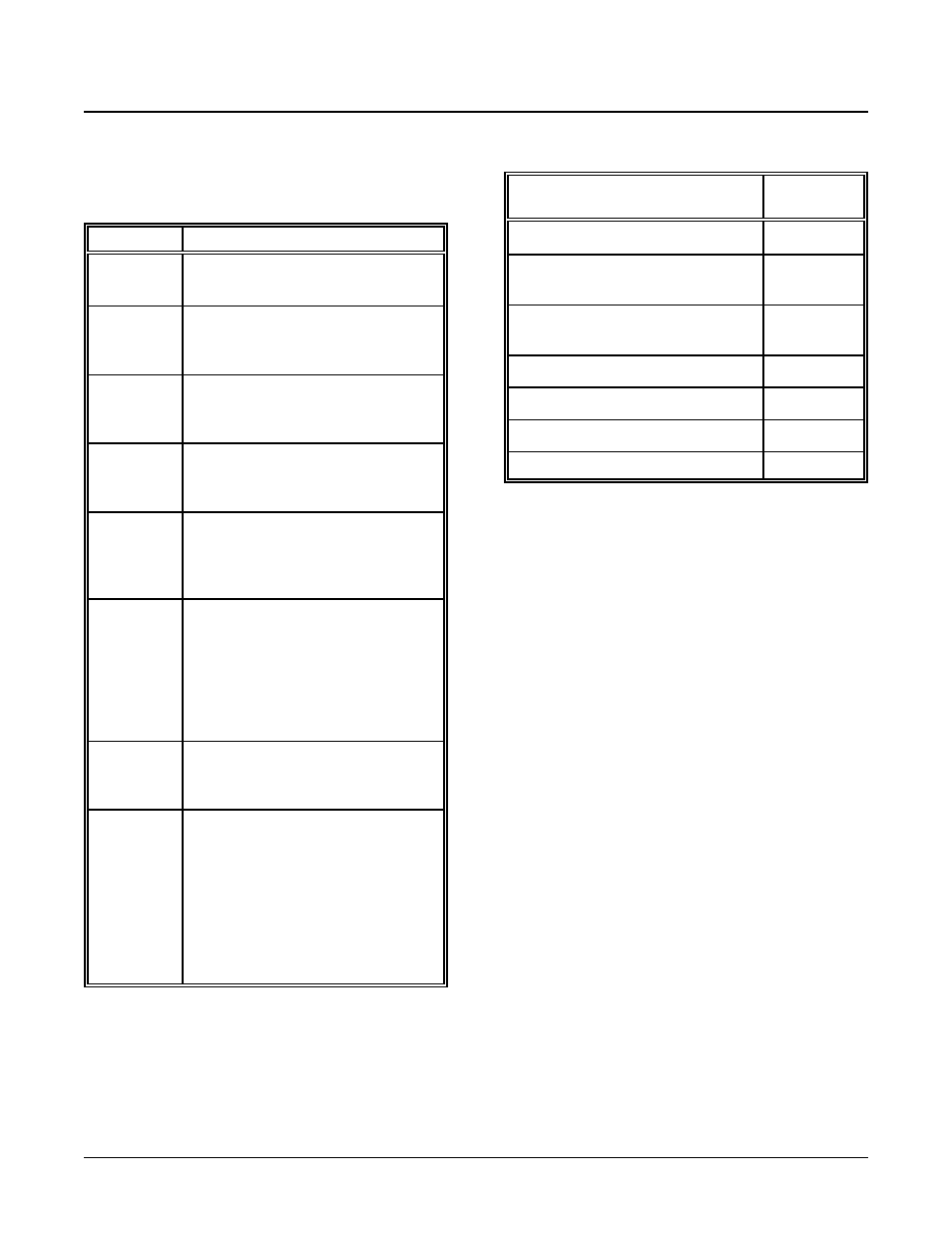
SETUP AND OPERATION - MODBUS and BASIC
SECTION 2
Page 2-9
To retrieve a program, type ROMx, where ‘x’ is the
number of the progam. In the above example, that would
be 1.
Command
Description
FPROG0
Erases all Basic programs in flash.
Use this to start a clean download.
PROG
Creates a programming slot. You can
have as many programming slots as
memory can hold.
PROG0
Disables program in slot 1 (ROM1) to
automatically run on power up or
reset.
PROG2
Enables program in slot 1 (ROM1) to
automatically run on power up or
reset.
ROMn
Switch to ROM slot numbered ‘n’. If
you used PROG above for 3 programs,
you can go to ROM 1, ROM 2, or
ROM 3 and run it.
NEW
When in a ROM slot, executing NEW
clears out the program in the slot. You
can then download or enter a new
program. New will return an error if
you attempt to clear a program that is
numbered lower than the highest. See
below.
RAM
Command to use RAM to run a
program. You must be in RAM to use
PROG or FPROG0.
RROM n
You can execute a numbered program
(n) in the immediate mode or within a
Basic program. When you change
programs, basic variables are erased.
Variables stored in registers are not
affected. You can put this command
in your downloaded code to
immediately execute a program when
download is complete.
WHERE TO GO FROM HERE
If you want to do this:
Turn to
Section
Know more about serial ports
4
Modbus connections, including RF,
RS-485, and RS-232
4
Use memory to save variables and
data
3
Relay wiring and ON/OFF control
6
Use opto buffered inputs
6
Use high speed counter
7
Measure charge and battery voltages
8
Refer to the table of contents for a more detailed listing.
TROUBLESHOOTING
You would probably came to this section because you
could not get either the Basic sign on message or talk
Modbus to your PC. Refer to the appropriate section
below to begin.
Programming port problems
The following are troubleshooting hints when you can't
get anything.
1.
Check the power source.
There are two board power inputs: Battery and
external (solar) power. Generally you should apply
power to the external input. This voltage should be
above 7 volts.
If you are so inclined, measure voltage at U6 and
C12, terminal marked “+5V”. Voltage there should
be 5 ±0.25 volts.
Make sure the 5 volt supply is "clean". If it dips
intermittently to 3 volts (due to switching noise or
ripple), the card will reset. If the noise is frequent
enough, the card will be in permanent reset.
Some switching power supplies require a minimum
load to operate. Check your power supply
specifications. The CX-10 draws about 90 milli-
amperes when no relays are energized or opto inputs
are on.