RIGOL DS1000B User Manual
Page 38
Advertising
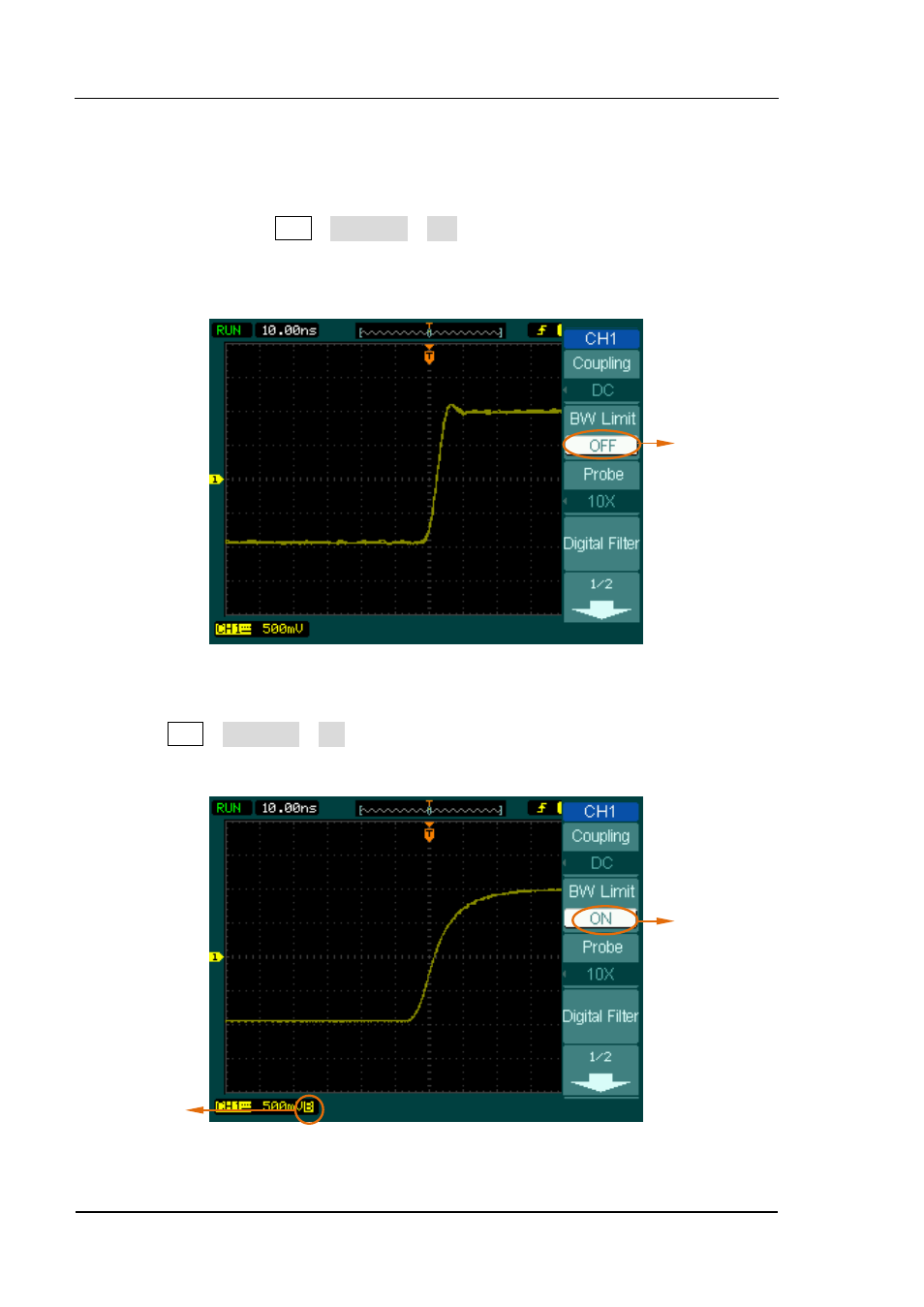
RIGOL
User’s Guide for DS1000B series
2-8
2. To set up the channel bandwidth limit
Take Channel 1 for an example, input a signal containing high frequency
component. Press CH1→BW Limit→OFF, to set up bandwidth limit to “OFF”
status. The oscilloscope is set to full bandwidth and passing the high frequency
component in the signal.
Figure 2-6 Turn off the BW limit
Press CH1→BW Limit→ON, to set up bandwidth limit to “ON” status. It will
restraint the frequency component higher than 20MHz.
Figure 2-7 Turn on the BW limit
Turn off the
BW Limit
Mark of
BW limit
20MHz
BW limit
Advertising