Rose Electronics CrystalView CAT5 Rack User Manual
Page 5
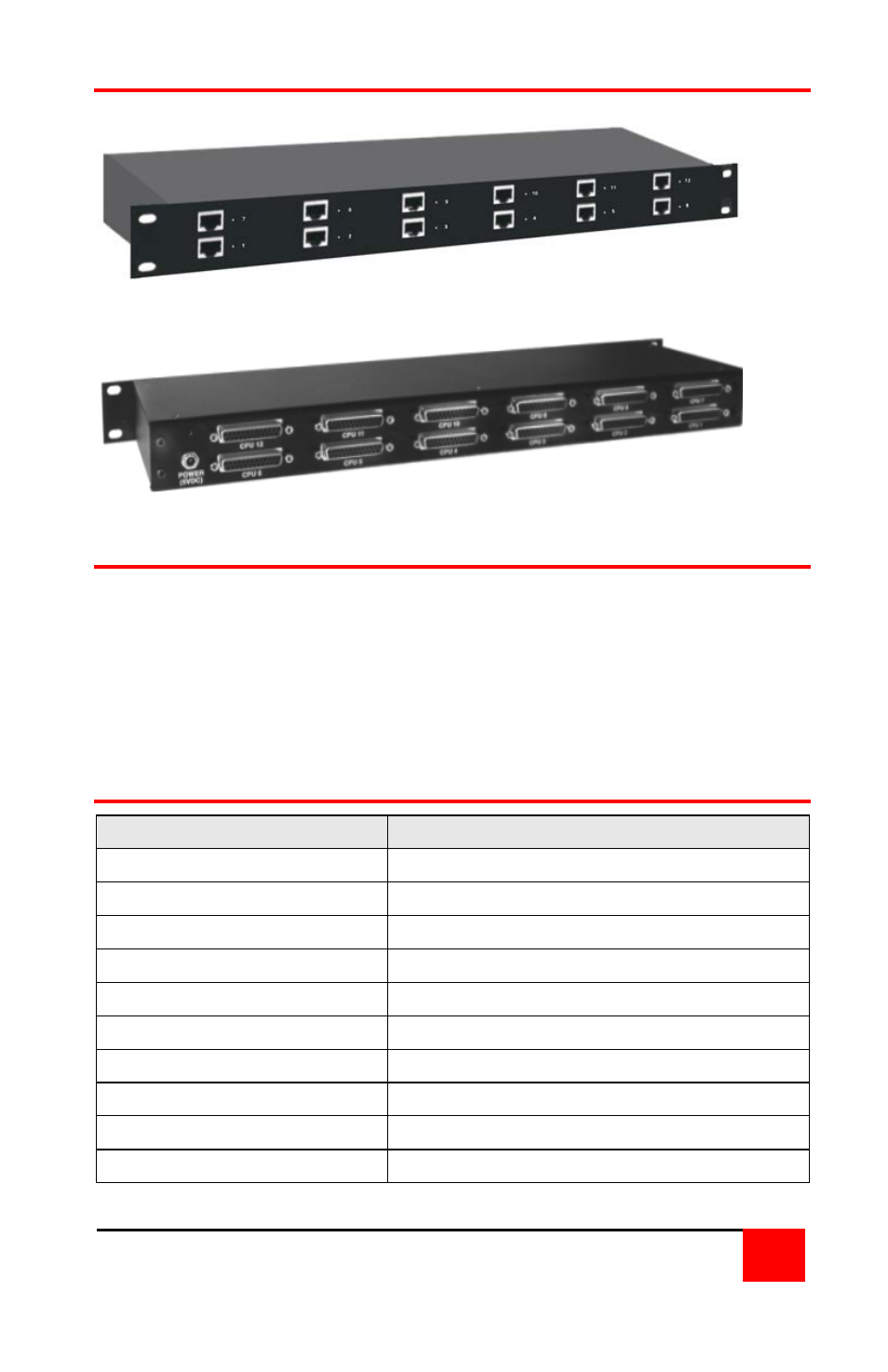
3
PC - 12 Unit model
Front Panel
12-RJ45 – CAT-5 cable connection
Rear Panel
12-DB25F – CPU / KVM connections
Installation
Please refer to the installation procedures in the CrystalView manual
for your model. A detailed installation procedure for your model is
outlined in the CrystalView manual. A remote unit is needed for each
module used. The cable length jumpers on the remote unit must be set
for each unit according to the jumper-setting table in the manual. For
CAT5 cable distances less than 150 feet, the CrystalView MINI remote
unit can be used.
Part number and description table
* nnn = cable length in feet
Part Number
Description
CRV-6SLP/AUD
6-Single Local CrystalViews w/audio
CRV-6SLP
6-Single Local CrystalViews
CRV-6DLP
6-Dual Local CrystalViews
CRV-6DLP/AUD
6-Dual local CrystalViews w/audio
CRV-12SLP
12-Single Local CrystalViews
CAB-08UTPnnn*
CAT-5 UTP cable
CAB-CXV66MMnnn*
Local to CPU cable
CAB-SPMMnnn*
3.5mm stereo audio cable
CAB-D9MFnnn*
CPU to Local serial input cable
TFR-05D400FSUP
Optional external power supply