Installation of rackview lcd panel mount – Rose Electronics RackView Panel Mount User Manual
Page 11
Advertising
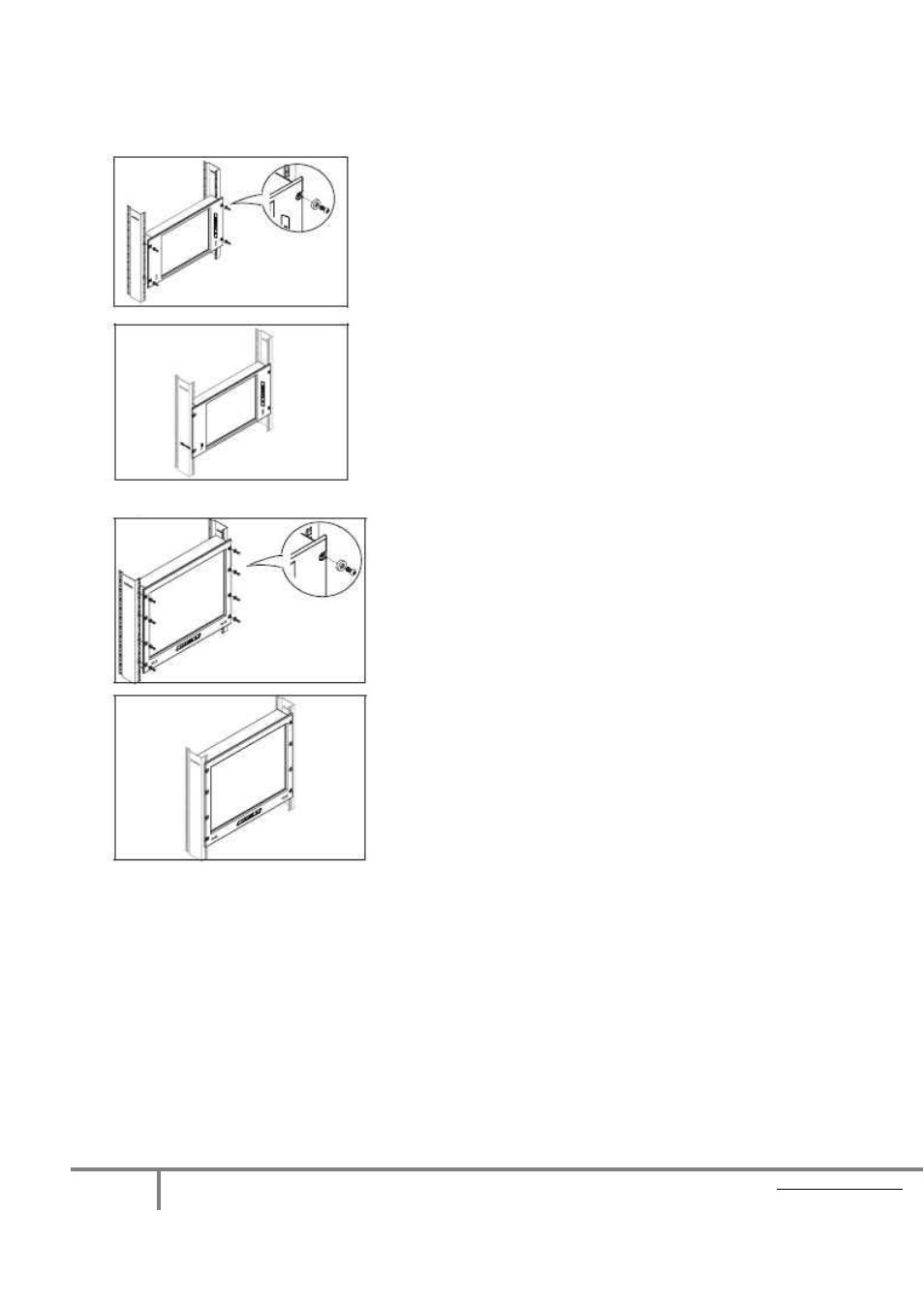
Page 11 Rackview LCD Panel Mount WWW.ROSE.COM
Installation of Rackview LCD Panel Mount
Standard and Widescreen models - 17” and 19”
STEP 1
Use 4 screws to install the LCD Panel Mount
STEP 2
Secure the LCD Panel Mount in the Rack
STEP 1
Use 8 screws to install the LCD Panel Mount
STEP 2
Secure the LCD Panel Mount in the Rack
Standard 20” Model
Advertising