0 grounding instructions continued, 0 care of your backpack vacuum, 0 troubleshooting guide – Sandia 10-Quart Raven Backpack Vacuum User Manual
Page 7
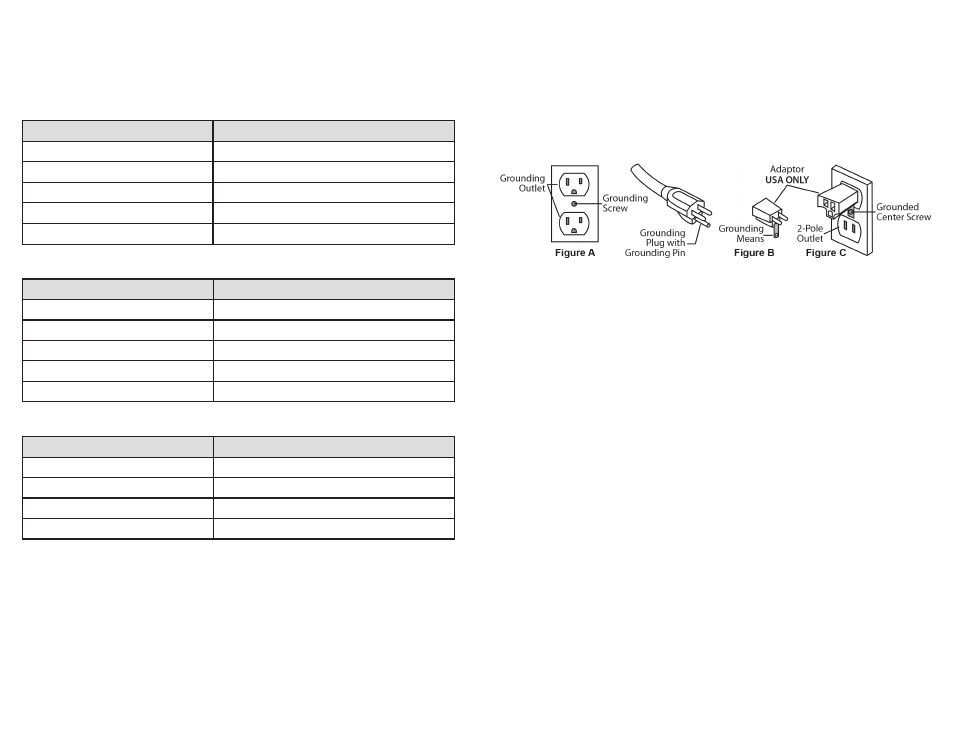
(10) Raven 10-Quart Backpack Vacuum
Raven 10-Quart Backpack Vacuum (7)
2.0 Grounding Instructions Continued
This electric equipment is for use on a normal 120 volt circuit. It has a grounded plug that
looks like the plug illustrated in (Fig A). A temporary adapter, such as illustrated in (Fig B
and C), may be used to connect this plug into a two-pole receptacle, as shown in (Fig B),
if a properly grounded outlet is not available.
The temporary adapter should be used only until a properly grounded outlet (Fig A) can
be installed by a qualified electrician. The green color rigid ear lug or the like extending
from the adapter must be connected to a permanent ground such as a properly grounded
outlet box cover. Whenever the adapter is used, it must be held in place by a metal screw.
3.0 Care of your Backpack Vacuum
Treat your vacuum as you would any other high grade, precision made product.
Dropping, unreasonable bumping across thresholds and other misuses may result in a
damaged unit which will not be covered under warranty.
When not in use, the power cord should be wrapped around the molded-in cord wrap and
stored in a dry area. After each use, wipe the vacuum body, accessories and power cord
with a slightly damp cloth.
WARNING: DO NOT use vacuum without the proper cloth filtration bag, paper
filter bag and other filters in place. Failure to do so, will VOID your warranty.
If using this vacuum in a paint, sawdust or drywall environment, you must dispose of
the paper filter bag and the shakeout cloth filter bag after each use. Failure to do so will
cause severe damage to your vacuum and VOID your warranty. Dispose of the paper
filter bag in a fireproof container. The combination of urethane and wood, may result in a
combustion.
5.0 Troubleshooting Guide
CAUTION: Always disconnect power cord before servicing vacuum.
WARNING: Repairs should only be performed by an authorized service center.
Failure to do so will VOID warranty.
PROBLEM: Loss of vacuum
CAUSE
SOLUTION
Lid is damaged
Inspect and replace if needed
Faulty vacuum motor
Call manufacturer or authorized service center
Full paper bag filter
Replace paper filter bag
Clogged hose or wand
Remove obstruction
Loose or broken fan
Call manufacturer or authorized service center
PROBLEM: Motor is not running
CAUSE
SOLUTION
Faulty on/off switch
Call manufacturer or authorized service center
Power cord defective
Call manufacturer or authorized service center
Loose connection or wiring
Call manufacturer or authorized service center
Motor defective
Call manufacturer or authorized service center
Blown fuse or tripped circuit breaker Replace fuse or reset circuit breaker
PROBLEM: Dust blowing from vacuum when running
CAUSE
SOLUTION
Full paper bag
Replace filter bag
Paper filter bag not installed properly Reinstall or replace paper filter bag properly
Cloth filter bag is dirty
Clean cloth filter bag by shaking and dusting
Cloth or paper filter bag is torn
Replace - failure to use a
All filters must be used at all times. Failure to do so will VOID your warranty.