TA Triumph-Adler LP 4024 User Manual
Page 120
Advertising
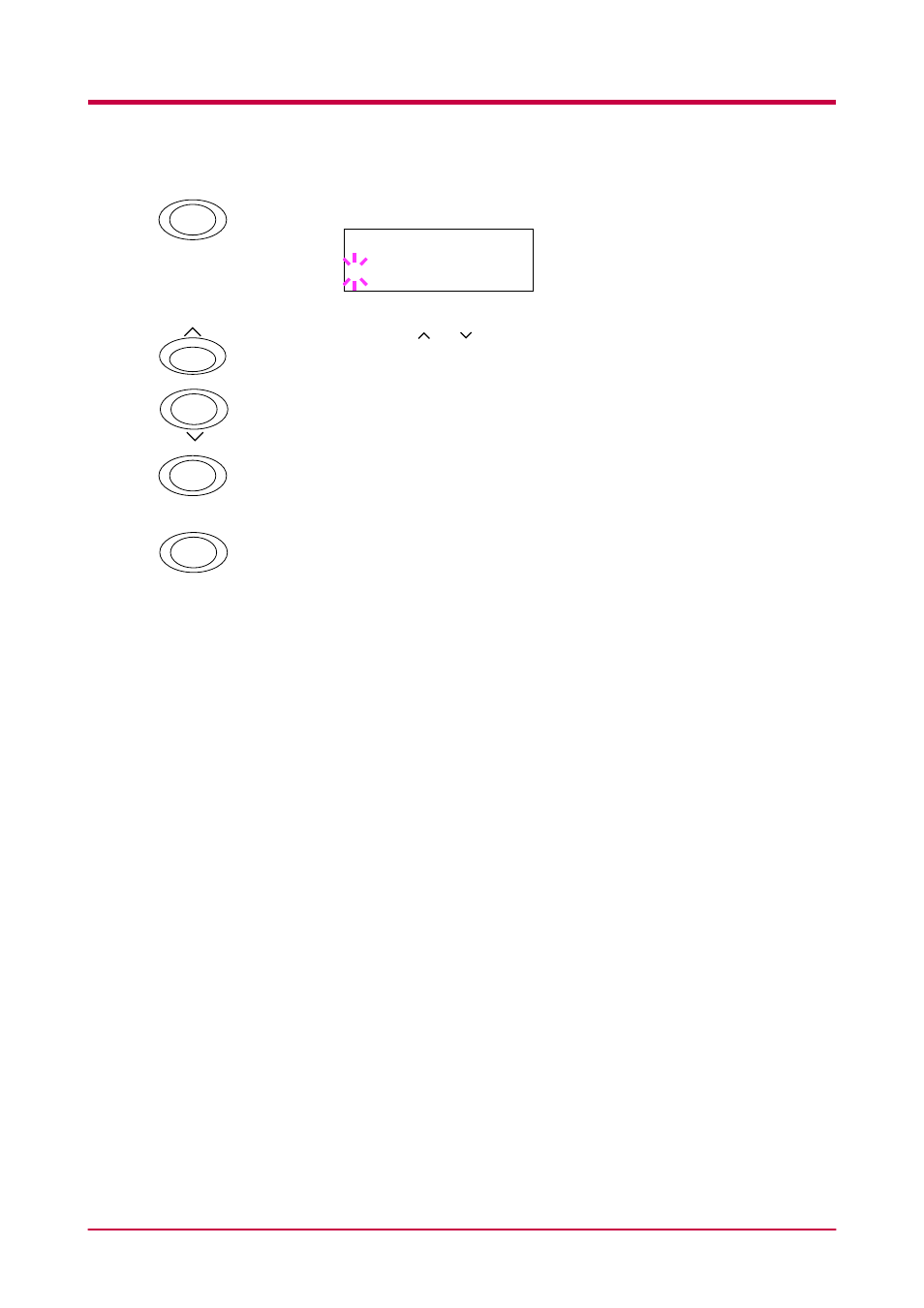
Using the Operator Panel
1-105
5
Press the ENTER key. A blinking question mark (?) appears.
6
Press the or key to display the desired sorter mode. The
display changes as shown below.
Sorter (default)
Collater
Mail box
7
When the desired sorter mode displayed, press the ENTER key.
8
Press the MENU key. The message display returns to Ready.
ENTER
>Opt.StackerMode
? Sorter
ENTER
MENU
Advertising