TA Triumph-Adler P-4030i MFP User Manual
Page 298
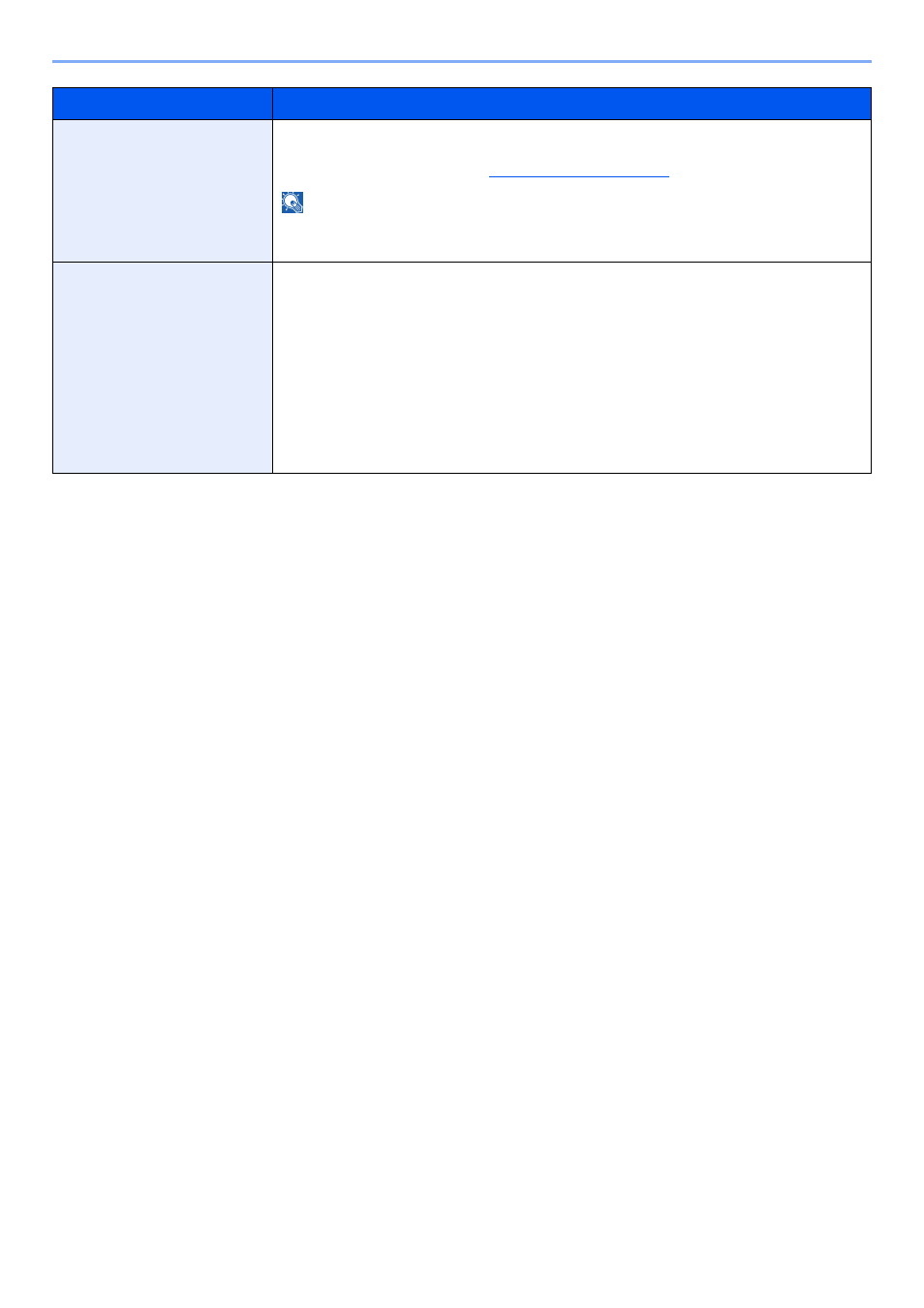
8-41
Setup and Registration (System Menu) > System Menu
Drum Refresh
Remove image blur and white dots from the printout. It takes about 3 minutes. The time
required may vary depending on the operating environment and this process may take time.
For more information, refer to the
.
NOTE
Drum Refresh cannot be performed while printing. Execute Drum Refresh after the printing is
done.
Auto Drum Refresh
This machine automatically performs Auto Drum Refresh to keep the best image quality by
monitoring its peripheral temperature and humidity. Auto Drum Refresh is performed when the
machine is powered on or recovered from Energy Saver mode.
Although you can select the time to perform Auto Drum Refresh, normally set it to [Normal]. If
[Off] or [Short] is selected, the best image quality may not be kept.
Value
Off: The Auto Drum Refresh will not be performed.
Short: Perform Auto Drum Refresh as Short.
Normal: Perform Auto Drum Refresh as Standard.
Long: Perform Auto Drum Refresh as Long.
Item
Description