Maintenance procedures – SAF-HOLLAND XL-FW491 Sliding Kompensator for FW8-72XX Series User Manual
Page 5
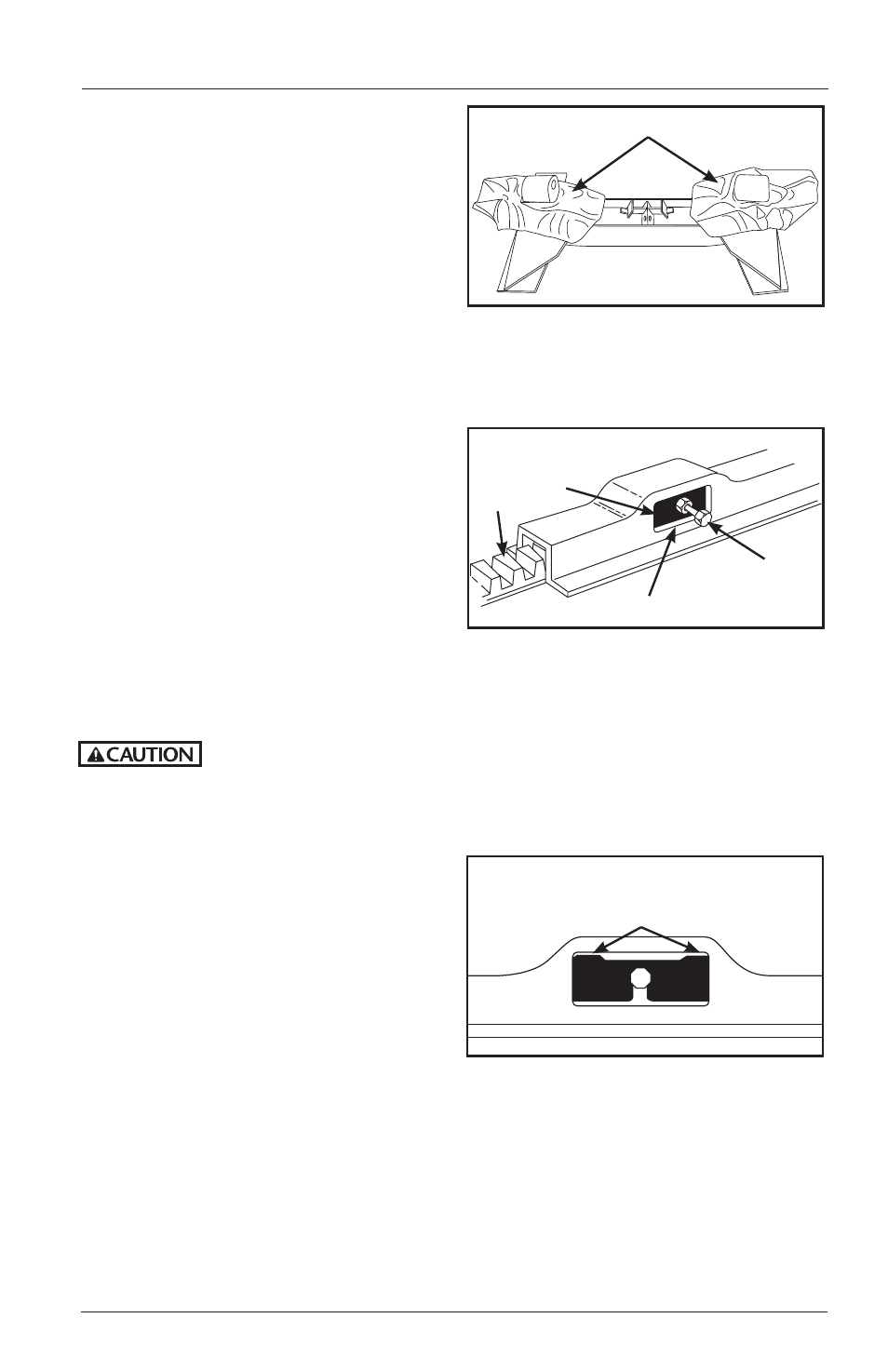
XL-FW491 Rev C SAF-HOLLAND, Inc.
5
MAINTENANCE PROCEDURES
continued
5.
Reassemble and lubricate as noted
above. Check for free lateral and
fore-aft movement of the shoe sub-
assemblies after reassembly.
NOTE: For severe dusty/dirty
environments, shoe dust covers
(see Figure 9) are available. Request
Holland parts XA-0128-L and
XA-0128-R.
FIGURE 9
DUST COVERS
5. Sliding Mechanism Inspection and Adjustment
A. Adjustment of Locking Plungers:
1.
Loosen lock nut and
turn adjusting bolt out
(counterclockwise).
See Figure 3.
2.
Disengage and engage the
locking plungers. Check that
the plungers are securely
seated without binding.
3.
Turn adjusting bolt in
(clockwise) until it contacts
the rack. Turn the adjusting
bolt an additional 1/2 turn,
then tighten the locking nut securely.
Proper adjustment of the sliding bracket locking plungers must be
performed at installation and maintained at regular intervals by use of
the adjusting bolts provided on both sides. Proper adjustment is required
for proper operation and for proper load transfer and distribution.
B.
When Locking Plungers Won’t
Release to Permit Sliding of the
Fifth Wheel:
1.
Check the air cylinder for
proper operation and replace
if necessary.
2. Check
plunger
adjustment.
3.
If adjusted plunger binds on
the pocket (see Figure 4),
grind the top plunger edges
1/16˝, reinstall, and adjust as above. Use a Holland TF-TLN-2500 spring
compressor to remove and reinstall the plunger.
C.
When Locking Plungers Are Too Loose:
1. Check
plunger
adjustment.
2.
Check the plunger springs for proper compression. Replace if necessary.
3.
Check for plunger wear and replace if necessary. Use a Holland
TF-TLN-2500 spring compressor to remove and reinstall the plungers.
Adjust plungers as described above.
FIGURE 3
PLUNGER
RACK
PLUNGER
ADJUSTMENT BOLT
FIGURE 4
CHECK FOR POSSIBLE
INTERFERENCE