DE DIETRICH DOP1160 User Manual
Page 14
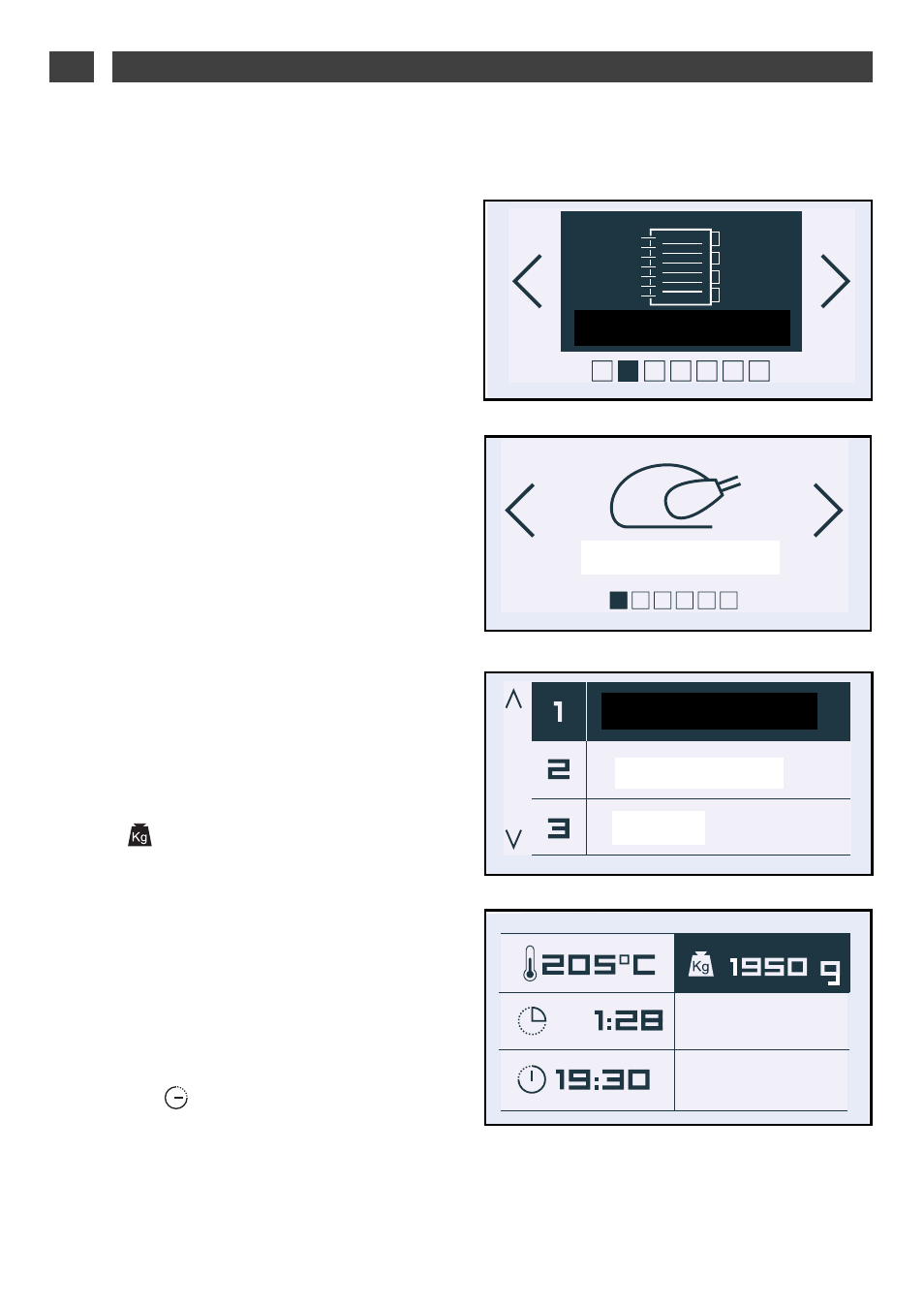
14
The “Recipe” function selects the appropriate
cooking parameters for you based on the food
being prepared and its weight.
1. Press the < and > buttons. Select
“Recipes”. Confirm.
2. The oven then suggests various food
categories.
Press the < and > buttons to choose from the
families offered:
· White meat
· Red meat
· Fish
· Vegetables
· Cakes
· Tarts and quiches
When you have made your choice, press OK
to confirm.
3. Then choose the specific dish you are
cooking and confirm.
4. Once you have selected the food, the
oven will ask you to enter its weight
(symbol
) or the material your cookware is
made of (aluminium, porcelain, etc) in some
cases such as cakes, quiches, tarts and
vegetables or the size of the food (brioche).
Enter the weight (or cookware type) and the
oven will automatically calculate and display
the ideal cooking time. If you wish, you can
change the end of cooking time by selecting
the symbol “
” and displaying the new end
of cooking time.
Once you have confirmed by pressing “OK”,
the oven recommends the height of the shelf
on which you should place the dish.
RECETTES
Viande blanche
Canard
Poulet
Poulet TB
O K
O K
Standard
EN
2 / USING YOUR APPLIANCE
THE “RECIPE” FUNCTION
•
C
Co
oo
ok
kiin
ng
g g
gu
uiid
de
e
C
Ch
hiic
ck
ke
en
n
Chicken turnspit
Duck
Meat poultry