DE DIETRICH DOV1145 User Manual
Page 19
Advertising
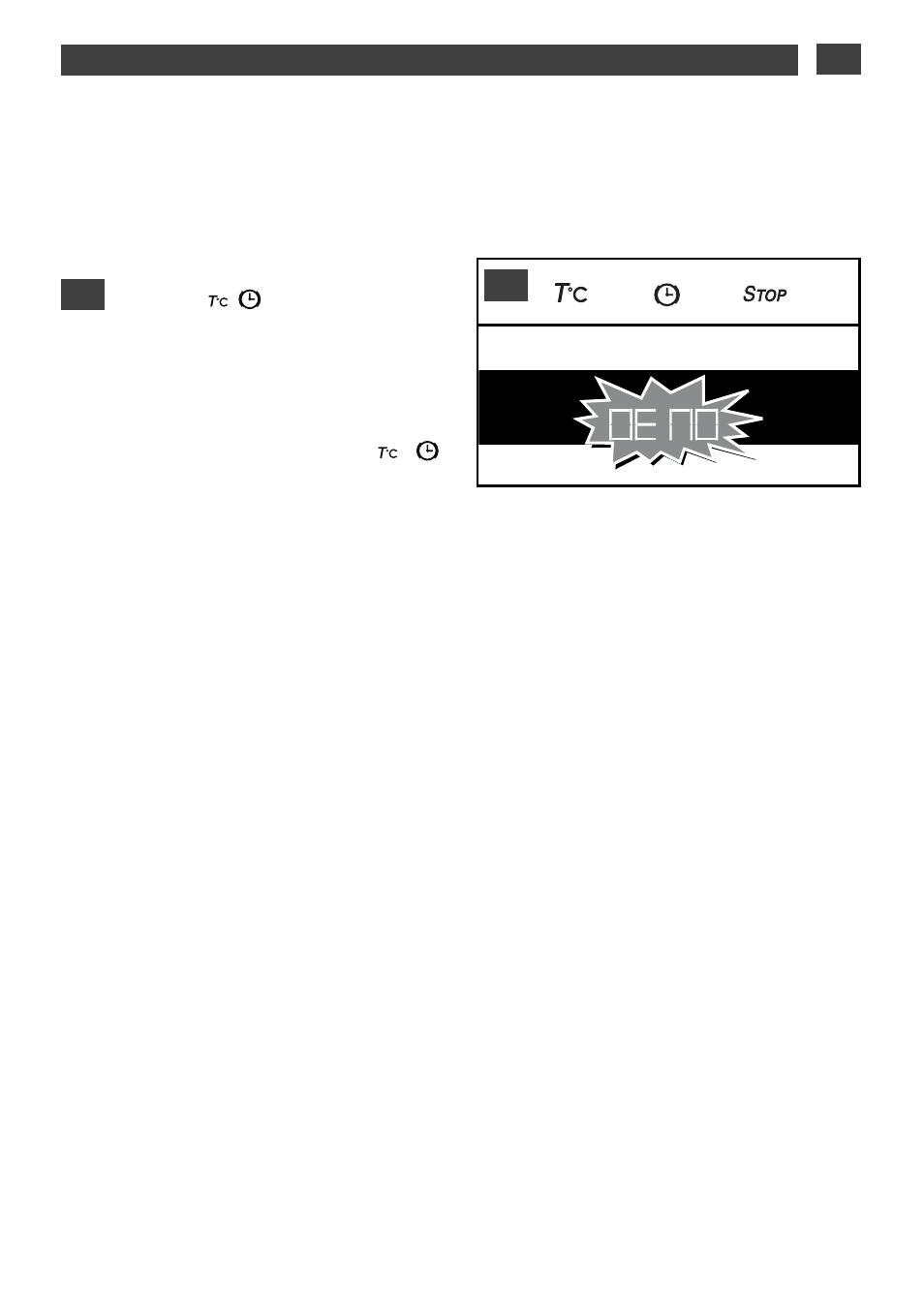
19
EN
2 / USING YOUR APPLIANCE
--
Set the time to 00:00 (see setting the time
on p.6)
- Press the
S
ST
TO
OP
P buttons simul-
taneously and hold down for 10 seconds until
DEMO
is displayed.
- To return to normal mode, press
S
ST
TO
OP
P the buttons again until DEMO
disappears.
DEMO MODE
•
•
1
1
Advertising