Amprobe AT-3000 Underground-Wire-Pipe-Locator User Manual
Page 2
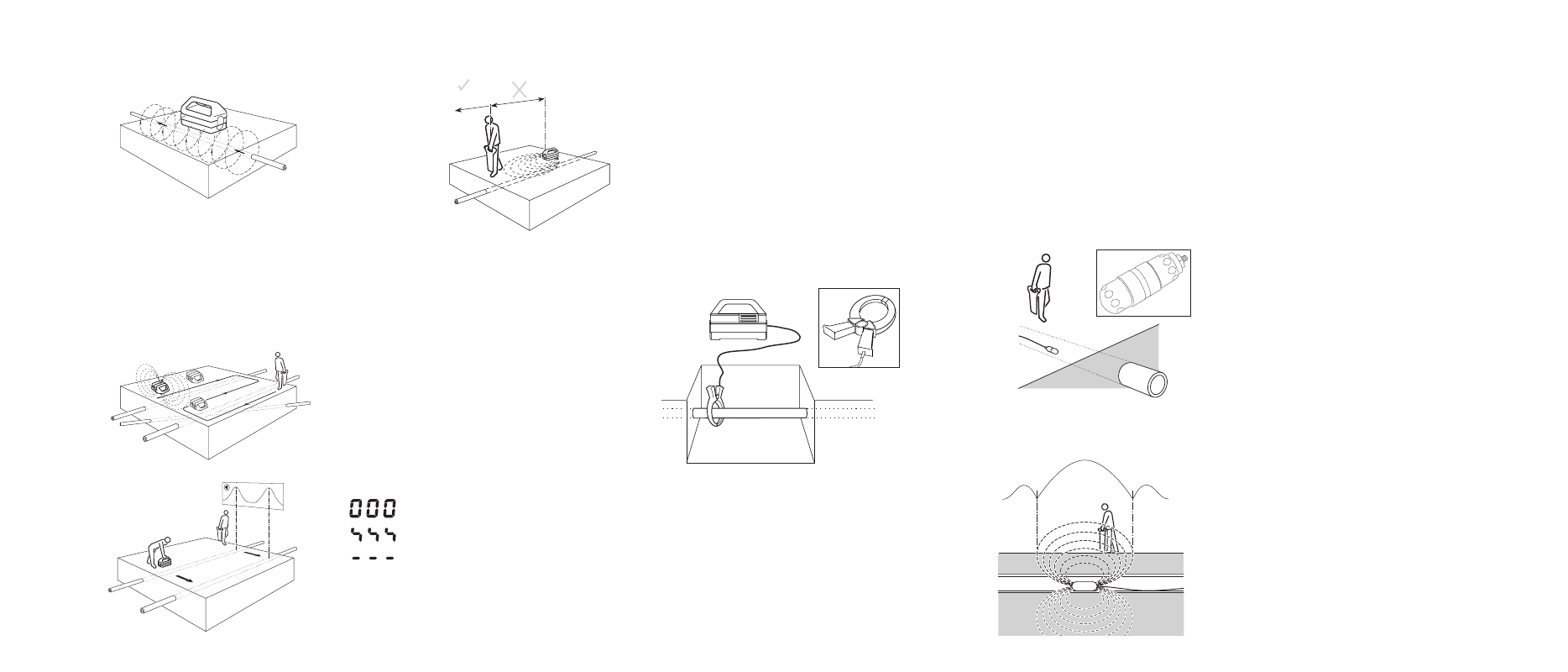
Optional Accessories
Using the optional* Signal Clamp SC-3000
The Signal Clamp applies a G-3000 signal safely to a
pipe or live cable of up to 76mm (3 inches) diameter,
without interrupting the supply.
Method
Plug the Clamp into the G-3000 Connection socket.
Place the Clamp around the pipe or cable ensuring the
jaws are closed. Switch the G-3000 on. Open and
close the Clamp. If the jaws are closing correctly a
drop in speaker tone will be heard.
An earth connection is not necessary but efficient
signal transfer is only achieved if the target conductor
is grounded at both ends. This is usually the case with
power cables.
Induction
Induction is a convenient and quick way of applying the
G-3000 signal to a pipe or cable where limited access
does not permit direct connection or use of the Signal
Clamp.
Place the
G-3000 over
the assumed
position of the
conductor in
the orientation
shown.
Start tracing the cable or pipe at least five paces from
the G-3000 with the R-3000 in G-3000 mode. Working
too close to the G-3000 may give false readings as the
R-3000 will detect more signal directly from the G-3000
than from the conductor.
Do not attempt to take depth readings unless the
distance between the R-3000 and G-3000 is greater
than 30 paces (see “Taking depth readings using the
R-3000”).
Active search
using Induction
Placing the
G-3000 on its
side swamps
an area with
G-3000 signal.
Alternatively, use
a two man technique
to search an
area for buried
utilities.
Taking line depth measurement using the R-3000
Depth measurement is only possible when using the
R-3000 in the G-3000 mode.
Method
Locate the utility as
described previously.
Ensure that the
depth measurement
position is at least
30 paces from the
G-3000, especially if
signal application is
by Induction method.
Hold the R-3000 still,
vertical and at right angles to the buried line.
Momentarily depress the depth button. The display will
show a moving clock face followed by the depth
measurement.
Taking Mouse depth measurements using the R-3000
Depth measurement is only possible when using
the R-3000 in the G-3000 mode with a Mouse
transmitter.
Method
Locate the main Mouse signal as previously described.
Hold the R-3000 vertically and
in line
with the Mouse.
Press and
hold
the depth button until ‘M’ appears on
the display. A clock face will appear in the top right
hand corner of the display while the depth calculation is
made. The approximate depth to the Mouse will then be
displayed on the meter.
R-3000 error codes
Indicates very shallow conductor
Indicates conductor out of range
Indicates depth measurement attempted
in R or P mode which is not available.
WARNING
Do not use the R-3000 depth measurement
to decide if mechanical digging over buried
conductor is appropriate.
d
d
min 30 paces
recommended
Using the optional* Mouse Signal
Transmitter M-3000
The mouse is a small self-contained watertight
transmitter which can be detected by the R-3000 when
switched to the G-3000 mode.
Method
Replace the battery in the Mouse. Attach the Mouse to
a drain rod using an appropriate connector.
Place the Mouse on the ground, set the R-3000 to
G-3000 mode and, whilst holding the R-3000 in line
with the Mouse, check that a signal is being received.
Insert the Mouse approximately 1m/yd into the
duct/drain and adjust the R-3000 sensitivity to receive
the signal.
A ghost signal appears before and behind the main
signal position. Reduce the R-3000 sensitivity to
receive only the main signal.
Peak
Ghost
Ghost
Replacements
Connection Kit CK-3000
(Includes connection cable and ground stake)
Amprobe
Tel: 305 423 7500
Fax: 305 423 7554
Technical Support:
800 327 5060
90/NUG01AMP/0 11.00