Avago Technologies 6160 SAS Switch User Manual
Lsisas6160 sas switch
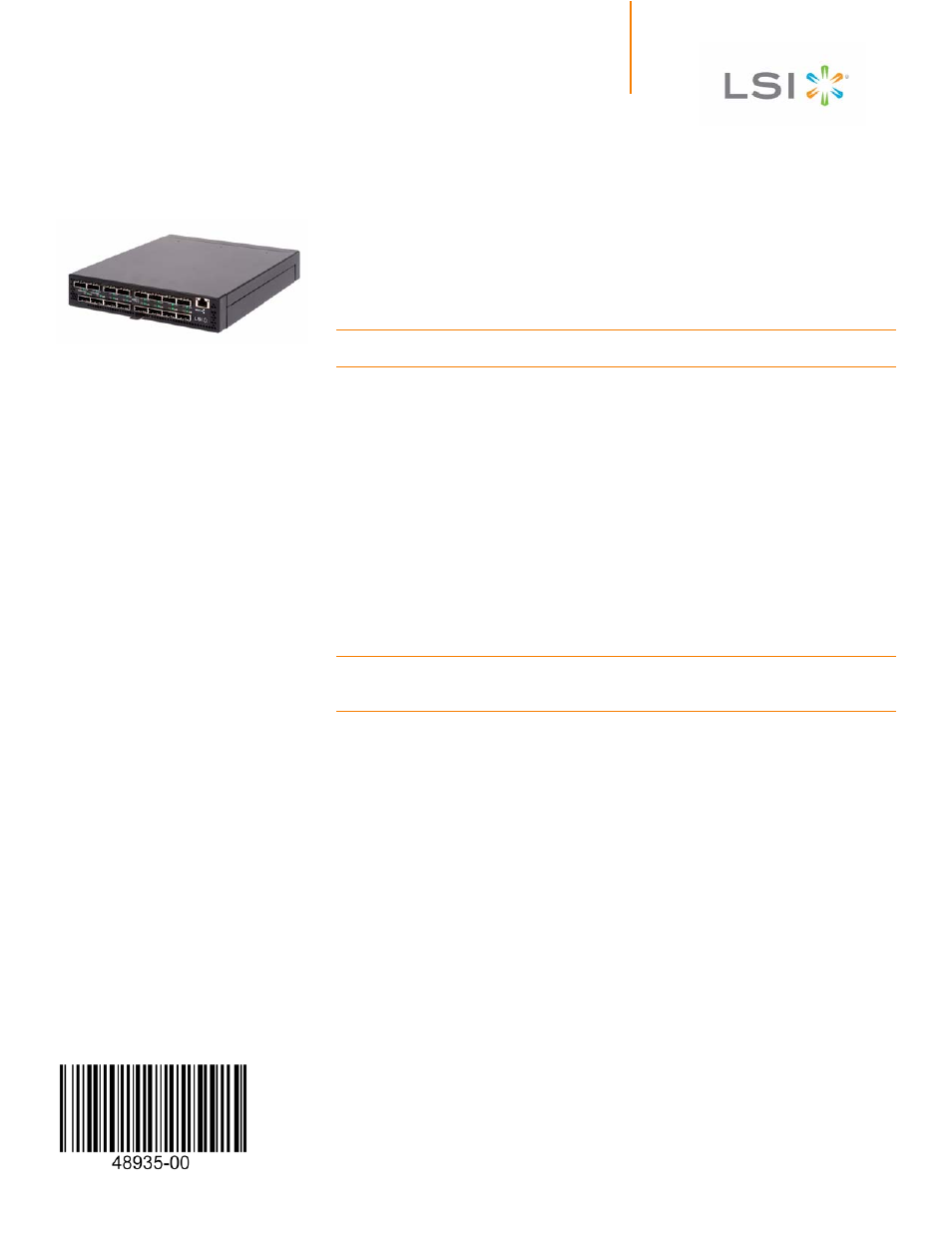
Quick Installation Guide
LSISAS6160 SAS Switch
Please take a few minutes to read
this quick installation guide
before you install the
LSISAS6160 Serial Attached SCSI
(SAS)switch.
For more information about any
topic covered in this guide, refer
to the documents on the
accompanying CD.
The LSISAS6160 CD contains the Xip utility
program, a Windows device driver, and the
following LSI documentation:
• LSISAS6160 Quick Installation Guide
• LSISAS6160 SAS Switch User Guide
Q U I C K S A S S W I T C H I N S T A L L A T I O N
To install the LSISAS6160 SAS switch, follow these steps:
1. Unpack the switch and inspect it for damage. Place the shipping carton on a grounded
surface before removing the switch from the carton.
2. Place the switch in a location that ensures adequate open space behind the fan air intake.
WARNING: To prevent the switch from overheating, do not operate it in an environment that
exceeds the maximum recommended ambient temperature of 50°C (122°F).
3. Attach the power cord, with the inline power supply, to the power input on the fan side
of the switch. Plug the other end of the power cord into the main power source. This
powers on the switch.
4. The 10/100 Ethernet connector (RJ-45 connector) on the connector side of the switch
provides access to the SDM Domain Manager utility. Use this utility to configure and
manage the switch.
- Use a standard RJ-45 cable, if connecting to an external Ethernet hub or switch.
- Use a crossover RJ-45 cable, if connecting directly to a computer.
Refer to the LSISAS6160 SAS Switch User Guide for information on how to use the
SDM-GUI interface and the SDM-CLI interface.
5. Plug the other end of the RJ-45 cable into an Ethernet hub/switch or a computer. Use a
web browser (Microsoft® Internet Explorer® or Mozilla® Firefox®) on the host.
WARNING: Provide the switch with a proper AC-protective earth ground connection. Never
defeat the ground conductor or operate the switch in the absence of a suitably installed ground
conductor.
6. Connect the switch to your hardware configuration.
Refer to the LSISAS6160 SAS Switch User Guide provided on the documentation CD for
examples of hardware configurations and for the types of connectors and cables needed.
C H A N G I N G T H E D E F A U L T S T A T I C I P A D D R E S S
The switch IP address configuration defaults are listed here.
• IP Address - 192.168.1.100
• IP Subnet Mask - 255.255.255.0
• IP Gateway - 192.168.1.1
The default IP address provides initial identification of the switch on a network. To change the IP
address, use either the SDM-GUI interface or the SDM-CLI interface explained in the LSISAS6160
SAS Switch User Guide.
Setting a Static IP Address Using SDM_GUI
1. Log on to the SDM_GUI interface using the admin account (default password is admin).
2. From the Devices tab, select the switch.
3. Click on the Operations tab.
4. Click on the Configure IP link to open the Configure IP box.