Avago Technologies MegaRAID SAS 9240-4i User Manual
Page 22
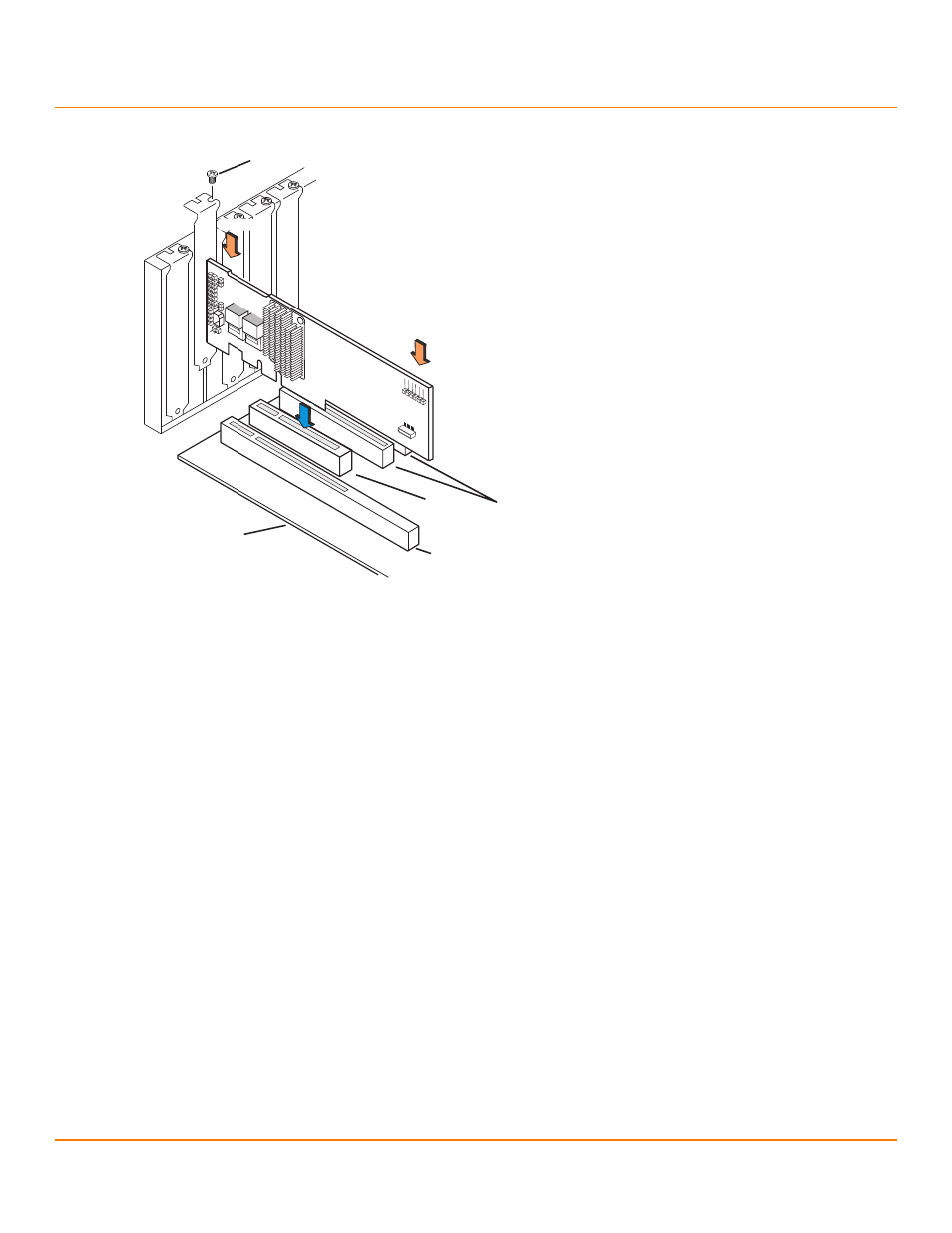
LSI Corporation
- 22 -
6Gb/s MegaRAID SAS RAID Controllers User Guide
August 2013
MegaRAID SAS Hardware Installation
Detailed Installation
Figure 3 Example of the MegaRAID SAS 9260-8i Board Installation in a PCI Express Slot
5.
Configure and install the SAS devices, the SATA devices, or both in the host computer case.
Refer to the documentation for the devices for any preinstallation configuration requirements.
6.
Connect the RAID controller to the devices.
Use SAS cables to connect SAS devices, SATA devices, or both to the MegaRAID 6Gb/s SAS RAID controller. See
Section 2.5, SAS Device Cables and Connectors
, for SAS cable and connector information. See
Connecting a SAS RAID Controller with Internal Connectors to the Drives
, for information about connecting the
controller to the drives.
The maximum cable length is 10 meters (393.37 in.). You can connect one device per SAS PHY unless you use
an expander.
System throughput problems can occur if the SAS cables are not the correct type. To minimize the potential for
problems, use the following guidelines:
—
Use cables no longer than 10 meters (393.37 in.). (Use shorter cables, if possible.)
—
Use cables that meet the SAS specification.
—
Route the SAS cables carefully.
7.
Turn on the power to the system.
Reinstall the computer cover, and reconnect the AC power cords. Turn on power to the host computer. Make sure
that the power is turned on to the SAS devices, SATA devices, or both before or at the same time that the power
is turned on to the host computer. If the computer is powered on before these devices, the devices might not
be recognized.
During boot, a BIOS message appears. The firmware takes several seconds to initialize. The configuration utility
prompt times out after several seconds. The second portion of the BIOS message shows the MegaRAID 6Gb/s SAS
RAID controller number, firmware version, and cache SDRAM size. The numbering of the controllers follows the
PCI slot scanning order used by the host motherboard.
85039-05
Edge of
Motherboard
32-bit slots
(3.3 V)
PCI-e
slot
Bracket Screw
64-bit slots
(3.3 V)
Press here
Press here