Technical support – Avago Technologies MegaRAID SAS 9260-16i User Manual
Page 14
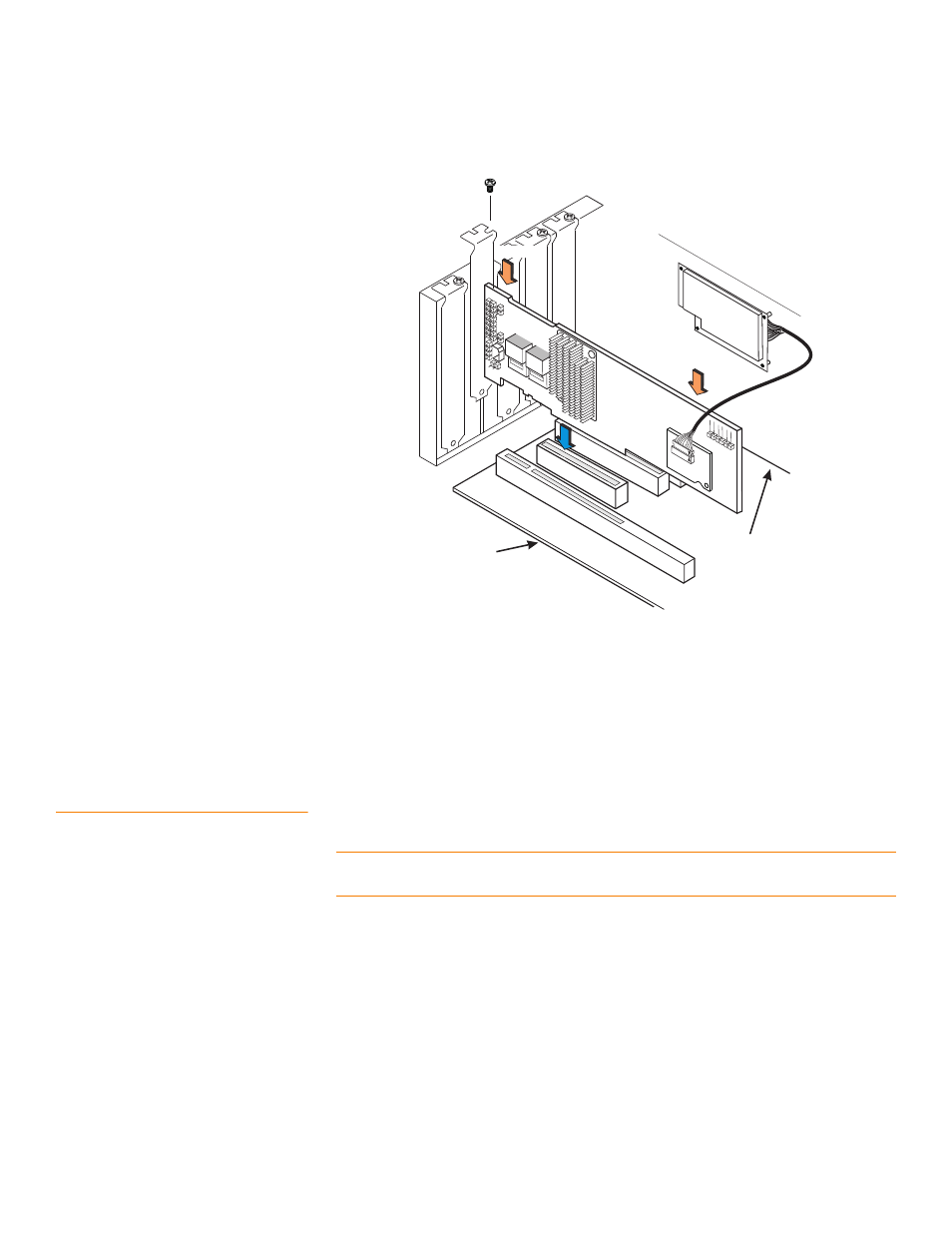
Page 14
LSI Corporation Confidential
|
August 2010
MegaRAID LSIiBBU08 Intelligent Battery Backup Unit Quick Installation Guide
Technical Support
Figure 8: Reinstalling the MegaRAID SAS Controller
4. Secure the controller to the computer chassis with the bracket screw.
5. Replace the computer cover and reattach the power cords.
6. Turn on the power to the computer.
See the MegaRAID SAS Software User’s Guide for information about running the RAID
configuration utility and installing the software drivers.
Technical Support
For assistance in installing, configuring, or running the LSIiBBU08, contact an LSI
Technical Support representative.
NOTE: Record your controller serial number in a safe location in case you need to
contact LSI about your RAID controller.
Click the following link to access the LSI Technical Support page for storage and board
support:
://www.lsi.com/support/storage/tech_support/index.html
From this page, you can send an email or call Technical Support, or submit a new
support request and view its status.
Support Request:
://www.lsi.com/support/support_form.html
Edge of Motherboard
Bracket Screw
Edge of
Motherboard
Press Here
85039-09
Press Here