3 configure network settings, 2 creating the failover cluster – Avago Technologies Syncro 9361-8i User Manual
Page 21
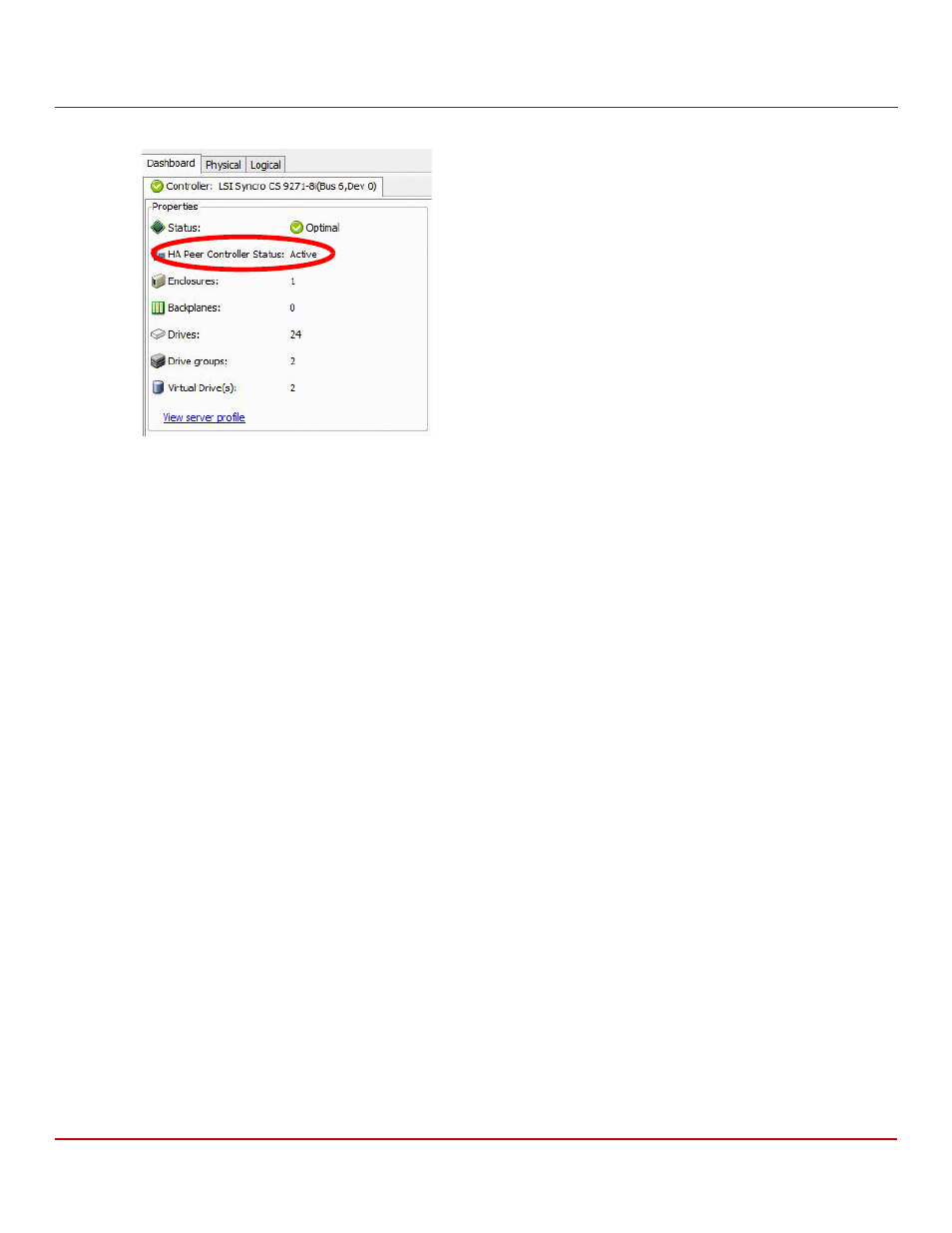
Avago Technologies
- 21 -
Syncro CS 9361-8i and Syncro CS 9380-8e Solution User Guide
October 2014
Chapter 2: Creating the Cluster
Creating the Cluster in Windows
Figure 11 Controller Dashboard: Active Cluster Status
2.2.1.3
Configure Network Settings
To establish inter-server node communication within the cluster, each server node is contained within a common
network domain served by a DNS.
1.
Set the IP addresses of each server node within the same domain.
2.
Use the same DNS and log on as members of the same domain name.
See the following example network configuration settings.
Server 1:
IP address: 135.15.194.21
Subnet mask: 255.255.255.0
Default gateway: 135.15.194.1
DNS server: 135.15.194.23
Server 2:
IP address: 135.15.194.22
Subnet mask: 255.255.255.0
Default gateway: 135.15.194.1
DNS server: 135.15.194.23
2.2.2
Creating the Failover Cluster
After all of the cluster prerequisites have been fulfilled, you can a create Failover Cluster by performing the following
steps.
1.
Launch the Failover Cluster Manager Tool from Server Manager: Select Server Manager > Tools > Failover
Cluster Manager.
2.
Launch the Create Cluster wizard: Click Create Cluster... from the Actions panel.
3.
Select Servers: Use the Select Server wizard to add the two servers you want to use for clustering.
4.
Validation Warning: To ensure the proper operation of the cluster, Microsoft recommends validating the
configuration of your cluster.
See
Section 2.2.3, Validating the Failover Cluster Configuration
for additional details.