Avago Technologies MegaRAID SCSI 320-2E User Manual
Megaraid, Quick installation guide
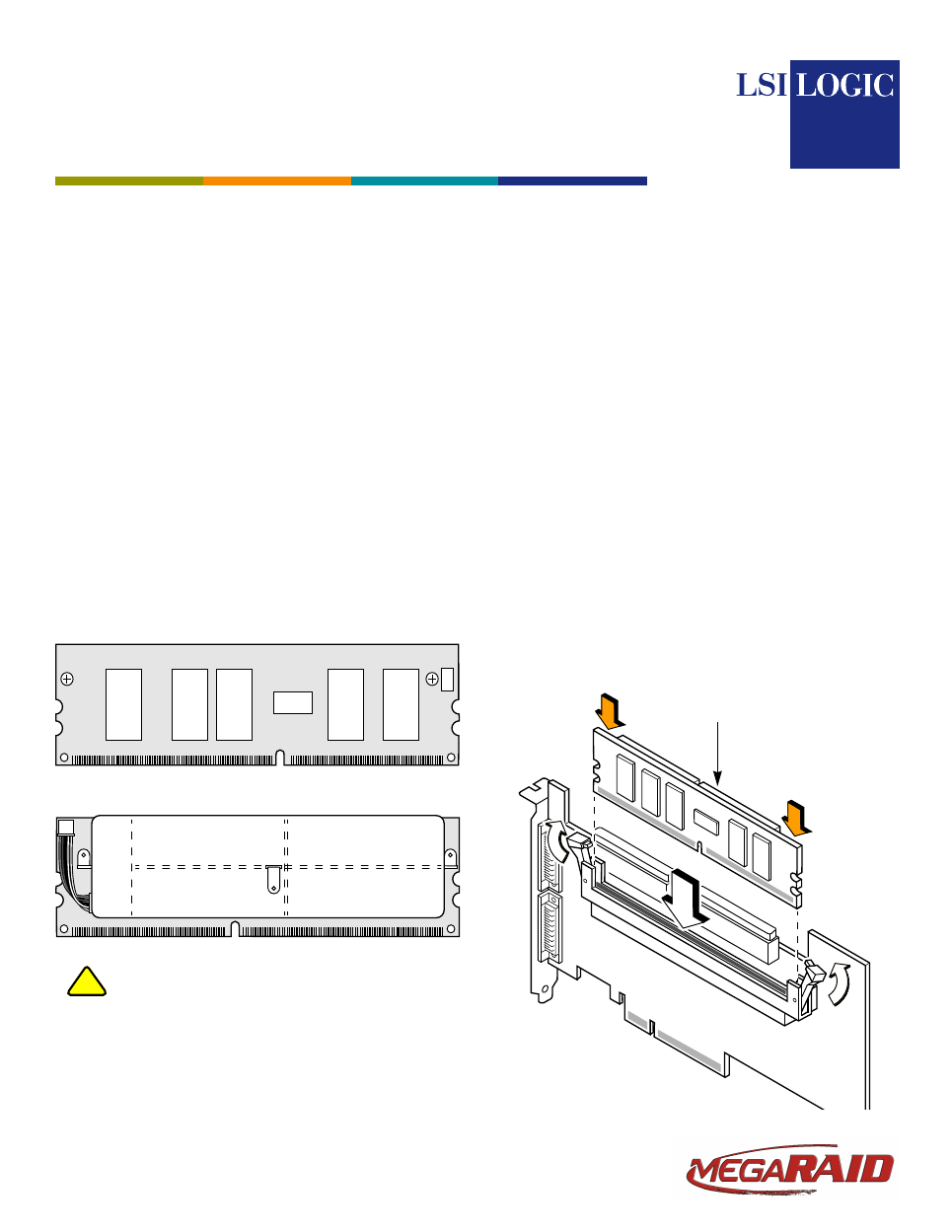
®
This document describes how to install the intelligent
Transportable Battery Backup Unit (iTBBU). The battery is
attached to the back of the memory module that goes in the
memory socket on the MegaRAID 320-2E controller. The
iTBBU protects the cached data on the MegaRAID storage
adapter by providing backup power if the main power source
fails.
The iTBBU is compliant with the Smart Battery Data
Specification, which removes all communication and
charging responsibility from the host system.
The BIOS Configuration Utility and WebBIOS Configuration
Utility display the battery information and events and support
battery discharging and reconditioning.
I N S T A L L I N G T H E i T B B U I N T H E H O S T
A D A P T E R
Follow the steps in this document to install the iTBBU on a
MegaRAID 320-2E controller. The battery pack is already
mounted on the memory module, as shown in the bottom
view of the iTBBU (see figure below).
All work must be performed at an ESD-safe
workstation meeting the requirements of EIA-625
– “Requirements For Handling Electrostatic
Discharge Sensitive Devices.” All actions must be
performed following the IPC-A-610 latest revision
ESD-recommended practices.
Step 1
Ground yourself before removing the iTBBU from
the package.
Step 2
Insert the battery pack harness connector (at the
end of the colored wires) into the J1 5-pin mating
connector on the memory module.
Step 3a
If the MegaRAID 320-2E controller is already
installed in a computer, shut down the system,
turn off the computer power, unplug the power
cord(s), and remove the cover from your computer.
Perform these actions according to the
instructions in the user’s manual for your system.
Make sure you observe all antistatic procedures.
Step 3b
If the MegaRAID 320-2E controller is not
installed in a computer, place it on a flat, clean,
static-free surface.
Step 4
Mount the iTBBU memory module in the
controller memory socket like a standard DIMM,
as shown in the following figure.
The memory socket is mounted flush with the
MegaRAID card, so the iTBBU memory module is
parallel to the MegaRAID card when properly
installed.
Memory Module (Top View)
J1
Memory Module (Bottom View)
!
CAUTION
Press
Memory Module
Here
Battery Pack
Press
Here
MegaRAID
®
Intelligent Transportable
Battery Backup Unit (iTBBU)
Quick Installation Guide