Hardware installation, Introduction, Connectors, jumpers, and leds – Avago Technologies eXtremeRAID 2000 User Manual
Page 13: Introduction -1, Connectors, jumpers, and leds -1
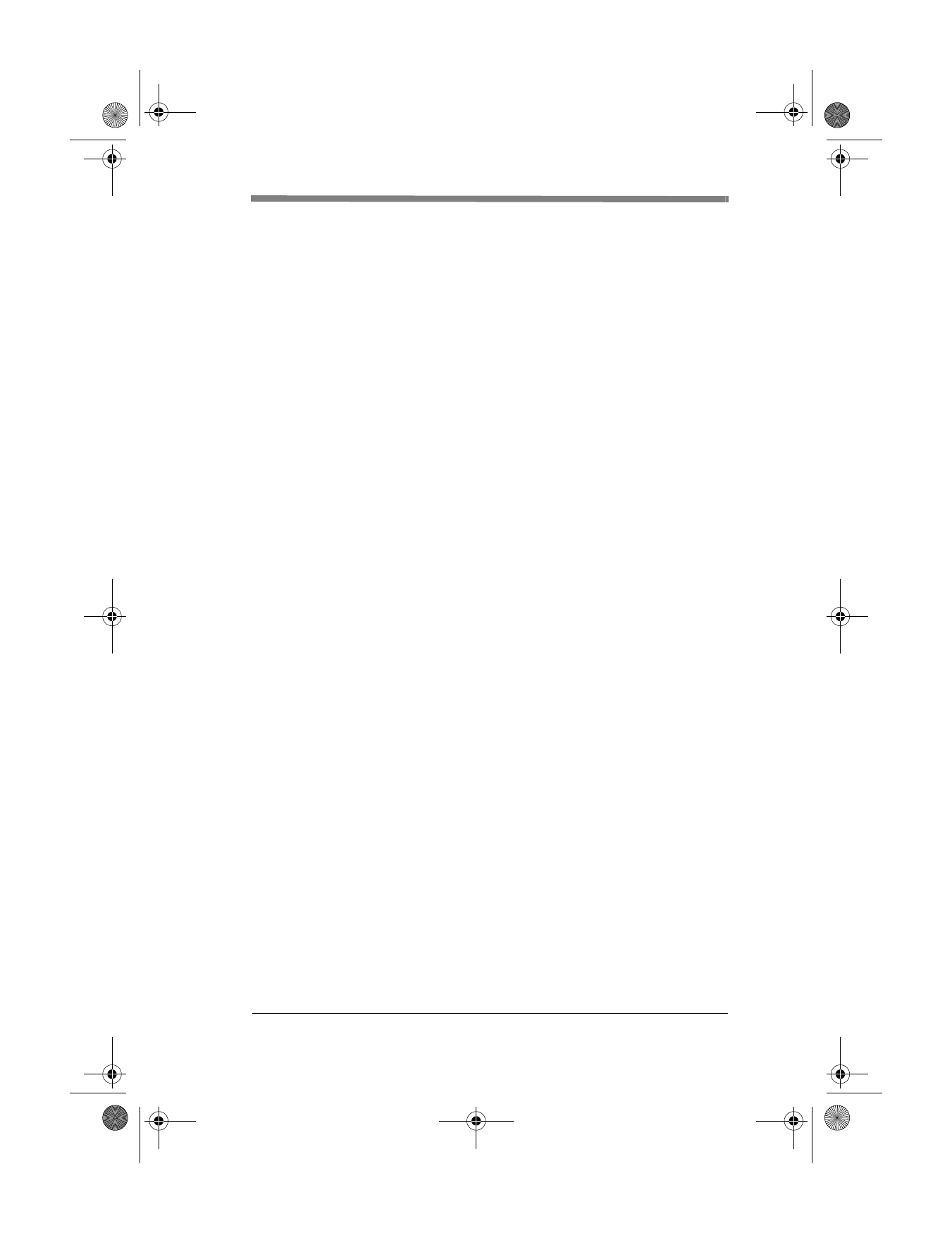
Manual No. DB11-000029-00
1
Hardware Installation
Introduction
The eXtremeRAID 2000 is a versatile PCI to Ultra 160 SCSI, Low Voltage
Differential (LVD) RAID controller. There are many possible hardware
configurations. This quick installation guide assumes that the user is familiar
with controller, disk drive, and RAID terminology.
This document includes basic procedures to get you up and running quickly
and is not intended to replace the more comprehensive documents that you
received with the controller. For detailed information, refer to those
documents.
WARNING
To avoid electrical shock, do not attempt to
perform this hardware installation with power on.
Disconnect the system from the electrical wall
outlet before you begin.
Connectors, Jumpers, and LEDs
Up to four Ultra 160 SCSI channels are supported on the controller. Figure 1
shows the SCSI connector locations.
All jumpers should normally be set to their default settings (see Table 1-1).
Figure 1 shows the jumper locations.
The controller has 19 LEDs which are active indicators while the controller
is running. The LEDs indicate termination type and status, SCSI activity,
cache status, diagnostic status, and host activity. Figure 1 shows LED
locations and meanings.
2KQIG.book Page 1 Wednesday, December 18, 2002 10:10 AM