Avago Technologies LSI SAS 3442E-R User Manual
Avago Technologies Hardware
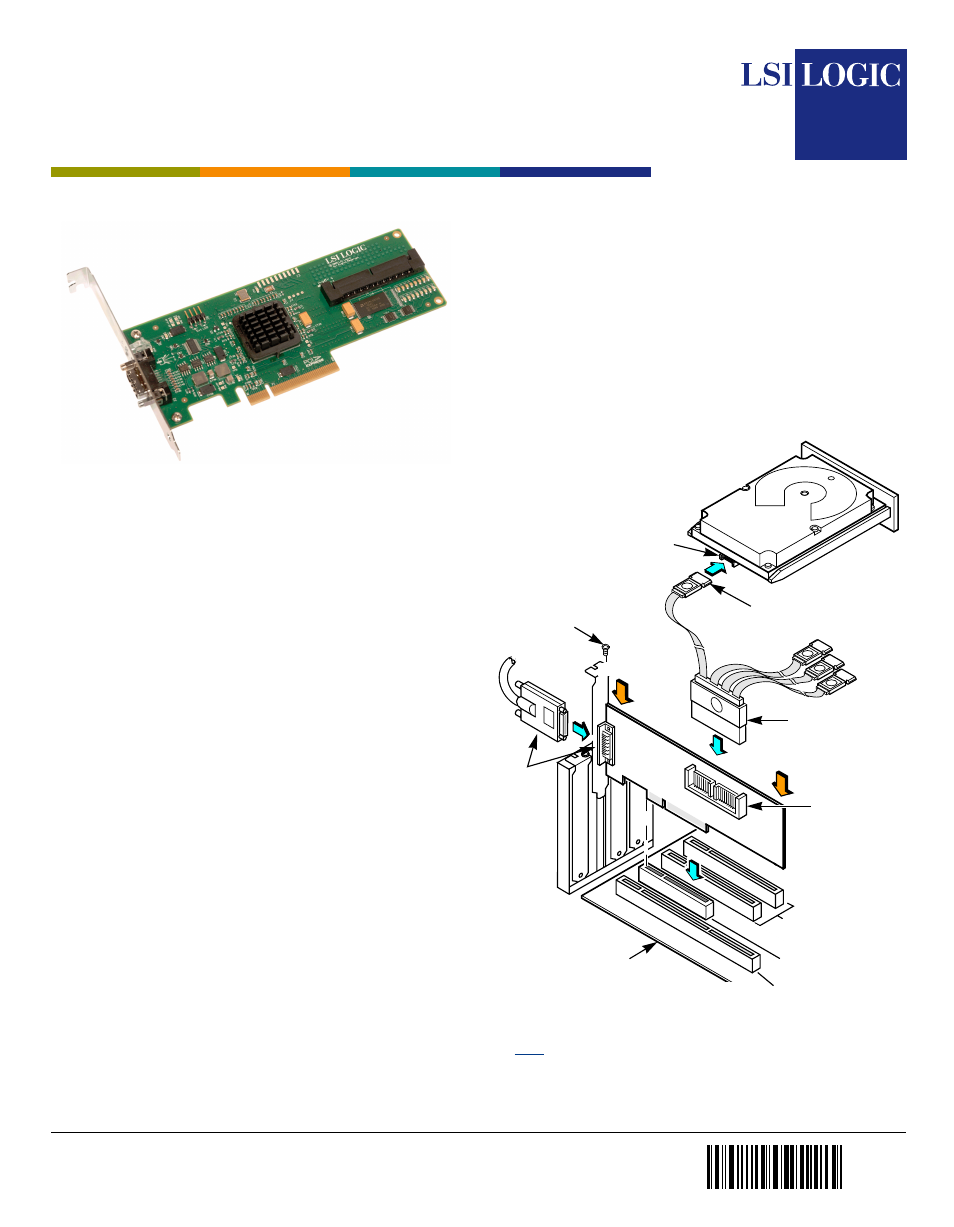
®
8 0 -
0 0 1 4 8 -
0 1
Thank you for purchasing the LSI Logic LSISAS3442E-R PCI
Express to 3.0Gbit/s Serial Attached SCSI (SAS) Host Bus Adapter
(HBA). Please take a few minutes to read this Quick Installation
Guide before you install the LSISAS3442E-R.
If you need more information about any topic covered in this guide,
please refer to the other documents on the accompanying LSI Device
Drivers & Utilities CD.
C O N T E N T S O F T H E L S I D E V I C E D R I V E R S &
U T I L I T I E S C D
The LSI HBA CD contains utility programs, device drivers for various
operating systems, and the following documentation:
•
PCI Express to 3.0Gbit/s Serial Attached SCSI (SAS) Host
Adapters User’s Guide
•
LSI Fusion-MPT Device Management User’s Guide
•
LSI HBA technical product briefs
Q U I C K H O S T A D A P T E R I N S T A L L A T I O N
To install the LSISAS3442E-R host adapter, follow these steps:
Step 1
Unpack the host adapter and inspect it for damage.
Unpack the host adapter in a static-free environment.
Remove the host adapter from the antistatic bag and
inspect it for damage. If it appears to be damaged, or if
any component is missing, contact LSI or your reseller
support representative.
Make a backup of your data before changing your
system configuration.
Step 2
Prepare the computer.
Turn off the computer and remove the power cord from
the back of the power supply. Remove the cover from
the chassis.
Be certain to disconnect the computer from the power
supply and from any networks before installing the
controller card.
Step 3
Insert the LSISAS3442E-R in an available PCI
Express slot.
Locate an empty PCI Express slot. Remove the blank
bracket panel on the back of the computer that is aligned
with the PCI Express slot you have selected. Save the
bracket screw when present.
Align the host adapter with a PCI Express slot. Press
down gently but firmly to properly seat the host adapter
in the slot. The following figure illustrates how to insert
the host adapter in a PCI Express slot.
Step 4
Secure the bracket to the system chassis.
Install the bracket screw, when present, or engage the
system’s retention mechanism to secure the host
adapter to the system’s chassis.
Note:
The HBA shape, size, and locations of components may
vary from this illustration.
32-bit Slots
64-bit Slot
(3.3 V Only)
(3.3 V Only)
Edge of
Host Board
Bracket
Press Here
HDD
Connector
Serial Signal
Cables
HBA to HDD
4-Lane Internal
HBA Connector
4-Lane
External
PCB
Receptacle
and Cable
with
Jackscrews
Screw
SFF-8484
SFF-8470
Breakout Cable
Press Here
PCI Express
X8 Slot
LSISAS3442E-R PCI Express to 3.0 Gbit/s Serial
Attached SCSI (SAS) Host Bus Adapter
Quick Installation Guide