Avago Technologies LSI7202XP-LC User Manual
Lsi logic lsi7202xp-lc host bus adapter, Quick hardware setup guide
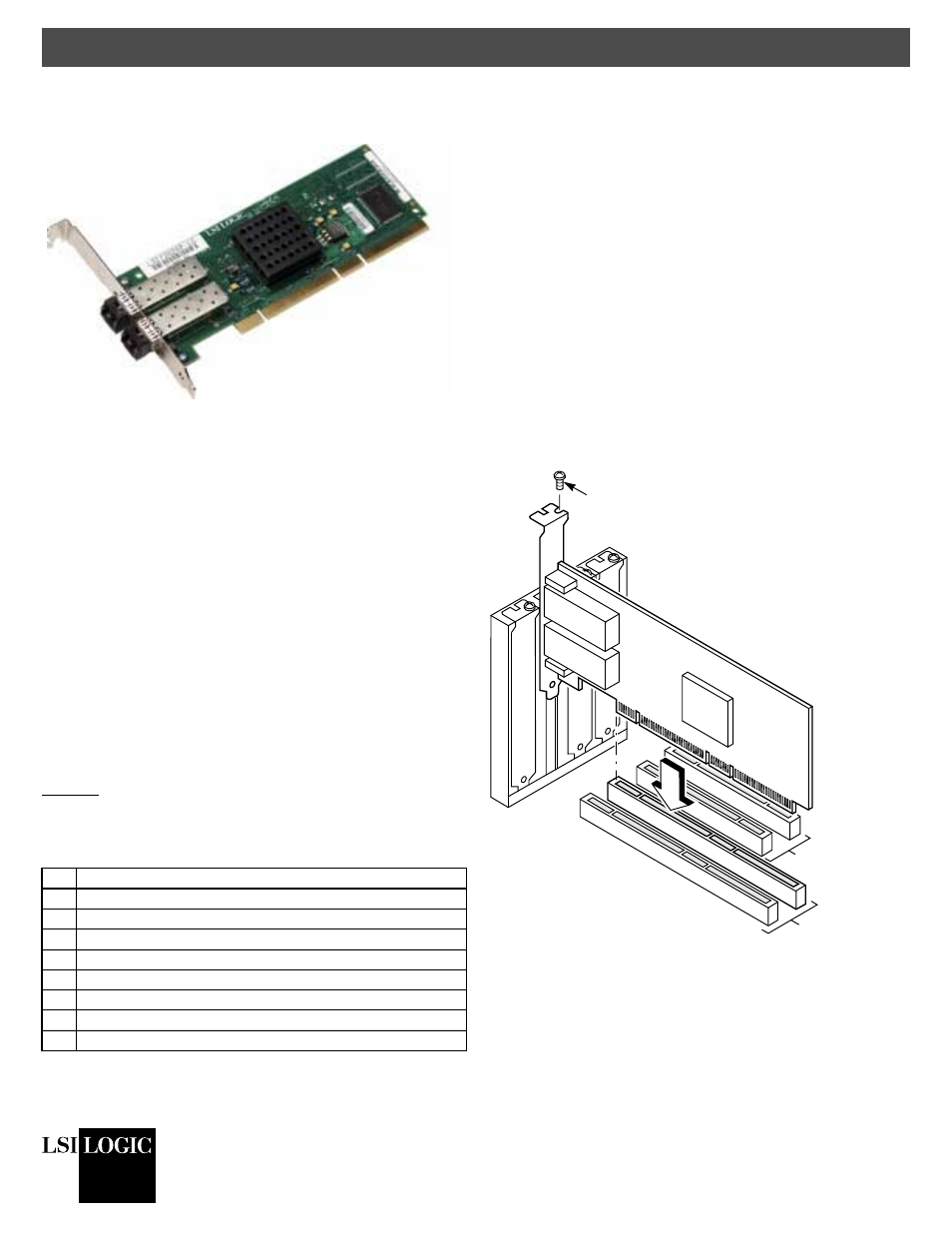
DB11-000049-00
September 2003
Copyright © 2003 by LSI Logic Corporation. All rights reserved.
®
Quick Hardware Setup Guide
LSI Logic LSI7202XP-LC
Host Bus Adapter
Thank you for purchasing the LSI7202XP-LC Fibre Channel to
PCI-X Host Bus Adapter (HBA). Please take a few minutes to read
this Quick Hardware Setup Guide before you install the
LSI7202XP-LC. If you need more information about any topic
covered in this guide, please refer to the other documents on the
accompanying LSI Logic HBA compact disk (CD).
Contents of the LSI Logic HBA CD
The LSI Logic HBA CD contains utility programs, device drivers for
various operating systems, and the following documentation:
•
LSI Logic Fibre Channel to PCI-X Host Adapters User’s Guide
•
LSI Logic Fusion-MPT™ Device Management User’s Guide
•
LSI Logic HBA technical product briefs
Technical Support
For assistance installing, configuring, or running the LSI7202XP-LC,
contact LSI Logic Technical Support:
Phone Support: 1-800-633-4545
Web Site: http://www.lsilogic.com/support/index.html
HBA Installation
Caution: Make a backup of your data before changing your system
configuration.
These steps install the LSI7202XP-LC. The following text provides
an explanation of each step.
Step 1: Unpack the HBA
Unpack the LSI7202XP-LC in a static-free environment. Remove
the LSI7202XP-LC from the antistatic bag and inspect it for
damage. If it appears to be damaged, or if any component is
missing, contact LSI Logic or your reseller support representative.
Step 2: Prepare the Computer
Turn off the computer and remove the power cord from the back of
the power supply. Remove the cover from the chassis. Be certain
to disconnect the computer from the power supply and from any
networks before installing the controller card.
Step 3: Install the LSI7202XP-LC
Install the LSI7202XP-LC in a 3.3 V or 5 V PCI slot, as shown in
. Press down gently, but firmly, to seat the controller card
properly in the slot. The bottom edge of the card must be flush with
the slot. Then attach the LSI7202XP-LC to the computer chassis
with the bracket screw. The Fibre Channel to PCI-X Host Adapters
User’s Guide provides detailed instructions for installing and
configuring the LSI7202XP-LC.
Figure 1 Inserting the HBA Board
Step 4: Re-assemble the Computer
Replace the computer cover and connect the power cords.
Step 5: Connect the Fibre Channel Cables to the LSI7202XP-LC
Connect the Fibre Channel cables to the Small Form-factor
Pluggable (SFP) transceivers on the LSI7202XP-LC (
Figure 2
).
Step Action
1
Unpack the LSI7202XP-LC.
2
Prepare the computer.
3
Install the LSI7202XP-LC in a PCI or PCI-X slot.
4
Re-assemble the computer.
5
Connect the Fibre Channel cables to the LSI7202XP-LC.
6
Power up the computer.
7
Ensure that the HBA is installed properly.
8
Install the operating system device driver.
Bracket Screw
32-Bit PCI Slots
64-Bit PCI Slots