Connecting/disconnecting/unpairing device – Mpman BT18SP User Manual
Page 11
Advertising
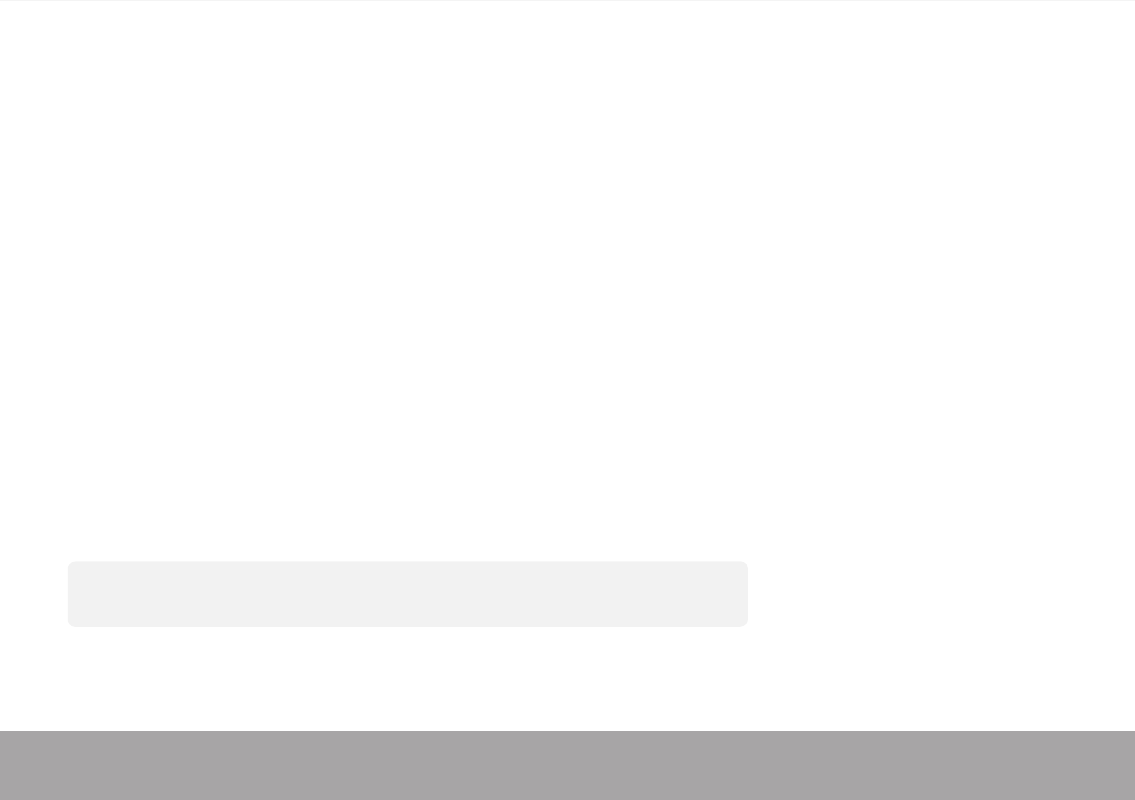
Page 10
Note
If device is not shown on “Device list” then go back and follow the steps from “Pairing device”.
Go to “Device list” and press [ ] to see list of devices.
Select desired device and press [ ] to show pop-up menu shown below.
Connecting device : select “Bluetooth connecting” and press [ ] to connect.
Once connected a sound will be played through the speaker or headphone.
Unpairing device : select “Bluetooth unpairing” and press [ ] to unpair.
Disconnecting device : select connected device and press [ ] to show pop-up menu and select
“Bluetooth disconnected” to disconnect.
Connecting/Disconnecting/Unpairing device
Advertising