Mpman PH350 User Manual
Page 13
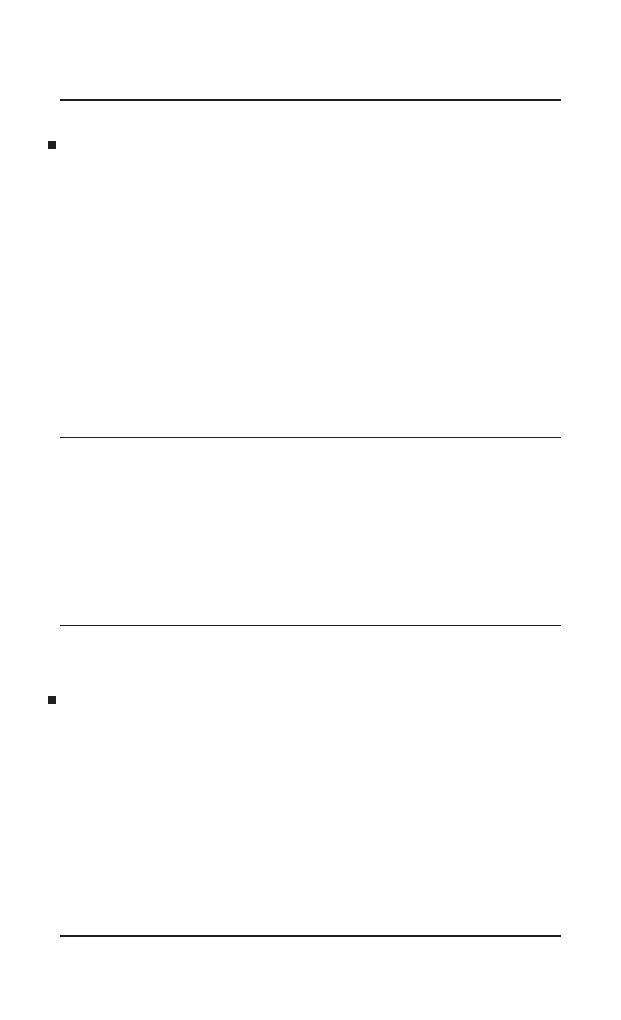
MPMAN
PH350
- -
13
2
2
.
.
5
5
P
P
o
o
w
w
e
e
r
r
O
O
N
N
/
/
O
O
F
F
F
F
Long Press the power key to power-ON/OFF the phone.
When you turn your phone on, it’ll automatically check the
SIM and show the following information on screen:
Input phone lock code: If you’ve set a lock code.
Input SIM1 PIN: If you’ve set a PIN for your SIM1.
Input SIM2 PIN: If you’ve set a PIN for your SIM2.
Note:
The PIN is supplied with your SIM. Please replace it with your
own PIN code as soon as possible. Enter the wrong PIN three
times, and your SIM will be locked. Then you’ll need to contact
your network service provider to ask for a PUK code to unlock it.
It is applicable for both the SIMs if you are using 2 SIM Cards.
2
2
.
.
6
6
E
E
n
n
t
t
e
e
r
r
m
m
a
a
i
i
n
n
m
m
e
e
n
n
u
u
In idle mode, press the Menu key to enter the main menu
on the desktop and click the Home key to return.