13 flyght mode, 14 faqs and solutions – Mpman PH380 User Manual
Page 50
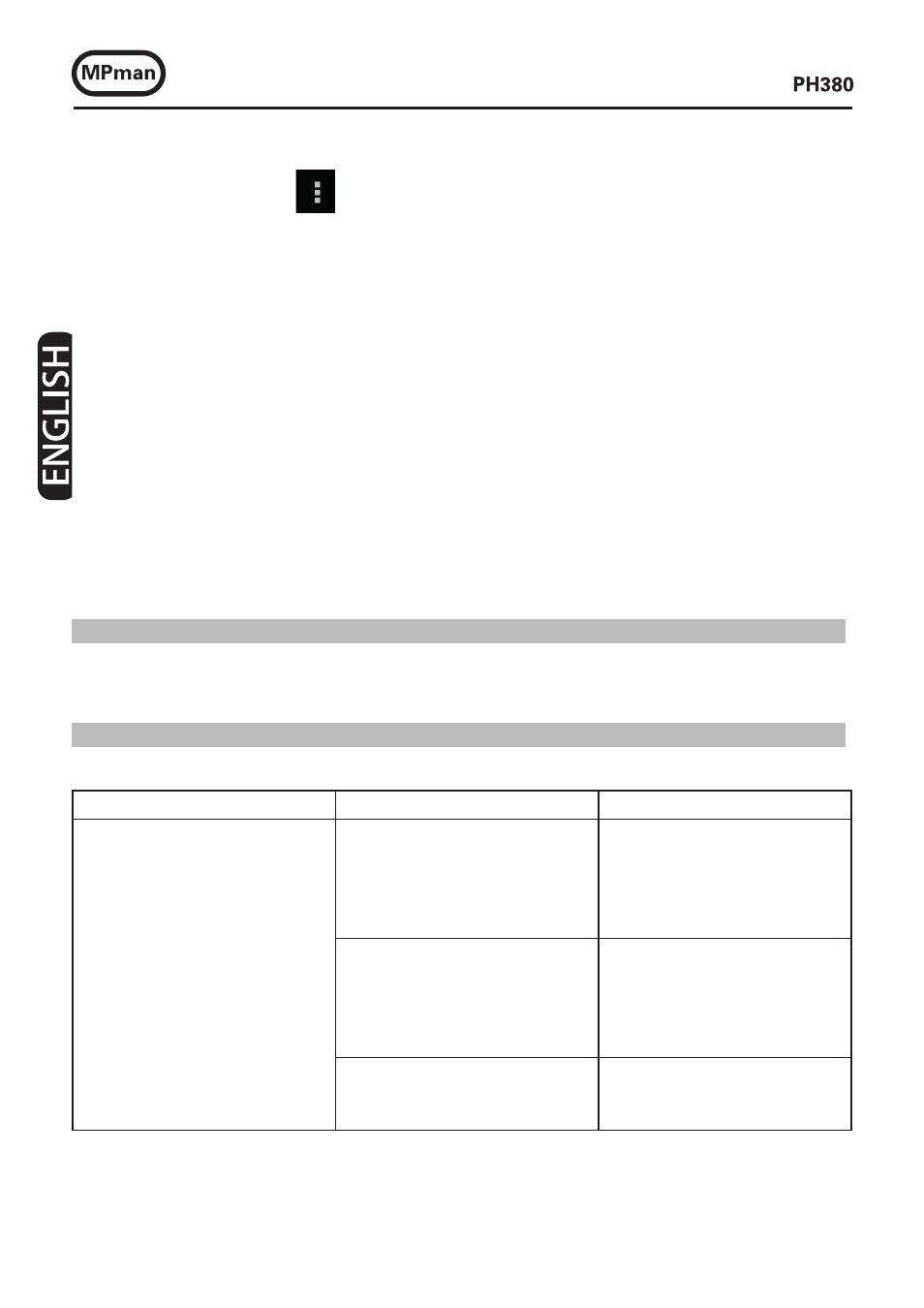
50
Bluetooth
Activate the Bluetooth feature to exchange information over short distances.
To use more options, tap
Rename phone: Customized the name of the phone when somebody
Visibility timeout: Set duration that the device is visible.
Show files received: View received files via the Bluetooth feature.
Tethering & portable hotspot
Wi-Fi hotspot: Use the portable Wi-Fi hotspot to share the device’s mobile network con-
nection with computers or other devices through the Wi-Fi network.
USB tethering: Use USB tethering to share the device’s mobile network connection
with a computer via USB. When connected to a computer, the device is used as a wireless
modem for the computer.
Bluetooth tethering: Use the Bluetooth tethering to share the device’s mobile network
connection with computers via Bluetooth.
Hotspot & tethering settings: Setup for IPv4 or IPv6.
13 Flyght mode
This disables all wireless functions on your device. You can use only non-network services.
14 FAQS and solutions
If you have any questions about the phone, please find the solutions from the table below.
s
n
o
i
t
u
l
o
S
s
e
s
u
a
C
s
Q
A
F
Poor reception
When you use your phone at poor
reception areas, for example, near
high rise buildings or base rooms,
the radio wave cannot be transmitted
effectively.
Avoid this as far as you can.
When you use your phone at
network traffic congestion, such
as working time and off-duty time,
the congestion can result in poor
reception.
Avoid this as far as you can.
This is related to the distance to base
station in question.
You may ask the network service
provider to provide service coverage
map.