Mpman PC25HD User Manual
Page 12
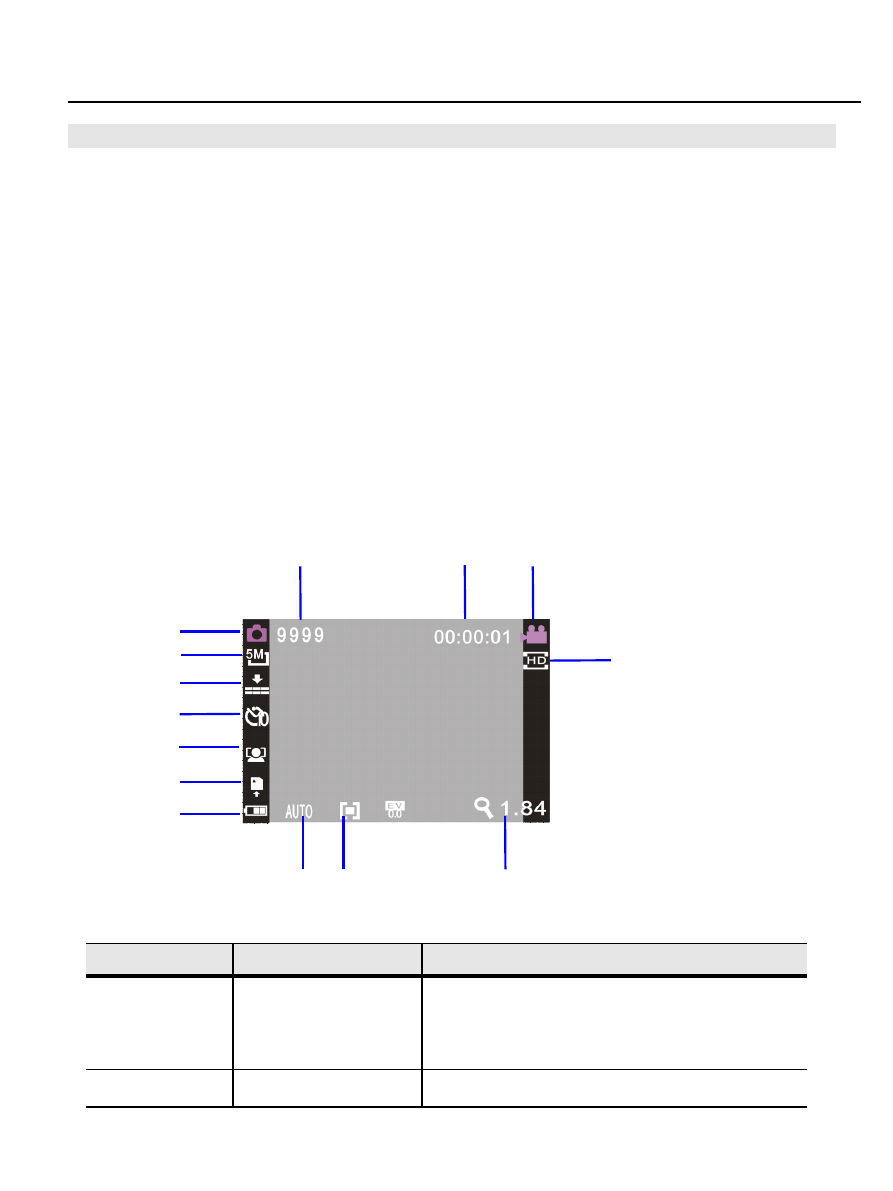
12
Progressive
Progressive
Progressive
Progressive operation
operation
operation
operation
Picture
Picture
Picture
Picture taking/recording
taking/recording
taking/recording
taking/recording mode
mode
mode
mode
The camera will automatically enter picture taking/recording mode after it is started.
Press the shutter key to directly take photos.
Press the recording key to start shoot and press the recording key again to stop shooting.
Press T key or W key to achieve digital zoom.
Press the left key to open or close LED fill light (the fill light can not be used under
playback mode).
When the video camera is in idle state, press the down key to shift among the three screen
display states, namely, close icon, close screen and normal display.
◆
Information displayed on the screen under picture taking/recording mode
S
S
S
Serial
erial
erial
erial NO.
NO.
NO.
NO.
Icon
Icon
Icon
Icon name
name
name
name
Description
Description
Description
Description
1
1
1
1
Picture
taking
mode
Indicate that under picture taking mode,
picture taking can be carried out by
pressing shutter key
2
2
2
2
White balance
Indicate the current white balance setting
6
7
14
13
15
11
11
3
2
12
8
9
10
1
5
4