Mpman PC24 User Manual
Page 20
Advertising
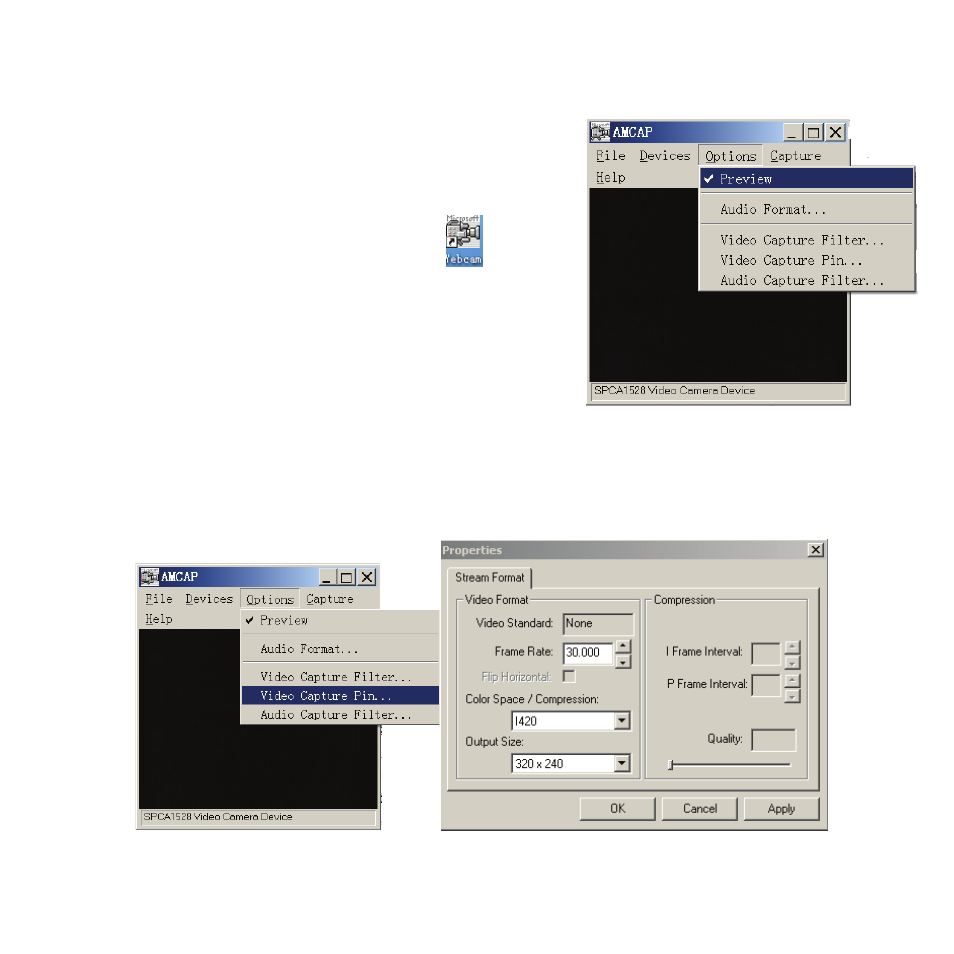
19
How to use the PC Camera function
Please install the camera driver first.
Connect the camera to the computer with a
USB cable, double click the icon
to run
the program. If it was the first time you use
this function please select the item <
Preview> as in the illustration. And then you
can use it as the pc camera function.
If you want to change the imaging size, select <Video Capture Pin> to
change the Output Size.
Advertising