User’s guide, Installation application – OPHIT DSH User Manual
Page 3
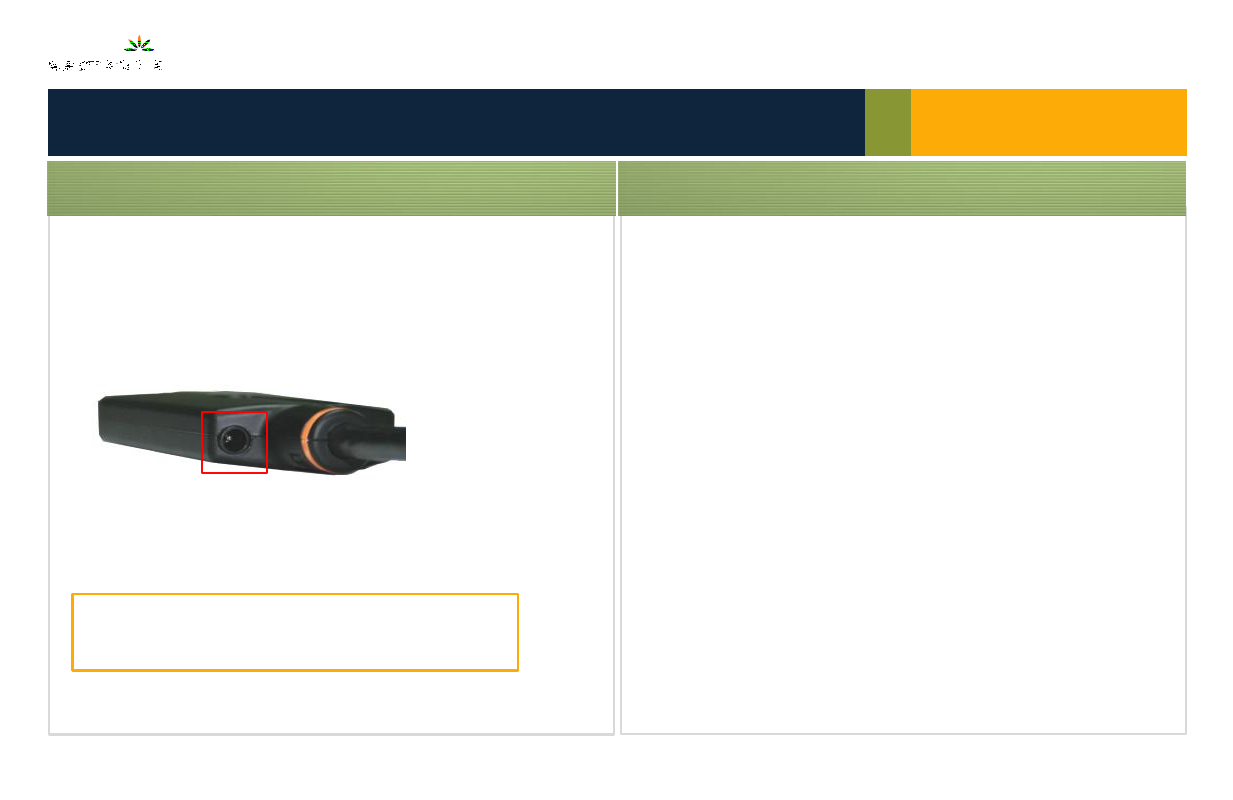
User’s Guide
Installation
Application
4. Connect the included +5V DC power supply into Receiver module.
5. Blue LED indicator on the modules will be light up
after all connections are completed.
NOTE: The Transmitter module does not need to be externally
powered unless the source device does not supply enough power
through the DVI connector.
▶ Trouble shooting depending on LED indicator status
No display
TX
Solid /
RX
Solid
Connect power supply into TX.
No display
TX
Solid /
RX
Blink
Please make sure that optic fiber is well connected between TX and RX.
Connect power supply into TX.
No display
TX
Blink /
RX
Solid
Please make sure that power supply is connected into RX.
Connect power supply into TX.
DC +5V
Power jack