3 password setting, 4 factory default – PLANET FGSW-2620CS User Manual
Page 23
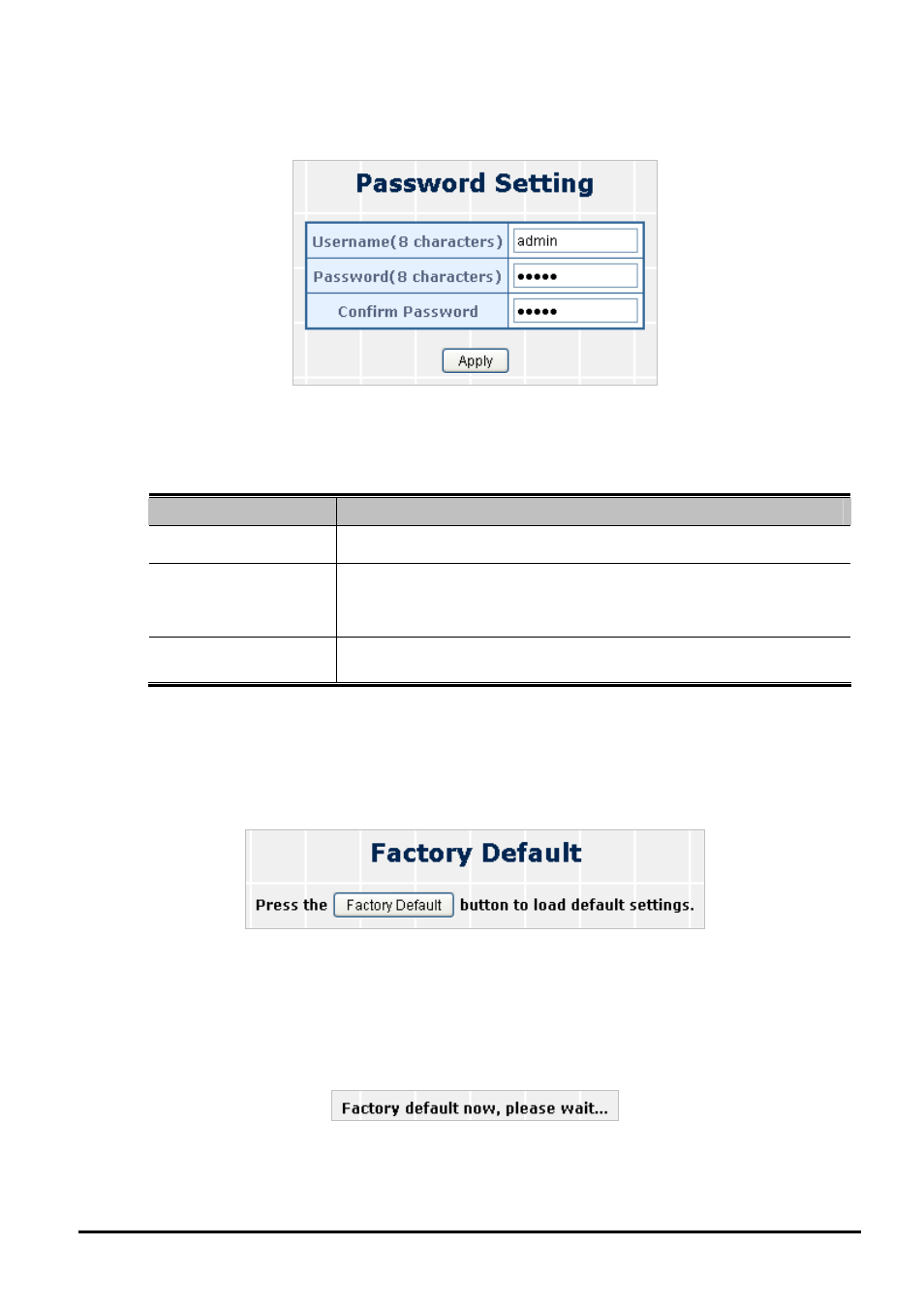
User’s Manual of FGSW-2620CS
4.2.3 Password Setting
This section provides change the Username and Password, the screen in
Figure 4-6
appears.
Figure 4-6 Password Setting Web Page Screen
The page includes the following fields:
Object
Description
Username
Displays the user name.
Password
Specifies the new password. The password is not displayed. As it entered
an “
y” corresponding to each character is displayed in the field.
(The maximum length is 8 characters)
Confirm Password
This confirms the new password. The password entered into this field
must be exactly the same as the password entered in the Password field.
Table 4-4 Descriptions of the Password Setting Web Page Screen Objects
4.2.4 Factory Default
This section provides reset the Web Smart Switch to factory default mode, the screen in
Figure 4-7
appears.
Figure 4-7 Factory Default Web Page Screen
Press “Factory Default” button to take affect. The following screen in
Figure 4-8
appears and then another Web page
login screen with default setting will show up. After input default username and password then can continue the Web Smart
Switch management.
Figure 4-8 Factory Default Web Page Screen
- 23 -