3 802.1x port setting – PLANET GSD-1002M User Manual
Page 197
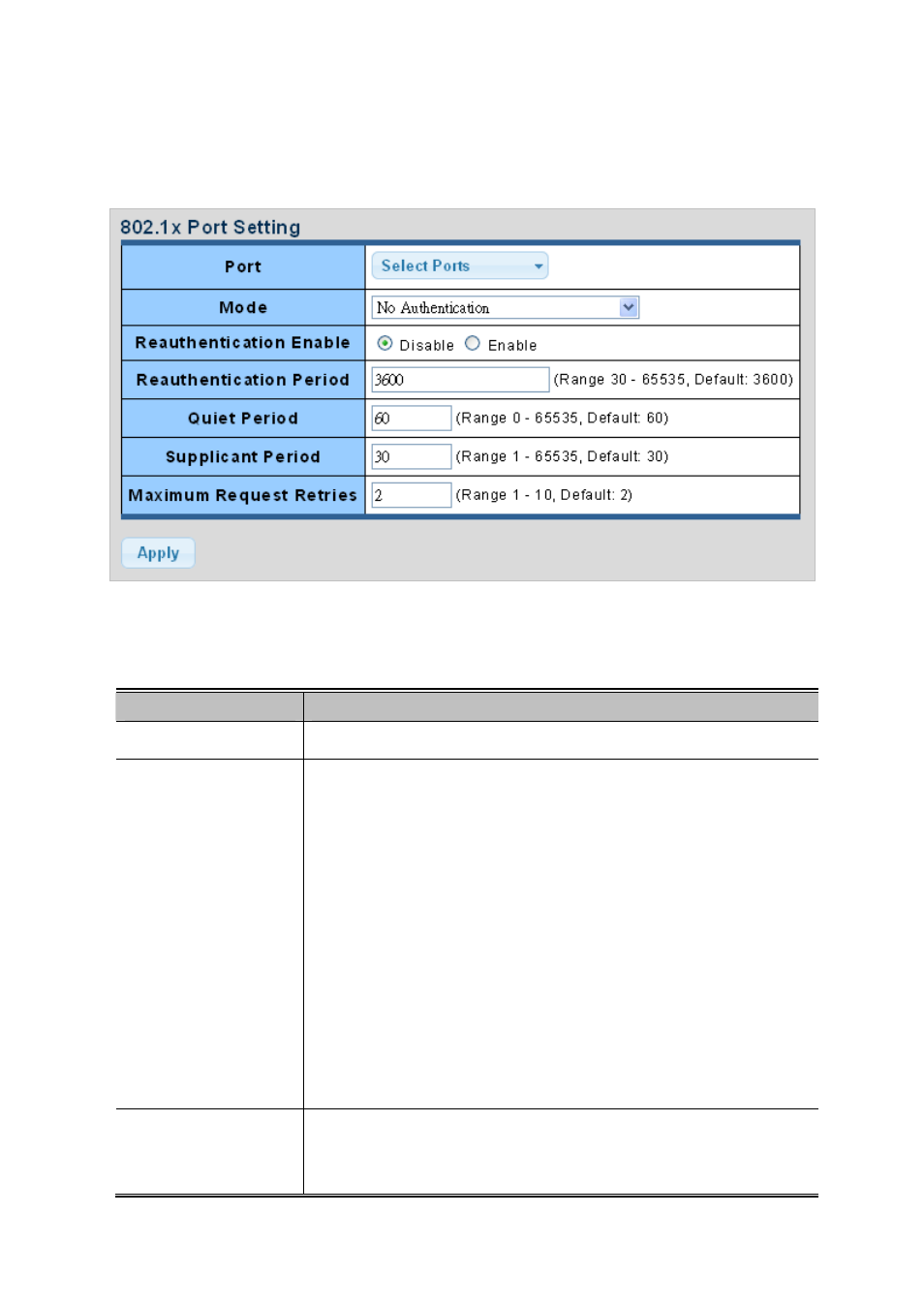
User’s Manual of GSD-1002M
4.9.1.3 802.1X Port Setting
This page allows you to configure the IEEE 802.1X Port Setting. The 802.1X Port Setting screens in
Figure 4-9-5
&
Figure 4-9-6
appear.
Figure 4-9-5 802.1X Port Setting page screenshot
The page includes the following fields:
Object
Description
Select port for this drop down list.
Port
Mode
If NAS is abled, this selection controls the port's authentication mode.
The following modes are available:
No Authentication
Authentication
Force Authorized
In this mode, the switch will send one EAPOL Success frame when the
port link comes up, and any client on the port will be allowed network
access without authentication.
Force Unauthorized
In this mode, the switch will send one EAPOL Failure frame when the
port link comes up, and any client on the port will be disallowed network
access.
Reauthentication
Enable
If checked, successfully authenticated supplicants/clients are reauthenticated
after the interval specified by the Reauthentication Period. Reauthentication for
802.1X-enabled ports can be used to detect if a new device is plugged into a
197