2 led indicators, 3 db9 pin define – PLANET ICS-102 User Manual
Page 16
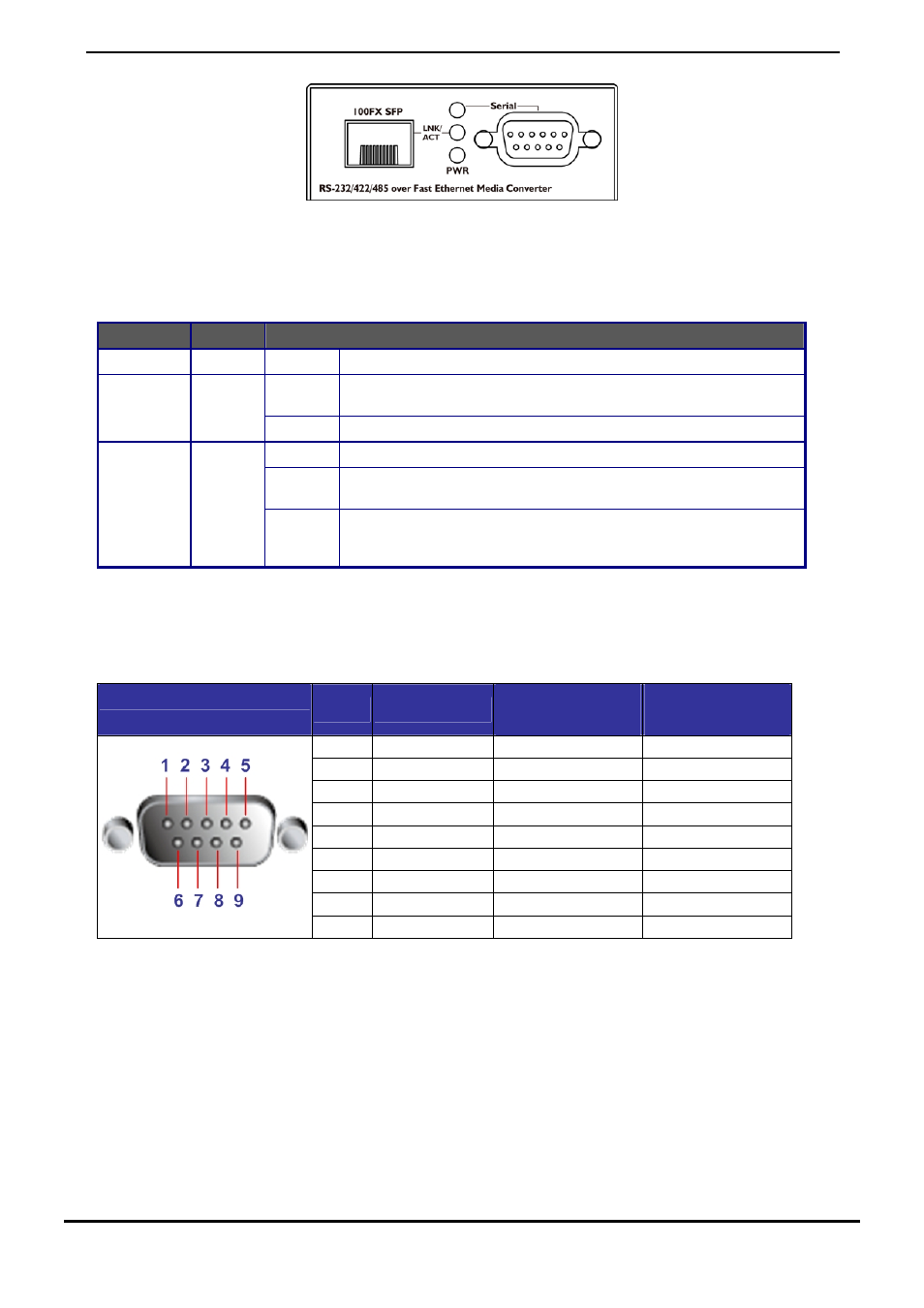
User’s Manual of ICS-10x
-11-
Figure 2-8
PLANET ICS-105A Front Panel
2.1.2 LED Indicators
LED
Color
Function
PWR
Green
Lights
To indicate that the Switch is powered on.
Lights
To indicate that the Fast Ethernet Port is successfully connecting to the
network at 10Mbps or 100Mbps
TP or Fiber
Green
Blinks
To indicate the Fast Ethernet Port is receiving or sending data
Lights
To indicate that the RS-232 Port is connected successfully
Lights
and off
To indicate the RS-422 Port is receiving or sending data
Serial
Green
Lights
and off
faster
To indicate the RS-485 Port is receiving or sending data
2.1.3 DB9 Pin Define
DB9 Pin Define for RS-232 / RS-422 / RS-485
DB9-PIN
RS-232
RS-422/485
4-wire
RS-485
2-wire
1 DCD
2 RXD
3 TXD
4 DTR
RX-
Data
B(-)
5 GND
6 DSR
TX-
7 RTS
RX+
Data
A(+)
8 CTS
TX+
9 RI