28 create vpn connection – PLANET MAP-3020 User Manual
Page 53
Advertising
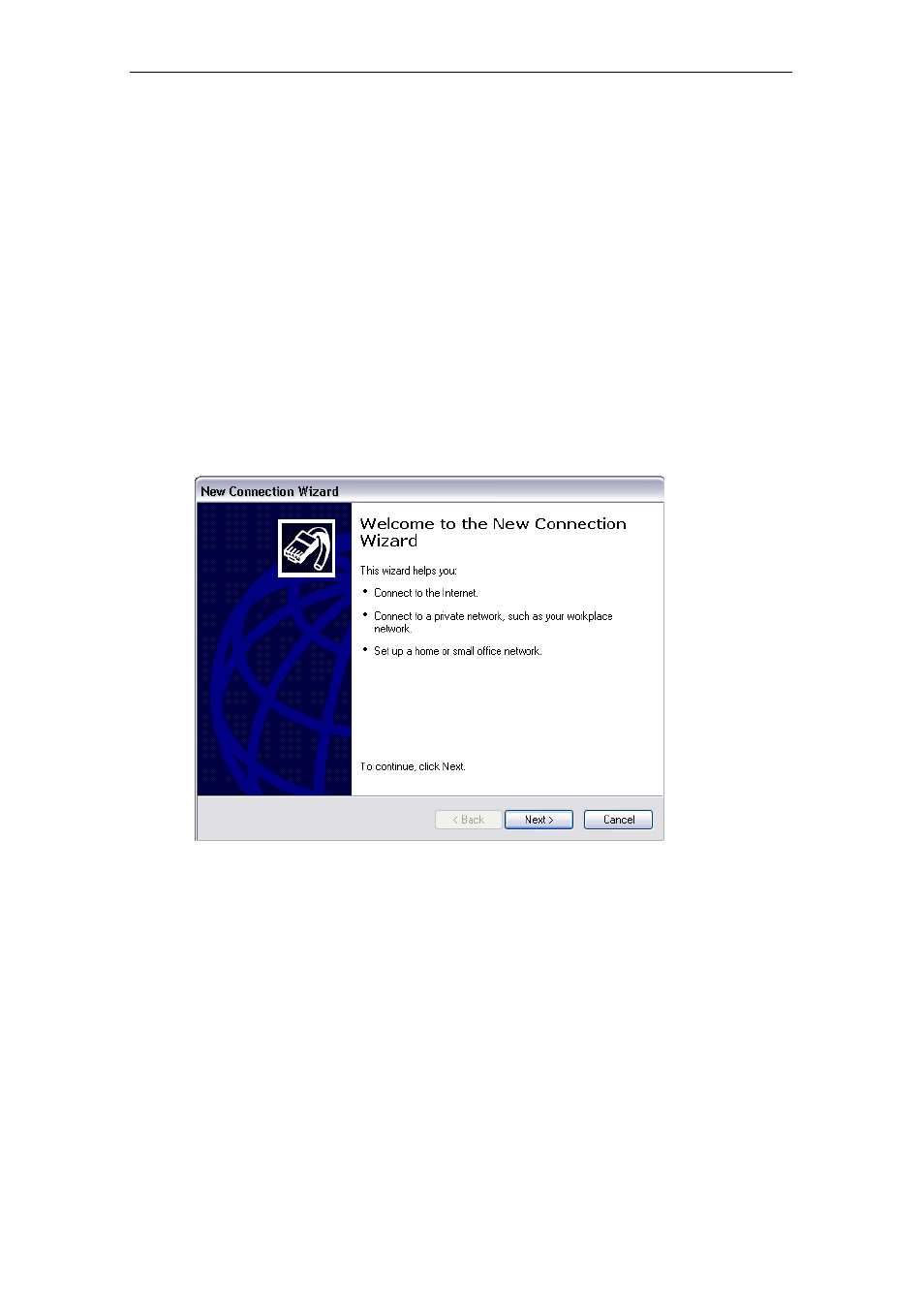
PLANET Mesh Network Manager Guide
PLANET Mesh Network Manager Guide
Page 53 of 126
4.2.3.28 Create VPN Connection
If user would like to scan a network through the backbone line (WAN), a VPN Connection is
required in order to create the communication link between the NMS and the Mesh APs
discovered through a VPN Server.
To create a new VPN Connection, use the New Connection wizard of Windows. In order to
start-up the wizard, open the Network Connections Page (Start Menu > Control Panel >
Network Connections), then select New Connection Wizard. When the wizard turn up,
follow the following steps to do the set up: (*refer to the following screen shots)
Introduction – Welcome page of the wizard
Advertising