PLANET WNAP-1110 User Manual
Wnap-1110, Quick guide
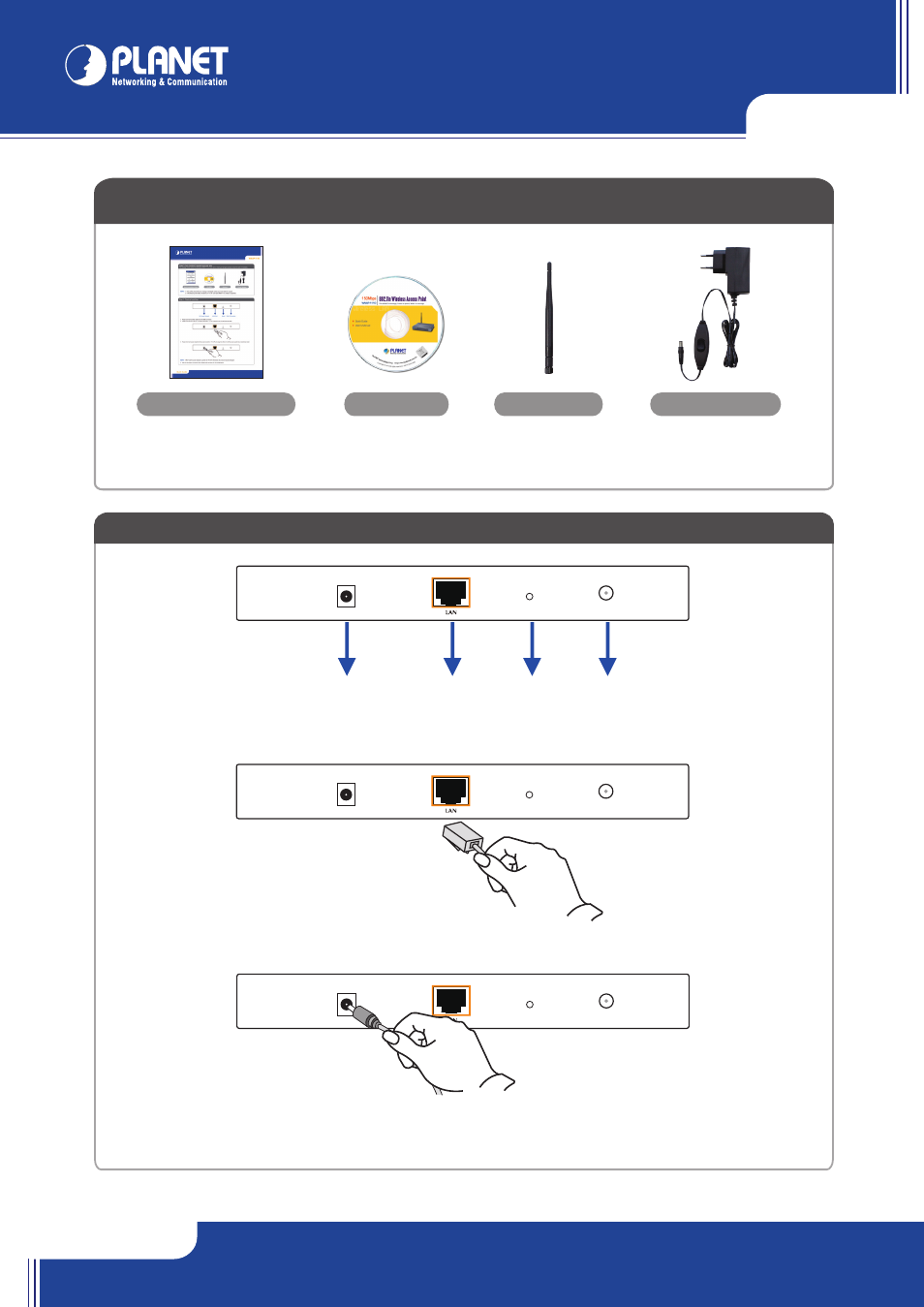
WNAP-1110
WNAP-1110
their respective owners. Copyright © 2010 PLANET Technology Corp. All rights reserved.
PLANET Technology Corporation
11F, No. 96, Min Chuan Road, Hsin Tien, Taipei, Taiwan, R.O.C.
Tel: 886-2-2219-9518
Fax: 886-2-2219-9528
Email: [email protected]
www.planet.com.tw
Quick Guide
Quick Guide
2011-E10350-000
VERIFY THE CONTENTS INSIDE PACKAGE BOX
The package should contain the items plus WNAP-1110. If any item is missing or damaged, please contact the seller immediately
Step 1 : Physical Installing
Power Adapter
CD-ROM
Antenna
Quick Installation Guide
Step 2 : Web Configuration
Further Configuration
If you want to set 11n AP to other operating mode or configure more detail settings, please refer to the User manual in the bundled
CD-ROM. If you have any difficulty on resolving the problem while installing or using 11n AP, please feel free to contact with your
local dealer or PLANET for support.
The following instructions will guide you to complete to login the 11n AP WEB UI settings.
NOTE :
Please use the following IP address in your PC when you set 11n AP at first time.
IP address: 192.168.1.x (x is any integer between 2 to 254)
Subnet Mask: 255.255.255.0
1. Open your web browser and type the 11n AP default IP address (
http://192.168.1.1) into the “Address Field” of web browser. Before
configuration, please make sure your PC’s IP address is under the same IP range of 11n AP
2. After enter the IP address and press Enter key, you can see the dialog box appear as below, please enter the User name and
Password with
“admin”. Then press “OK”.
3. After pressing “OK”, you can see the 11n AP web management UI as the above information screen. You could set the first wireless
connection according to these configurations of the 11n AP web UI.
1. Please Connect bundled antenna to the SMA connector.
2. Please Connect the LAN PC or network devices to 11n AP LAN port with RJ-45 Ethernet cable.
3. Please Connect power adapter to the power socket on 11n AP, and plug the other end of the power pack into an electrical outlet.
NOTE :
ONLY use the power adapter supplied with 11n AP. Otherwise, the product may be damaged.
4. After the hardware connection is done, please refer to below instructions for the configuration.
NOTE :
1. If any of the above items are missing or damaged, contact your local dealer for support.
2. In the following information, WNAP-1110 is referred as “11n AP” unless otherwise specified.
POWER
RESET
POWER
RESET
POWER
RESET
9VDC Power Socket
LAN Port
Reset SMA Connector