Web interface settings (password), Firmware upgrade – PLANET WNAP-7350 User Manual
Page 35
Advertising
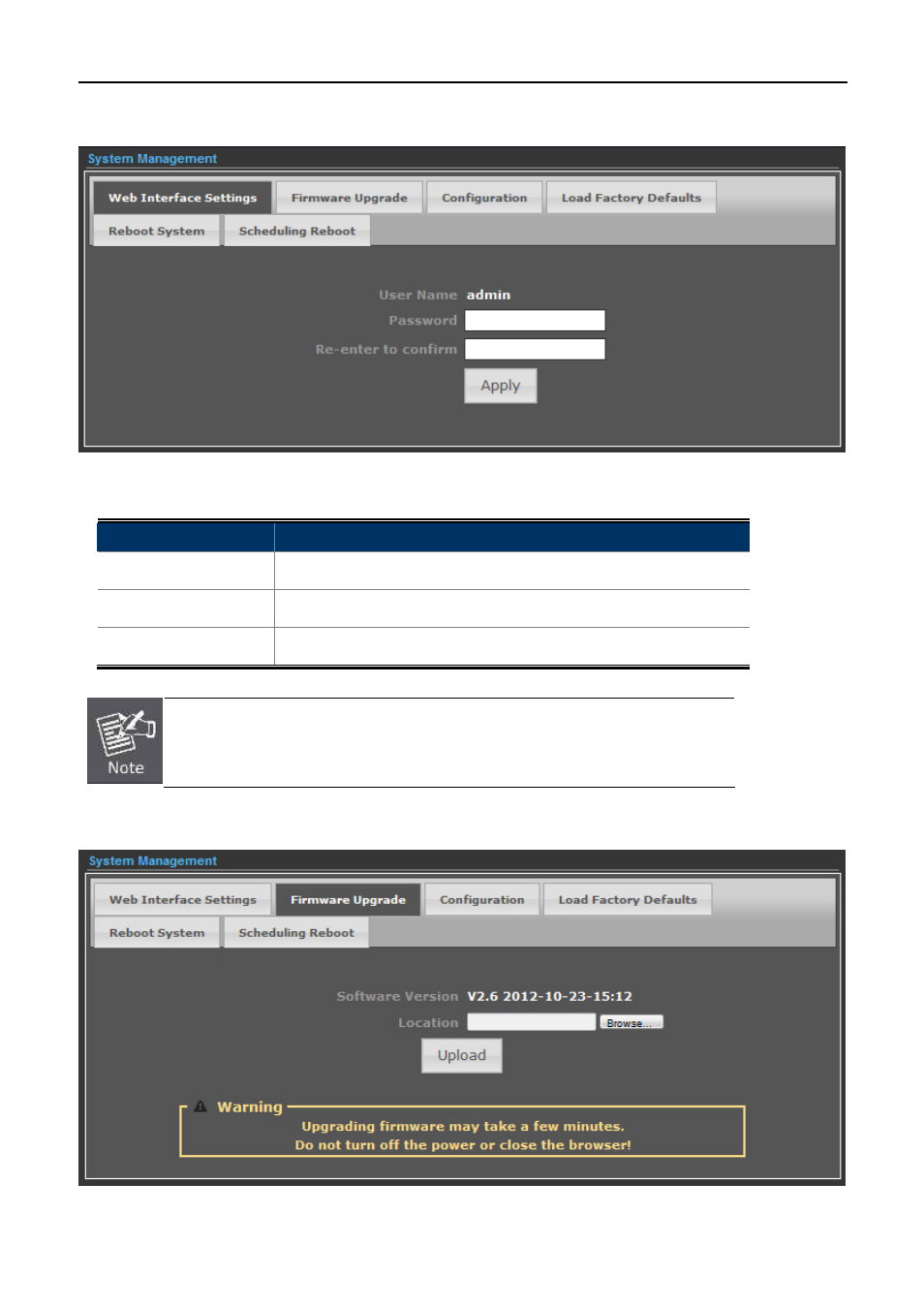
User Manual of WNAP-7350
-28-
5.3.1.1.
Web Interface Settings (Password)
Figure 5-3-2
Object
Description
User Name
Display the User Name info.
Password
Enter the new password that you prefer for login.
Re-enter to confirm
Re-enter the new password to confirm.
If you change the login password, you must enter the new one in the next login.
5.3.1.2.
Firmware Upgrade
Figure 5-3-3
Advertising
This manual is related to the following products: