PLANET CAM-IR338 User Manual
Installation, Specification
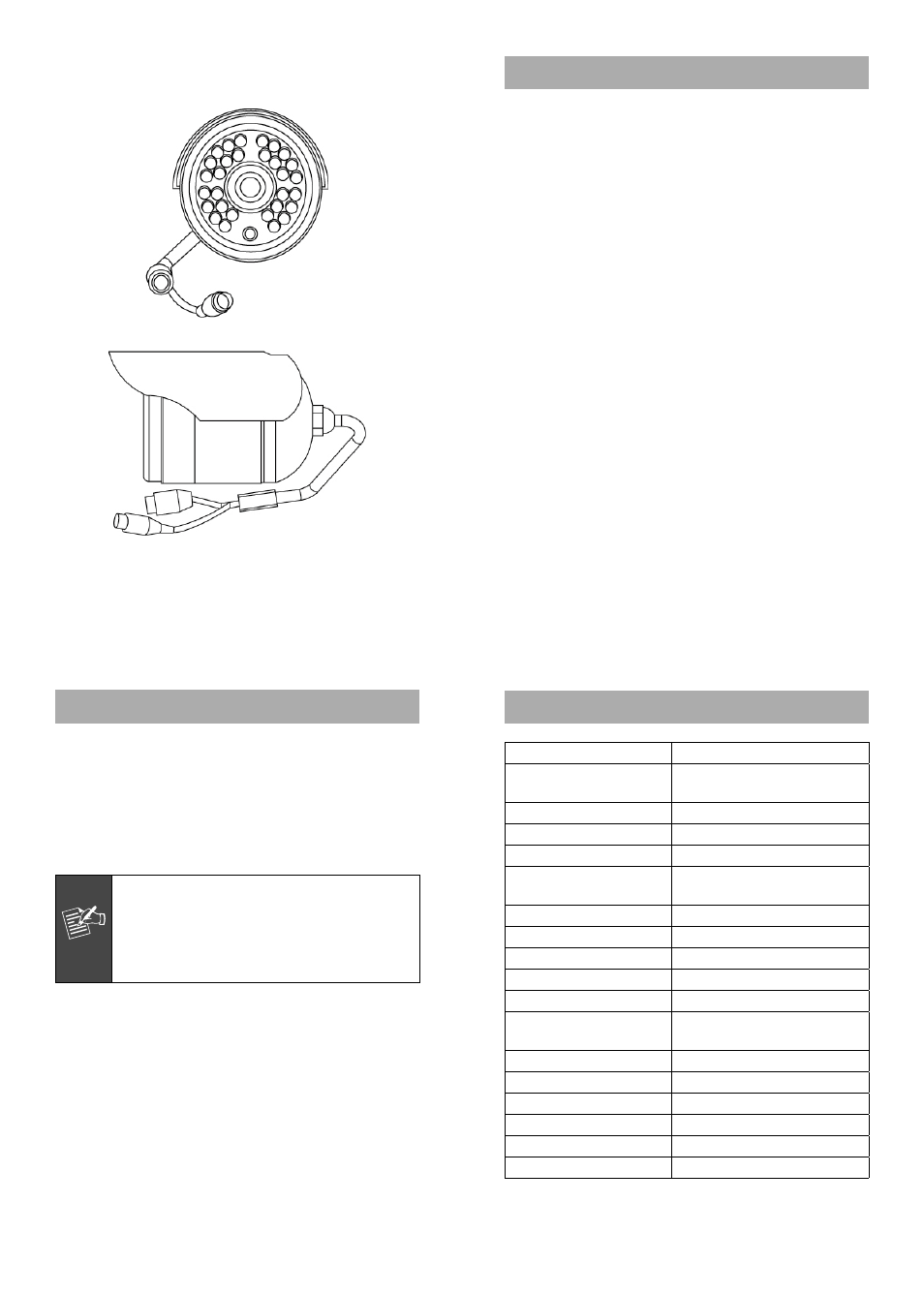
– 1 –
– 2 –
– 3 –
– 4 –
30 meter Infra-Red Camera –CAM-IR338
1. Packet Content
CAM-IR338
Screw kit x 1
Rack x 1
Quick Installation Guide x 1
2. Installation
1. Please fix the CAM-IR338 to a suitable location with the
Rack and Screws.
2. Adjust the camera to the correct direction.
3. Connect Video Output connector to your DVR.
4. Connect a DC 12V power adapter to the Power Input
connector.
Note
Before connect power adapter to camera, please
make sure the power output voltage is DC 12V
(max. ±10%). If you can not sure this part, we
will suggest to use a DC 12V Switching power
adapter. It can provide stable power output.
3. Specification
Image Pick-up Device
SONY 1/3“ Color CCD
Effective Picture Elements
NTSC: 510 x 492,
PAL: 500 x 582 (H x V)
Horizontal Resolution
380 horizontal TV lines
Minimum Illumination
0 LUX with built-in IR-LED
S/N Ratio
More than 48 dB
Auto Electronic Shutter
NTSC: 1/60s~1/100,000s,
PAL: 1/50s~1/110,000s
Gain Control
Automatically
White Balance
Automatically (2500K~9500K)
Gamma Characteristic
0.45
Lens Furnished
Board Lens 6.0 mm / F2.0
Synchronous System
Internal, Negative sync.
Video Output
1 Vp-p Composite Video / 75
Ohms.
Power Supply
12V DC / 300mA
Operating Temp.
-10°C to 50°C (14°F to 122°F)
Water Resistance
IP66
IR LED
30 Units of 850nm IR LED
IR Project Distance
30 Meters
Dimensions
82mm(φ) x 110mm (L)