4 server maintenance – PLANET ICA-HM830 User Manual
Page 56
Advertising
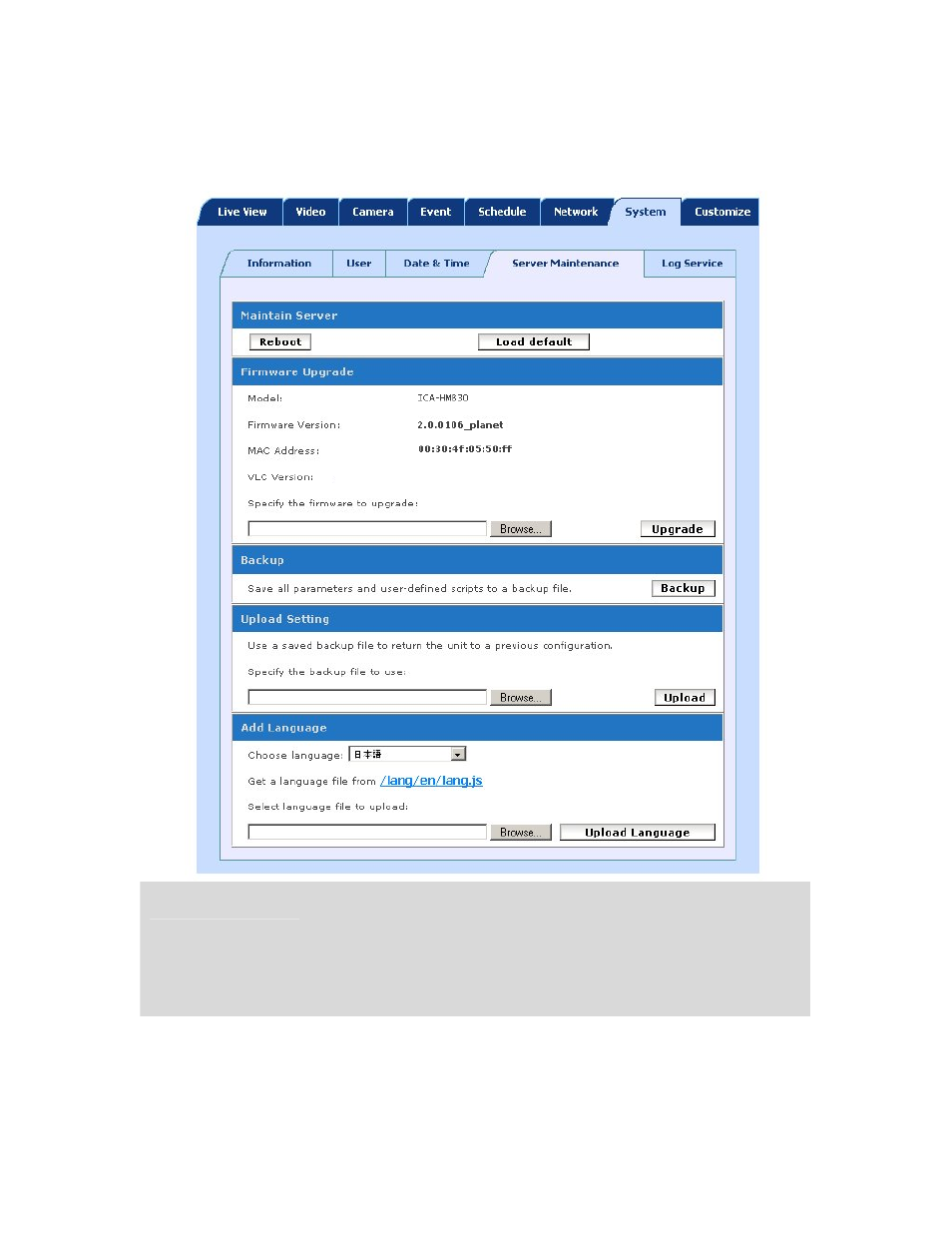
3.9.4 Server Maintenance
This menu allows user to upgrade firmware, clear all settings, reboot the IP camera, and backup
all parameters.
Maintain Server
Reboot:
The Internet Camera is restarted without changing any of the settings.
Load Default:
Recall the Internet Camera hard factory default settings. Note that click
this button will reset all device’s parameters to the factory settings
including the IP address.
Firmware Upgrade
The Internet Camera supports new firmware upgrade.
Step 1. Close all other application programs which are not necessary
for firmware update.
56
Advertising
This manual is related to the following products: