PLANET FRT-420SN User Manual
Internet, Frt-420sn, Quick guide
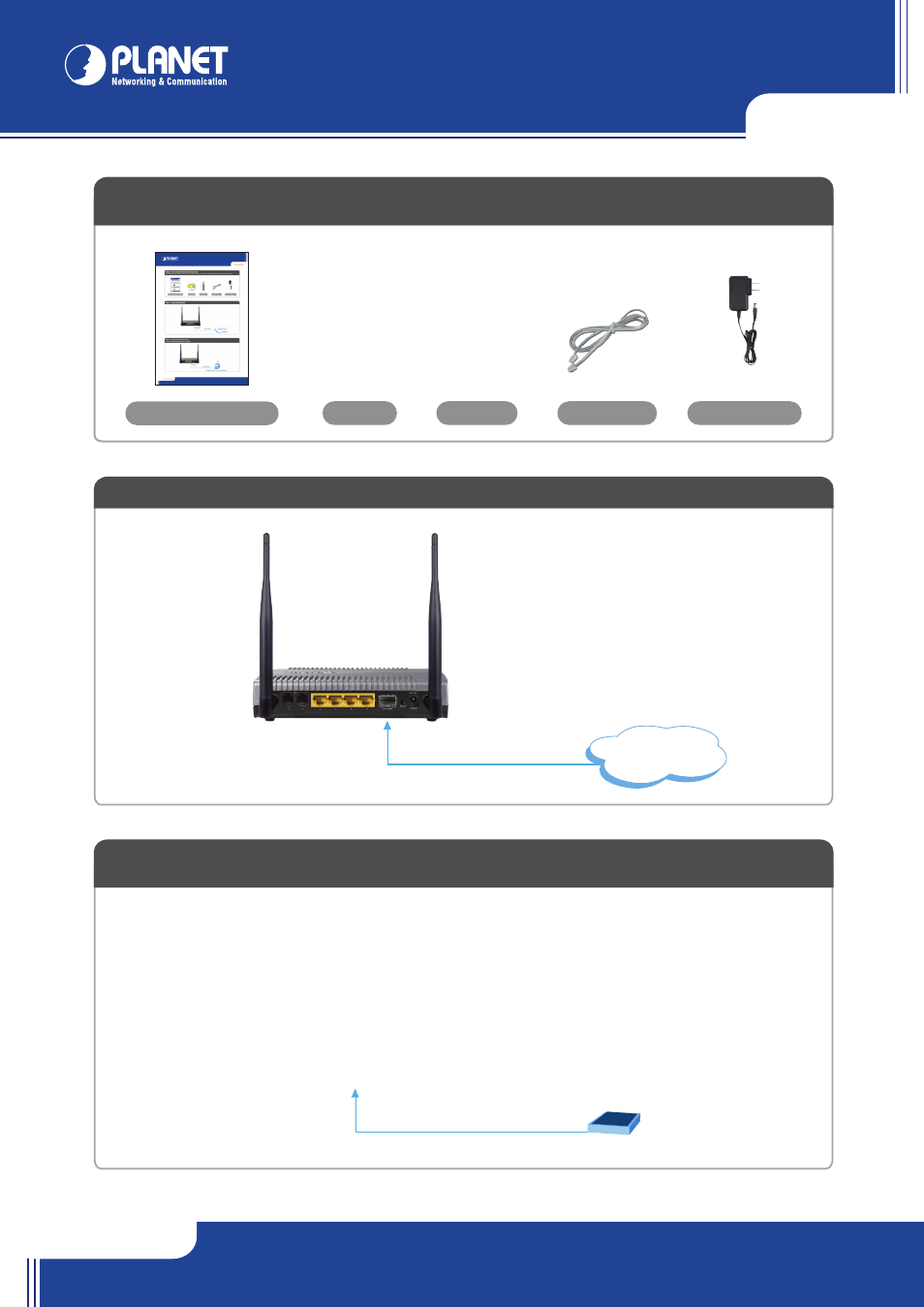
FRT-420SN
FRT-420SN
Quick Guide
Quick Guide
2010-B53070-000
PLANET Technology Corporation
Tel: 886-2-2219-9518
Fax: 886-2-2219-9528
Email: [email protected]
www.planet.com.tw
11F., No.96, Minquan Rd., Xindian Dist., New Taipei City 231, Taiwan (R.O.C.)
PLANET reserves the right to change specifications without prior notice. All brand names and trademarks are property of
their respective owners. Copyright © 2012 PLANET Technology Corp. All rights reserved.
Quick Installation Guide
Use web browser (Internet Explorer 6.0 or above) to connect to
192.168.0.1
(type this address in the address bar of web browser). You’ll be prompted to
input username and password:
admin / admin
Further Configuration
For detail configuration, please check user’s manual on the bundled CD.
If you have any other questions, please contact the dealer where you purchased this product or you can contact PLANET directly at the following
email address: [email protected]
Step 5. Login Prompt
Power Adapter
RJ-11 cable
Antenna
Step 4. Connecting Power Adapter
CD-ROM
Step 1. Connecting Network
VERIFY THE CONTENTS INSIDE PACKAGE BOX
The package should contain the items plus FRT-420N. If any item is missing or damaged, please contact the seller immediately.
Step 2. Computer Network Setup
Plug RJ-45 Cable with LAN port and Computer
NOTE :
Use only the power adapter shipped with the unit to ensure correct functionality
Step 3. Connecting Telephone
Plug RJ-11 cable with FXS port and telephone
Fiber Cable
Fiber port
Internet
RJ-45 Cable
LAN port
PC
(DHCP Client or Fixed IP 192.168.0.2)
Power Adapter
Power
RJ-11 Cable
RJ-11 Cable
Phone
FAX