PLANET UP-120 User Manual
Page 8
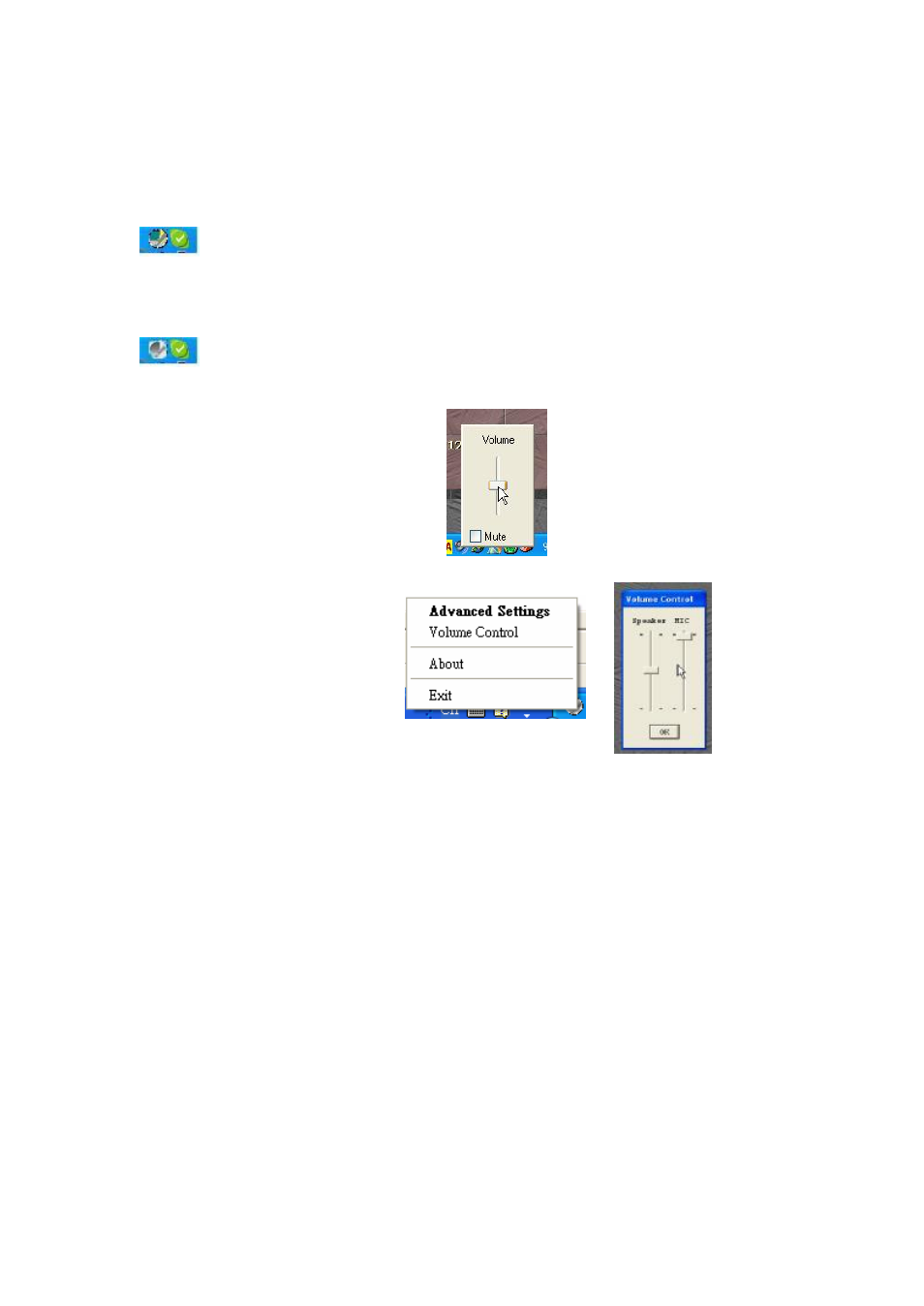
You will see the PLANET colorful logo running status of the USB phone in the below tool bar.
“Connected”
status means USB phone and Skype are connected. UP-120 can be used to
operate Skype.
“Disconnected”
status (gray PLANET logo) means that Skype doesn
’t connect with Internet
or USB phone doesn
’t connect with computer. Please connect Skype on the Internet or plug in
USB phone.
Setting ring volume
You can adjust the ringing volume through
windows system volume panel
Setting voice volume
Right click the UP-120 logo icon and
choose
“volume control”, a window
will pop up, then you can adjust the
output and input volume in this
window. Speaker indicate the output
volume and mic is input volume.
You can also change the output volume by
“Up” and “Down” key of
UP-120 USB phone during calls.