PLANET ADN-4102 User Manual
Verify the contents inside the package box, Installation
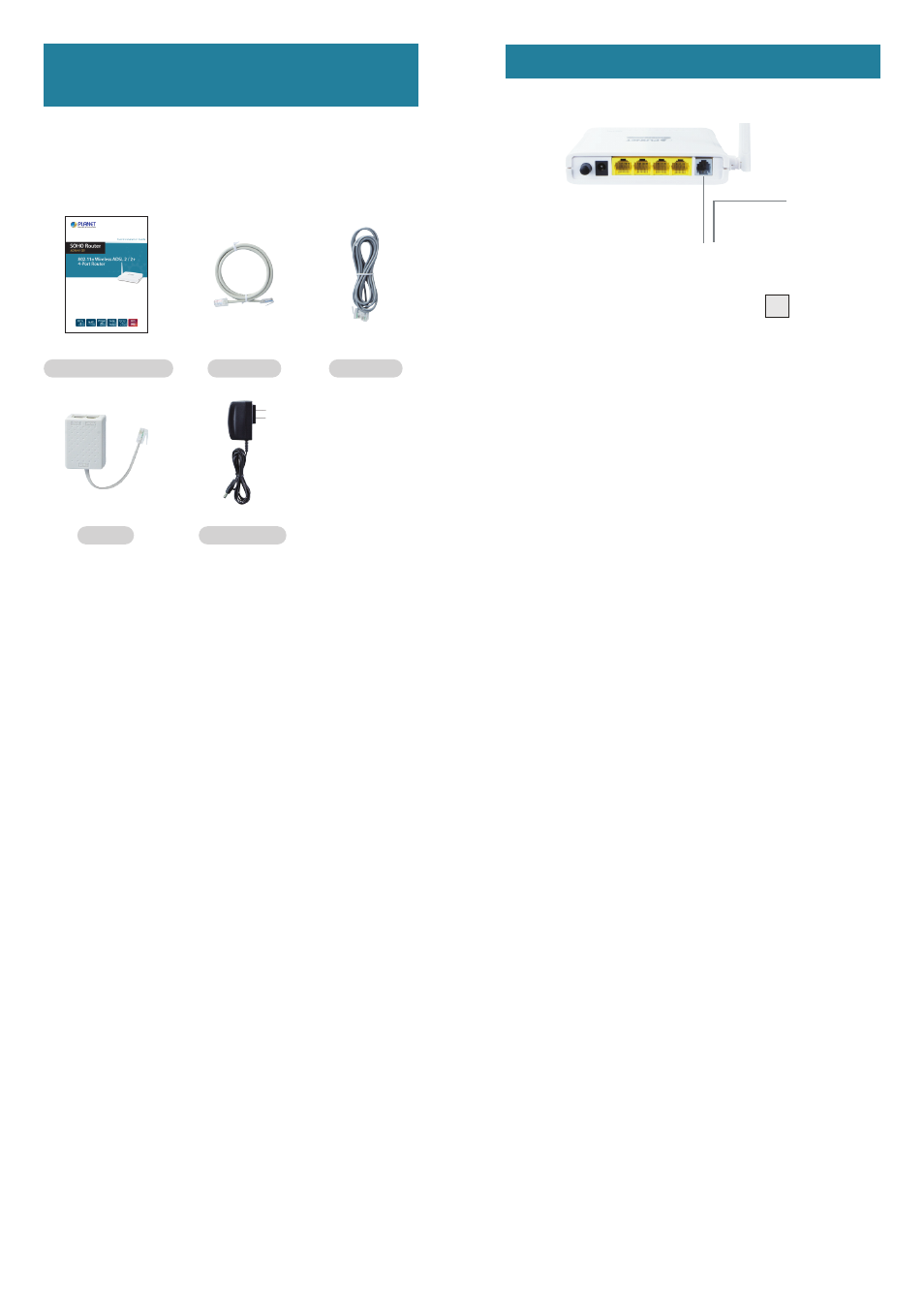
– 1 –
– 2 –
– 3 –
– 4 –
1. Verify the Contents Inside the
Package Box
The package should contain the items plus ADN-4102. If
any item is missing or damaged, please contact the seller
immediately.
Quick Installation Guide
RJ45 Cable
RJ11 Cable
Splitter
Power Adapter
2. Installation
Step 1: Connect telephone line to LINE port via splitter.
Splitter
Telephone
Phone
Jack
Telephone Line
PHONE
DSL
LINE
Telephone Line
Step 2: Connect network device to LAN port.
Ethernet Cable
PC
(DHCP Client or Fixed 192.168.1.x)
Splitter
Telephone
Phone
Jack
Telephone Line
PHONE
DSL
LINE
Telephone Line
Step 3: Connect the power and then press the button .
Check whether the LEDs on the front panel are on
accordingly.
Power Adapter
Ethernet Cable
PC
(DHCP Client or Fixed 192.168.1.x)
Splitter
Telephone
Phone
Jack
Telephone Line
PHONE
DSL
LINE
Telephone Line
Press the button
Step 4: Locate the AP router in an optimum place for the
best coverage. The default SSID is “ADN-4102”.
Laptop
(DHCP Client or
Fixed IP: 192.168.1.x)
N
N
Best angle of the antenna