PLANET CS-2000 User Manual
Page 466
Advertising
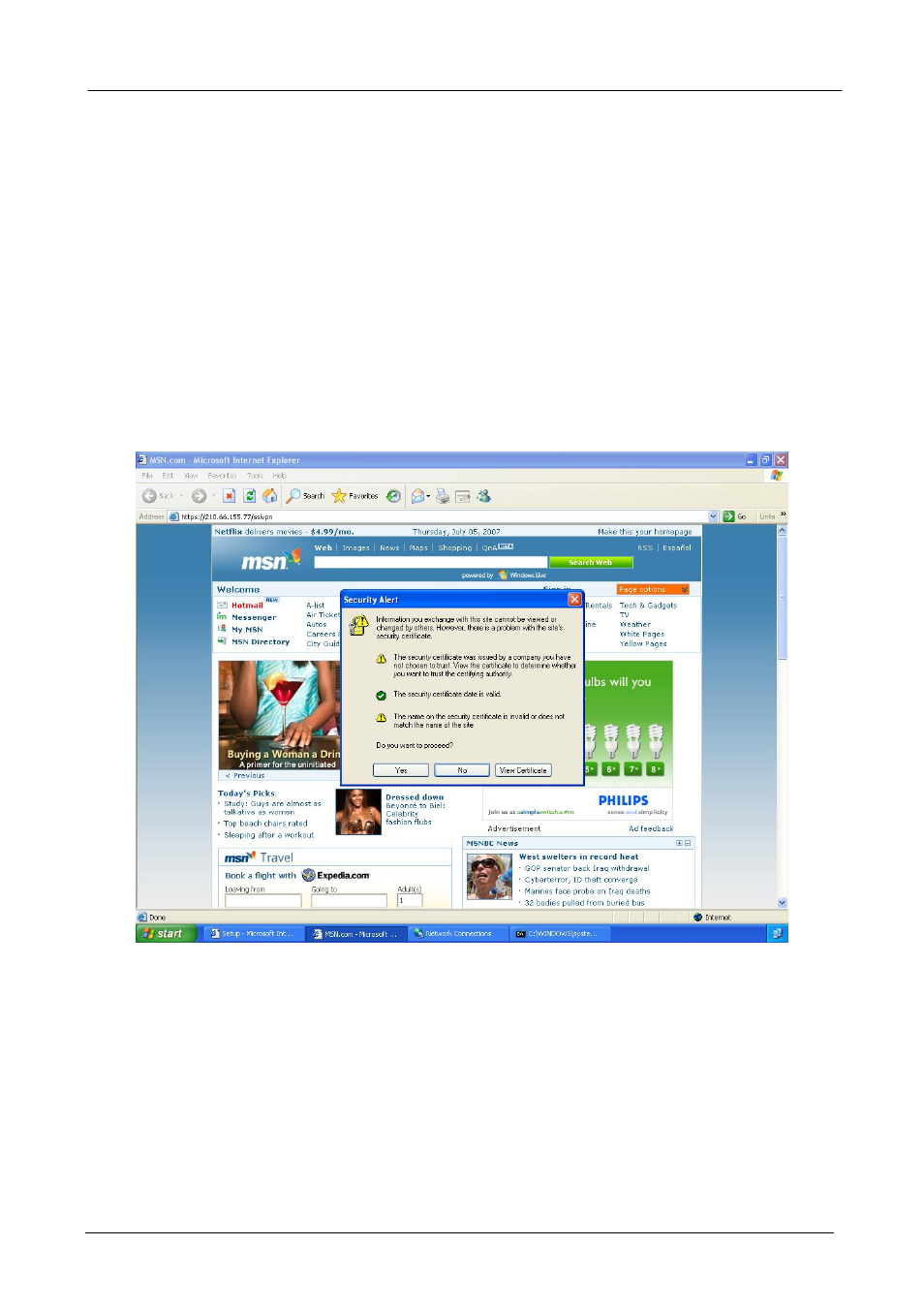
CS-2000 UTM Content Security Gateway User’s Manual
- 460 -
Step5
Enter the following settings in client web browser:
In
Address, enter http://210.66.155.77/sslvpn or http://210.66.155.77/webvpn(It is the
CS-2000 interface add the sslvpn or webvpn string).
Click
Enter.
In
Security Alert, click OK.
In
Security Alert, click OK.
In
Warning HTTPS, click Yes.
In
Warning Security, click Yes.
In
Authentication, enter josh in User Name and 123456789 in Password.
Click
OK.
Login SSL VPN
Advertising