3 dhcp clients, 4 advanced routing – PLANET FRT-405N User Manual
Page 39
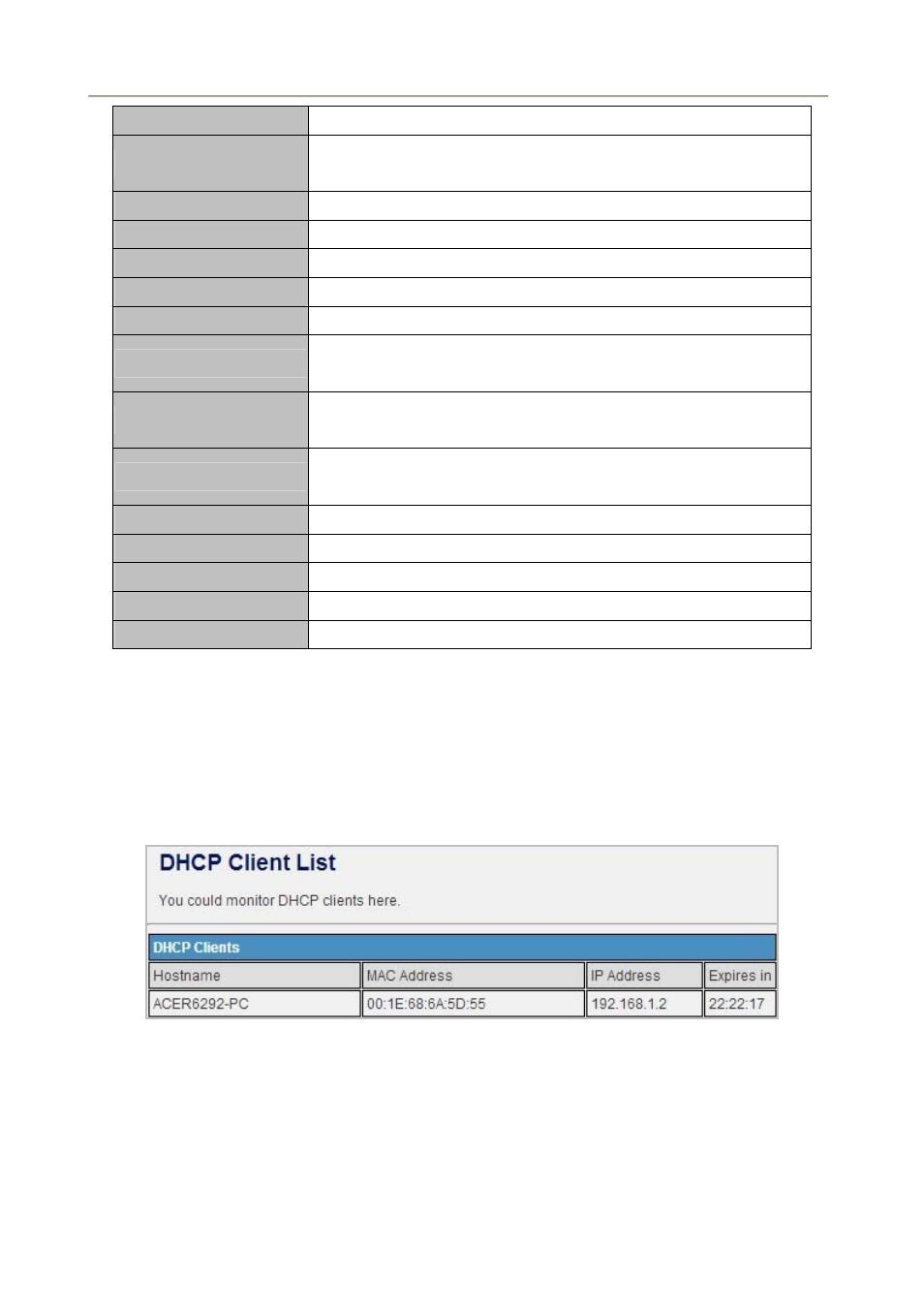
User Manual of FRT-405N
39
with DHCP function set will be assigned an IP address from the range.
End IP Address
Fill in the end IP address to allocate a range of IP addresses; client with
DHCP function set will be assigned an IP address from the range.
Subnet Mask
The subnet mask of dynamic IP.
Primary DNS Server
The primary DNS server address.
Secondary DNS Server The secondary DNS server address.
Default Gateway
Fill in the default gateway for LAN interfaces out going data packets.
Lease Time
Fill in the lease time of DHCP server function.
Statically Assigned
Assign IP to the assigned MAC address. Enter the assigned MAC
address and IP in the corresponding fields.
802.1d Spanning Tree
Select enable or disable the IEEE 802.1d Spanning Tree function from
pull-down menu.
LLTD
Select enable or disable the Link Layer Topology Discover function
from pull-down menu.
IGMP Proxy
Select enable or disable the IGMP proxy function from pull-down menu.
UPNP
Select enable or disable the UPnP protocol from pull-down menu.
Router Advertisement You can select Enable or Disable.
PPPoE Relay
You can select Enable or Disable.
DNS Proxy
Select enable or disable the DNS Proxy function from pull-down menu.
5.2.3 DHCP clients
You can view the information about DHCP clients on the page.
5.2.4 Advanced Routing
You can add or delete routing rules, and enable or disable dynamic routing protocol on the page.