PLANET ISG-101 User Manual
Page 11
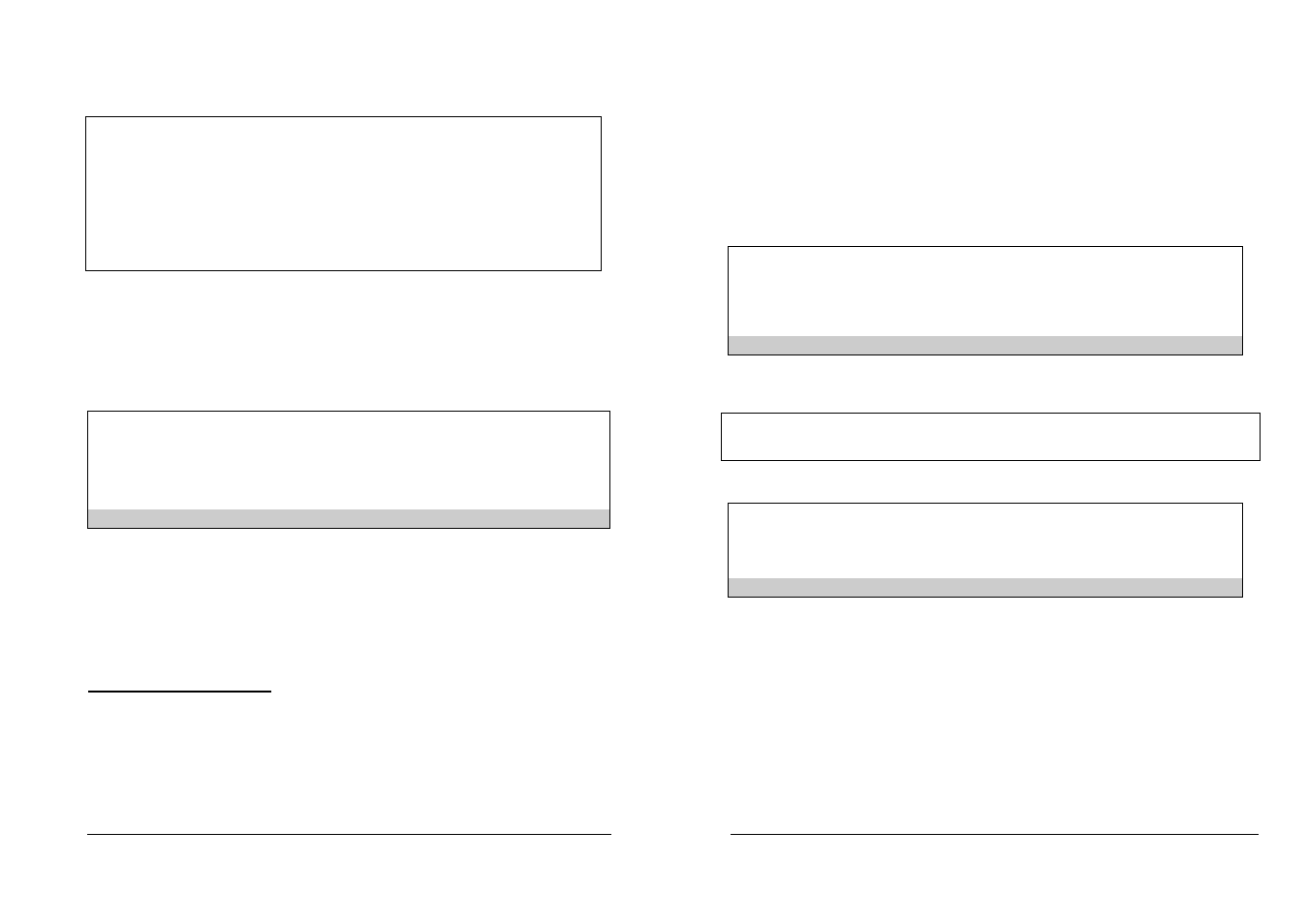
PLANET ISG-101
Internet Subscriber Gateway
4-1-5 Utilities Menu
Utilities Menu
1) Firmware Upgrade
2) Change Password
3) Return to Main Menu
Enter selection:
Enter a numeric between 1-3.
Figure 4-6 Utilities Menu Screen
1)
Firmware Upgrade: ISG-101 allow user to upgrade last firmware.
2)
Change Password: ISG-101 allow user to change password.
3)
Return to Main Menu: Leave this page and return to Main Menu screen.
4-1-6 Firmware Upgrade
Firmware Upgrade
TFTP Server IP Address :
Download Filename
: ISG101.BIN
Enter the IP of TFTP server.
Figure 4-7 Firmware Upgrade Screen
The ISG-101 uses TFTP Download to upgrade firmware. User needs to specify TFTP server IP
address and the filename that you wish to download.
TFTP server IP Address: Enter the TFTP server IP address.
Download Filename: Enter the Download file name.
How to make a TFTP download
Step 1. Get the TFTP server software firstly.
You can get TFTP server from all PLANET distributors or PLANET web site or any other
TFTP server software.
Step 2. Copy the TFTP server application to a specified folder (any folder is ok).
Step 3. Execute the TFTP server application by double click on it.
Step 4. Specify the firmware located folder by selecting the menu item "setup".
Step 5. Connect to the ISG-101 with console port or web browser.
Step 6. Access to Figure 4-7 screen and specify the TFTP server IP address and the filename
that you wish to upgrade.
Step 7. Executive and you will finish the upgrade procedures.
4-1-7 Change Password
Change Administrator Password
Enter the old password
:
Enter the new password
:
Confirm the new password :
Enter the old password.
Figure 4-8 Change Password Screen
The Password Change screen allows you to change an existing password.
Notice: A permitted password string is from 8 to 20. The characters are limited by alphabets and
numerals.
4-1-8 Restart
Restart System (Y/N)?
Enter the command key and press enter.
Figure 4-9 Restart Screen
ISG-101 system can be restart by software; the administrator doesn’t need to turn off the power.
This function can help you when making multiple changes to different menu function and you
want to reboot just one time after completing all your changes.
Tab ‘Y’ and then press ‘Enter’ key to restart the system. Tab ‘N’ and then press ‘Enter’ to return
to the Main Menu screen.
22
23