Chapter 2: router application, 1 overview, 2 bandwidth management with qos – PLANET MH-1000 User Manual
Page 8: 1 transparent mode connection example, Verview, Andwidth, Anagement with
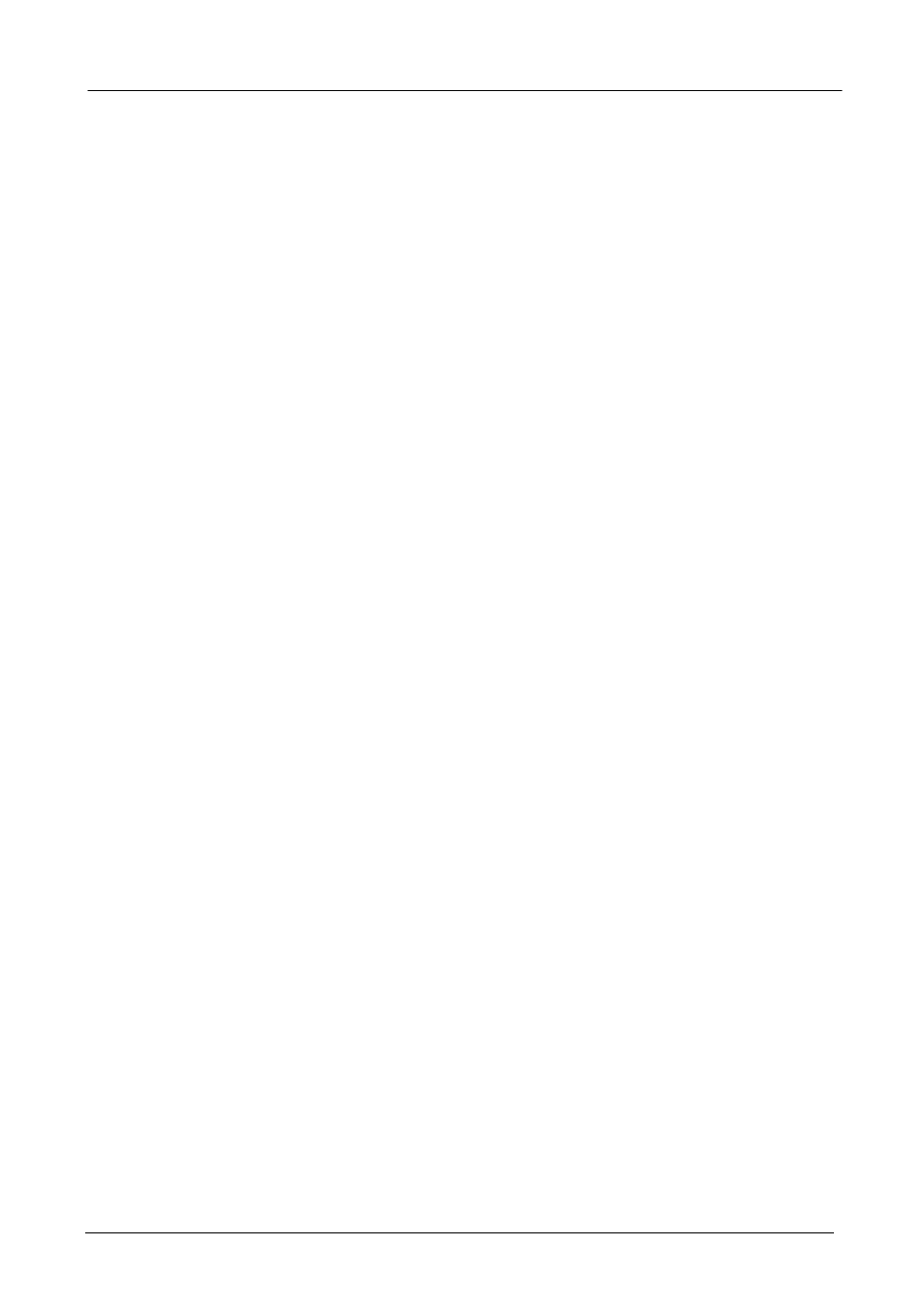
Multi-Homing Security Gateway User’s Manual
Chapter 2: Router Application
2.1 Overview
MH-1000 is a versatile device that can be configured to not only protect your network from malicious
attackers, but also ensure optimal usage of available bandwidth with Quality of Service (QoS) and both
Inbound and Outbound Load Balancing. Alternatively, MH-1000 can also be set to redirect incoming and
outgoing network traffic with the Fail Over capability, ensuring minimal downtime and increased reliability.
2.2 Bandwidth Management with QoS
Quality of Service (QoS) gives you full control over which types of outgoing data traffic should be given
priority by the router. By doing so, the router can ensure that latency-sensitive applications like voice,
bandwidth-consuming data like gaming packets, or even mission critical files efficiently move through the
router even under a heavy load. You can throttle the speed at which different types of outgoing data pass
through the router. In addition, you can simply change the priority of different types of upload data and let
the router sort out the actual speeds.
2.2.1 Transparent Mode Connection Example
QoS generally involves the prioritization of network traffic. QoS is comprised of three major components:
Classifier, Meter, and Scheduler. Each of these components has a distinct role in ensuring that incoming
and outgoing data is managed according to user specifications.
The Classifier analyses incoming packets and marks each one according to configured parameters. The
Meter communicates the drop priority to the Scheduler and measures the temporal priorities of the output
stream against configured parameters. Finally, the Scheduler schedules each packet for transmission
based on information from both the Classifier and the Meter.
- 4 -