PLANET SG-4800 User Manual
Page 38
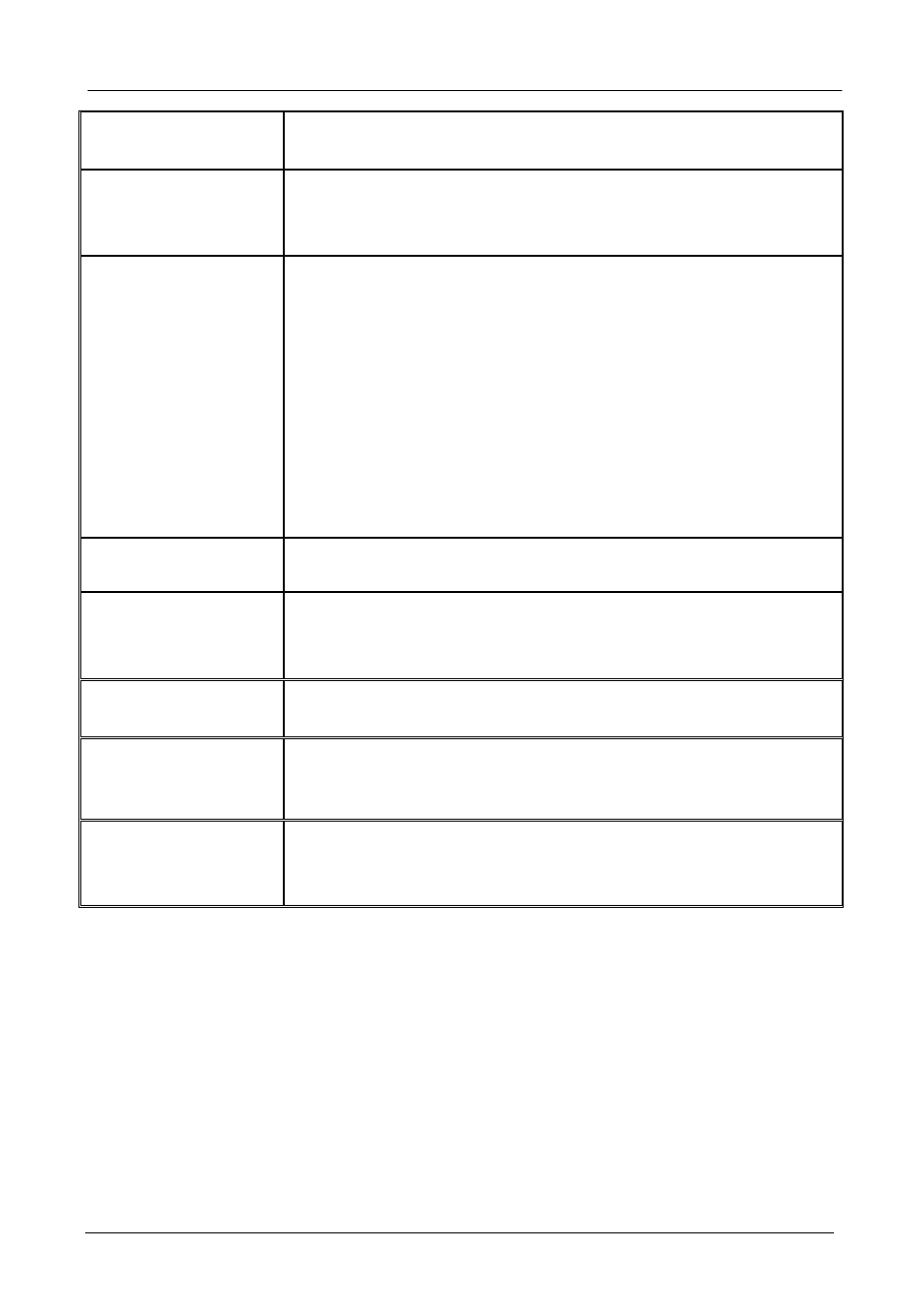
Gigabit SSL VPN Security Router User’s Manual
DNS Server
Input the DNS IP address set by ISP. At least one IP group should be input.
The maximum acceptable is two IP groups.
Internal LAN IP Range
Input the available IP range issued by ISP. If ISP issued two discontinuous IP
address ranges, users can input them into Internal LAN IP Range 1 and
Internal LAN IP Range 2 respectively.
Enable Line-Dropped
Scheduling
The WAN disconnection schedule will be activated by checking this option. In
some areas, there is a time limitation for WAN connection service. For
example: the optical fiber service will be disconnected from 0:00 am to 6:00 am.
Although there is a standby system in the device, at the moment of WAN
disconnection, all the external connections that go through this WAN will be
disconnected too. Only after the disconnected lines are reconnected can they
go through the standby system to connect with the Internet. Therefore, to avoid
a huge number of disconnections, users can activate this function to arrange
new connections through another WAN to the Internet. In this way, the effect of
any disconnection can be minimized.
Line-Dropped Period:
Input the time rule for the disconnection of this WAN service.
Line-Dropped
Scheduling:
Input how long the WAN service may be disconnected before the newly added
connections should go through another WAN to connect with the Internet.
Link Backup Interface
Select another WAN port as link backup when port binding is configured. Users
should select the port that employs the same ISP.
Shared- Circuit WAN
environment
If your WAN connects to a Switch, select “Enabled” to filter broadcast packets.
The default is “Disabled”.
MTU
MTU is abbreviation of Maximum Transmission Unit. “Auto” and “Manual” can
be chosen. The default value is 1500. Different value could be set in different
network environment. (e.g. ADSL PPPoE MTU: 1492) .The default is “Auto”.
After the changes are completed, click “Apply” to save the configuration, or click “Cancel" to leave without
making any changes.
- 32 -