PLANET DKVM-CF16 User Manual
Packet contents, Hardware installation, Further information
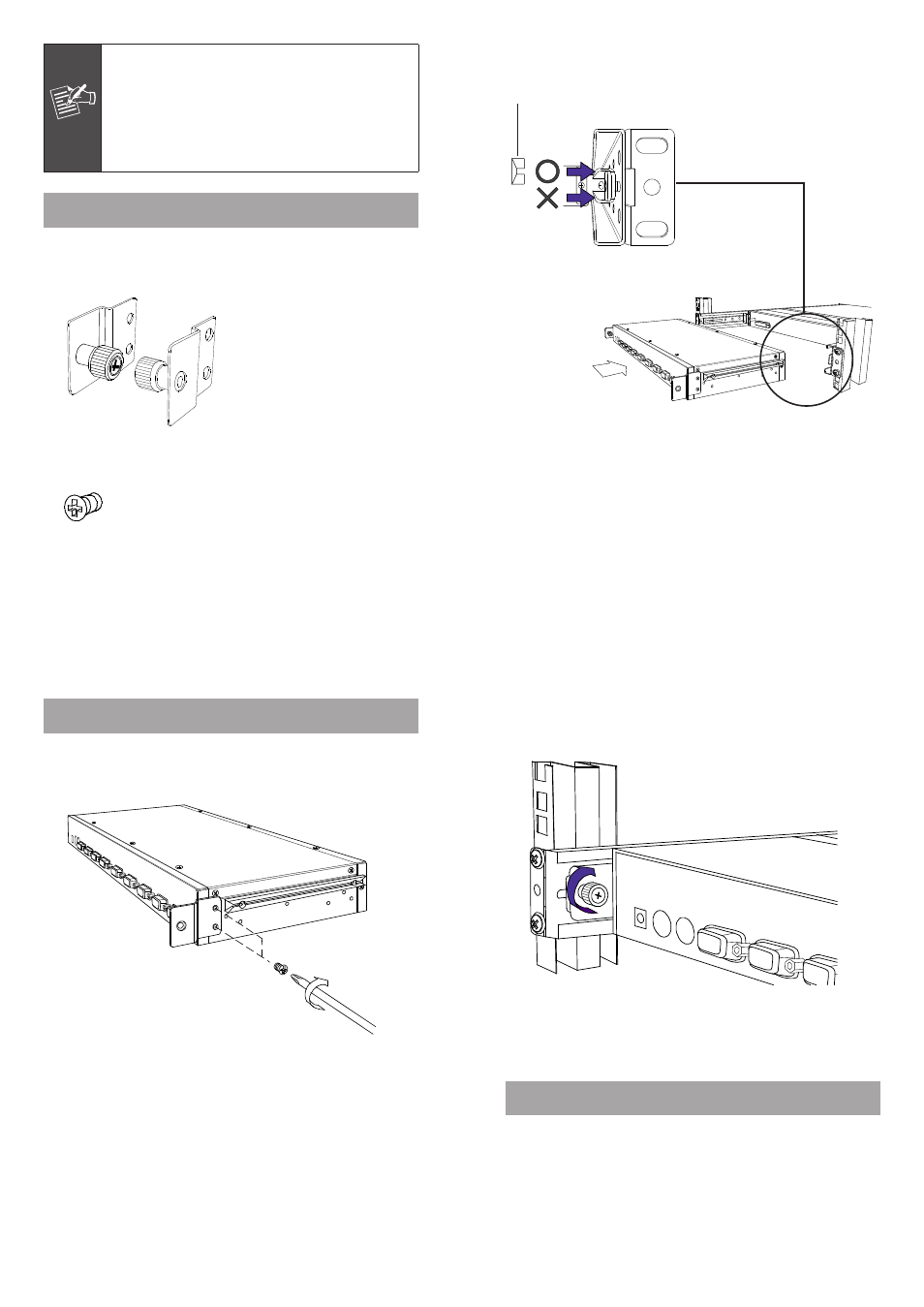
– 1 –
– 3 –
– 2 –
– 4 –
Note
1. Please check all peripherals according the
list before installation. To make sure that the
whole unit was not damaged and lost during
shipping process. If you encounter any
problem, please contact your dealer.
2. Before installation, make sure all peripherals
and console have been turned off.
Packet Contents
1. DKVM-1700 Module x 1
2. Bracket A with thumb screw x 2
3. Screw (length = 6 mm) x 4
Hardware Installation
1. Install two screws (length = 6 mm) to combine bracket A
and KVM module. (Both sides)
2. Push KVM module into the rails from rear of DKVM-1700
cabinet.
plastic rail of KVM switch
rear view of rail
3. Tight thumb screw of bracket A up to fix KVM module in
console and finish installation. (Both sides)
4. Connect power adapter to the “DC 12V” power connector.
You can find the power adapter in DKVM-1700 packet.
Further information
For more details, please refer to the user’s manual of
DKVM-1700 CD disk.